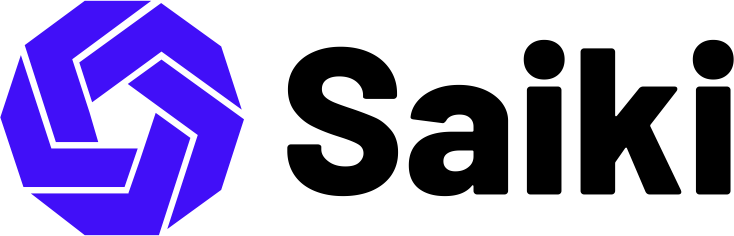Saiki is modern LMS for universities that focus on improving teachers and students experience.
- Table of contents
- Modules and Features
- Installation
- Requirements
- Build and Run
- Design of the Project
- Some Screenshots of Saiki
- Future work
- Contributing
- Contributors ✨
- License
- Course
- Notification
- Teachers and Student side
- Stream (forum)
- Announcement
- Assignment
- Result
- Resources
To get this project up and running locally on your computer:
- Clone the repo https://github.com/progrmoiz/Saiki
- Go to the Saiki directory
- Create a new database on postgres e.g.: “SAIKI_DB”
- Add your db config in
settings.py - Assuming you have Python setup, run the following commands (if you're on Windows you may use
pyorpy -3instead ofpython3to start Python):
pip3 install psycopg2-binary
python3 -m pip install Pillow
pip3 install -r requirements.txt
python3 manage.py makemigrations
python3 manage.py migrate
python3 manage.py collectstatic
python3 manage.py test # Run the standard tests. These should all pass.
python3 manage.py createsuperuser # Create a superuser
python3 manage.py runserver
- Open a browser to http://127.0.0.1:8000/admin/ to open the admin site
- Open tab to http://127.0.0.1:8000 to see the main site.
- Change the site name via the Django Admin in the Sites app (/admin/sites/site/).
To install all required modules use the following command in project dir: pip install -r requirements.txt
To run the project use the following command in project dir: python manage.py runserver
| Login | Announcement | Notification |
|---|---|---|
| View profile | Edit account | Topbar Notification |
|---|---|---|
| All courses | Course stream | Course people |
|---|---|---|
| Course assignments | All assignments | Assignment Detail |
|---|---|---|
| Course resources | Results | Assignments (teacher) |
|---|---|---|
| Assignment submission (teacher) | Edit assignment (teacher) | Edit grade (teacher) |
|---|---|---|
- Currently some part of the application is build with React. Convert the front-end side with SSR React.
- Currently some module have REST API. Create full REST API for the application must include permission and authorization.
- Add plagrism support to assignment module.
- Intigrate Turnitin with assignment module.
- Add support for google docs, spreadsheets and slides so user can create directly from assignment detail page.
- Add report generation module to generate any kind of report (academic progress, status, result, transcript, etc).
- Add attendance module.
- Add more than one instructor support to courses.
- Course can be created by anyone (Person who create the course become instructor).
- Course can be join via invite code or link.
- Improve Stream (forum) inside Course.
- Integrate Zoom so instructor can schedule meeting.
- Add support for live meeting within the application using Skype.
- Create a mini social network within the orgnaziation (so student & teacher under same organization can talk to each other).
- Add calendar integration & scheduling system.
- Create scripts to automate installation.
- Create scripts to dump lots of dummy data.
- Create Oauth provider so other app can connect with this application.
- Create a marketplace for third-party application.
- have more ideas add it here...
Please check the CONTRIBUTING.md file for contribution instructions and naming guidelines.
Thanks goes to these wonderful people (emoji key):
Abdul Moiz 💻 🤔 |
Abdul Samad 💻 📖 |
muhammad-jawad-92 💻 📖 |
This project follows the all-contributors specification. Contributions of any kind are welcome!
Copyright © 2020, Moiz Farooq. Released under the GNU GPLv3.