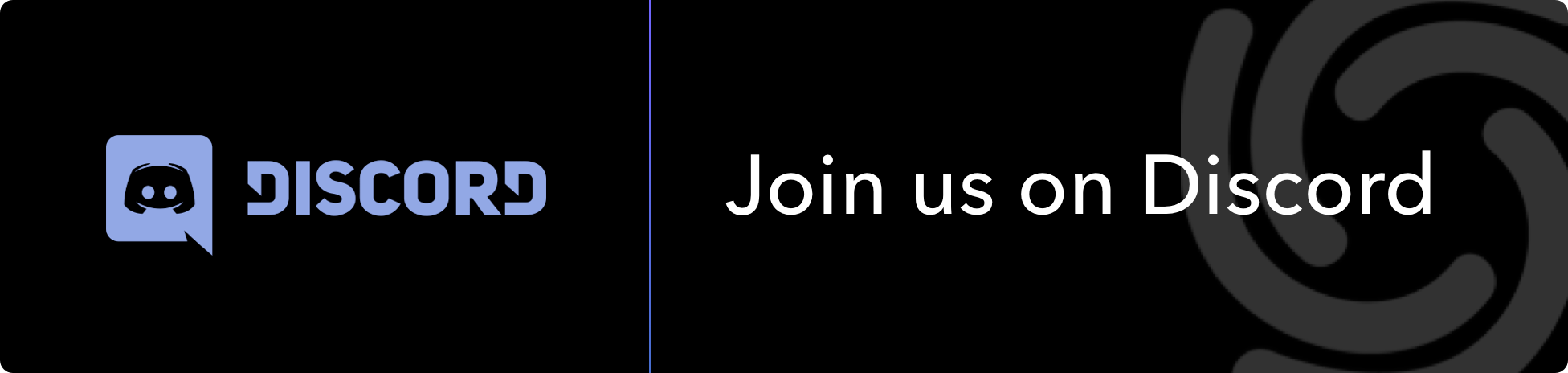Features • Installation • Usage • Running tldfinder • Join Discord
A streamlined tool for discovering TLDs, associated domains, and related domain names.
- TLD based DNS lookups (Passive)
- Reverse domain lookup (Passive)
- STD IN/OUT and TXT/JSON output
tldfinder requires Go 1.21 to install successfully. To install, just run the below command or download pre-compiled binary from release page.
go install github.com/projectdiscovery/tldfinder/cmd/tldfinder@latesttldfinder -hThis will display help for the tool. Here are all the switches it supports.
tldfinder is a tls data gathering and analysis toolkit.
A streamlined tool for discovering TLDs, associated subdomains, and related domain names.
Usage:
./tldfinder [flags]
Flags:
INPUT:
-d, -domain string[] domain or list of domains for discovery (file or comma separated)
SOURCE:
-s, -sources string[] specific sources to use for discovery (-s censys,dnsrepo). Use -ls to display all available sources.
-es, -exclude-sources string[] sources to exclude from enumeration (-es censys,dnsrepo)
-dm, -discovery-mode value discovery mode (dns,tld,domain) (default dns)
-all use all sources for enumeration (slow)
FILTER:
-m, -match string[] domain or list of domain to match (file or comma separated)
-f, -filter string[] domain or list of domain to filter (file or comma separated)
RATE-LIMIT:
-rl, -rate-limit int maximum number of http requests to send per second (global)
-rls, -rate-limits value maximum number of http requests to send per second four providers in key=value format (-rls hackertarget=10/m) (default ["waybackarchive=15/m", "whoisxmlapi=50/s", "whoisxmlapi=30/s"])
-t int number of concurrent goroutines for resolving (-active only) (default 10)
UPDATE:
-up, -update update tldfinder to latest version
-duc, -disable-update-check disable automatic tldfinder update check
OUTPUT:
-o, -output string file to write output to
-oJ, -json write output in JSONL(ines) format
-oD, -output-dir string directory to write output (-dL only)
-cs, -collect-sources include all sources in the output (-json only)
-oI, -ip include host IP in output (-active only)
CONFIGURATION:
-config string flag config file (default "/Users/user/Library/Application Support/tldfinder/config.yaml")
-pc, -provider-config string provider config file (default "/Users/user/Library/Application Support/tldfinder/provider-config.yaml")
-r string[] comma separated list of resolvers to use
-rL, -rlist string file containing list of resolvers to use
-nW, -active display active domains only
-proxy string http proxy to use with tldfinder
-ei, -exclude-ip exclude IPs from the list of domains
DEBUG:
-silent show only domains in output
-version show version of tldfinder
-v show verbose output
-nc, -no-color disable color in output
-ls, -list-sources list all available sources
-stats report source statistics
OPTIMIZATION:
-timeout int seconds to wait before timing out (default 30)
-max-time int minutes to wait for enumeration results (default 10)tldfinder requires domain or tld as input for any discovery mode.
io # TLD input
google.io # Domain input (tld will be auto extracted from domain name)Input can be provided using -domain / -d flag, and multiple values can be provided using comma-separated input.
Example run:
$ tldfinder -d google.goog
________ ___ _____ __
/_ __/ / / _ \/ __(_)__ ___/ /__ ____
/ / / /__/ // / _// / _ \/ _ / -_) __/
/_/ /____/____/_/ /_/_//_/\_,_/\__/_/
projectdiscovery.io
[INF] Enumerating sub(domains) for "goog" TLD
simulations.endpoints.ingka-cff-simulations-prod.cloud.goog
kf1.endpoints.x-delivery-benchmarking.cloud.goog
banquedeprojets-mcinet-gov-ma.translate.goog
www-pietervreedeplein-nl.translate.goog
www.chwsimpreprod.goog
kubeflow-ver1-2.endpoints.dbce-dswb-sbx-e07f.cloud.goog
app2.r1.testacq.mesaintegrationtesting.off.goog
rcs-nightly.staging.telephony.goog
bookstore.endpoints.pergamon-test-apis.cloud.goog
texaspokerfans.endpoints.diamondonline-dev.cloud.goog
pinterest-com.translate.goog
ext.audit.endpoints.mw-project-ext-179e.cloud.goog
mas-provider-dev-co.endpoints.txd-mas-dev.cloud.goog
ca8ru178nqhhk3h75qn0.us-central1.visionai.goog
cbd0d2028lo7e2iocmdg.us-central1.visionai.goog
1p-na-telecom.rcs.telephony.goog
.....
[INF] Found 3329 domains for goog in 10 seconds 458 milliseconds- N7WEra for coming up with idea for this project.
tldfinder is made with ❤️ by the projectdiscovery team and distributed under MIT License.