-
Notifications
You must be signed in to change notification settings - Fork 32
LaTeX integration (math expressions)
NixNote has a s imple integration of LaTeX formula rendering ...
so you can use them in your Evernote notes.. The formula is internally rendered by "mimetex", so you need to have it installed and NixNote accepts the formulas which mimetex can understand.
The first way to insert a formula is to type the formula in a note, highlight it, and select “Insert LaTeX Formula” via the context menu.
The second way is to select “Insert LaTeX Formula” via the context menu with no text selected. This will cause a dialog box to appear and you can enter the formula.
Any LaTeX formula is treated by NixNote as a bitmap image. As a result, the image is sent to Evernote where the normal OCR processing is done. Once this is done, you can search for text in the image the same as any other Evernote client. Since other Evernote clients also see this image, you can search on those clients too.
NixNote does allow you to edit a LaTeX formula by clicking on a LaTeX image.
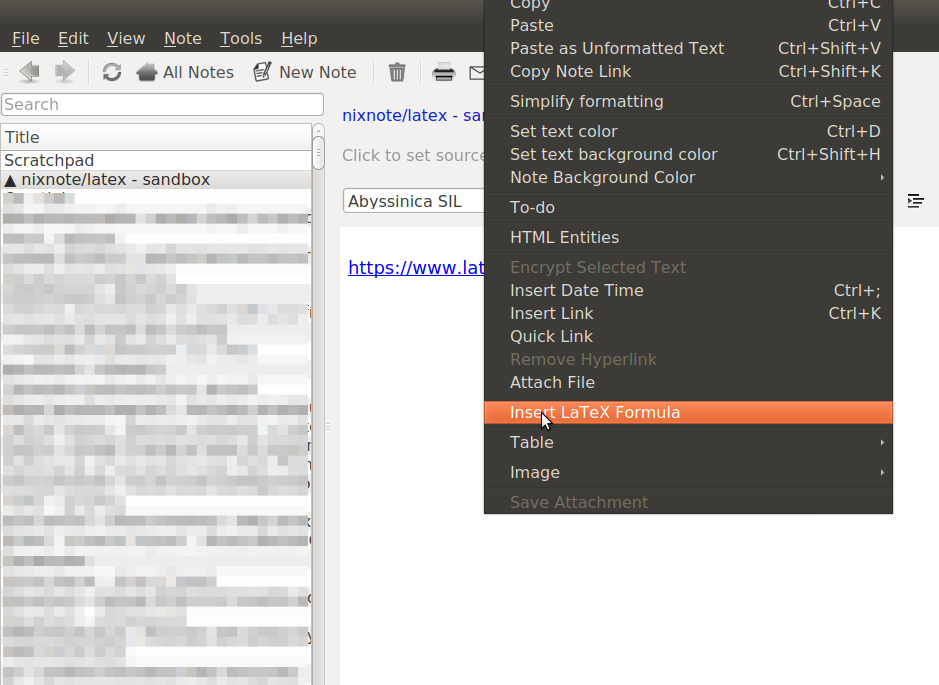
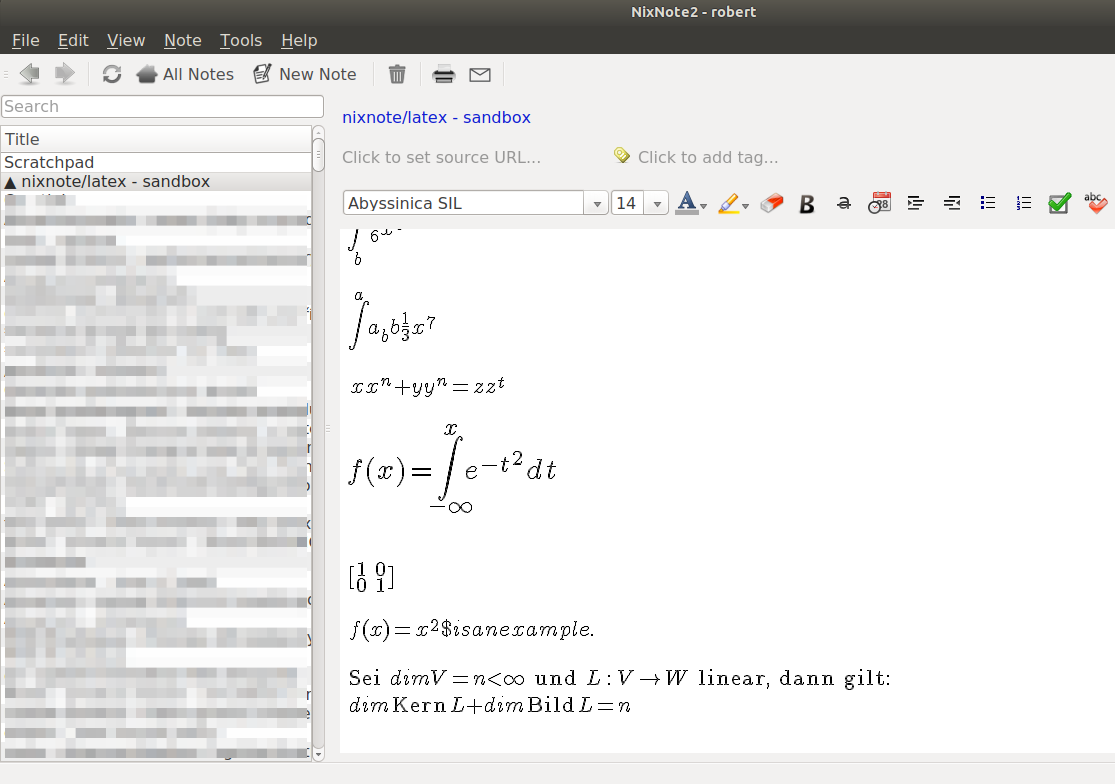

See also: Issue #46
Wiki Index ** FAQ ** Getting started ** Features