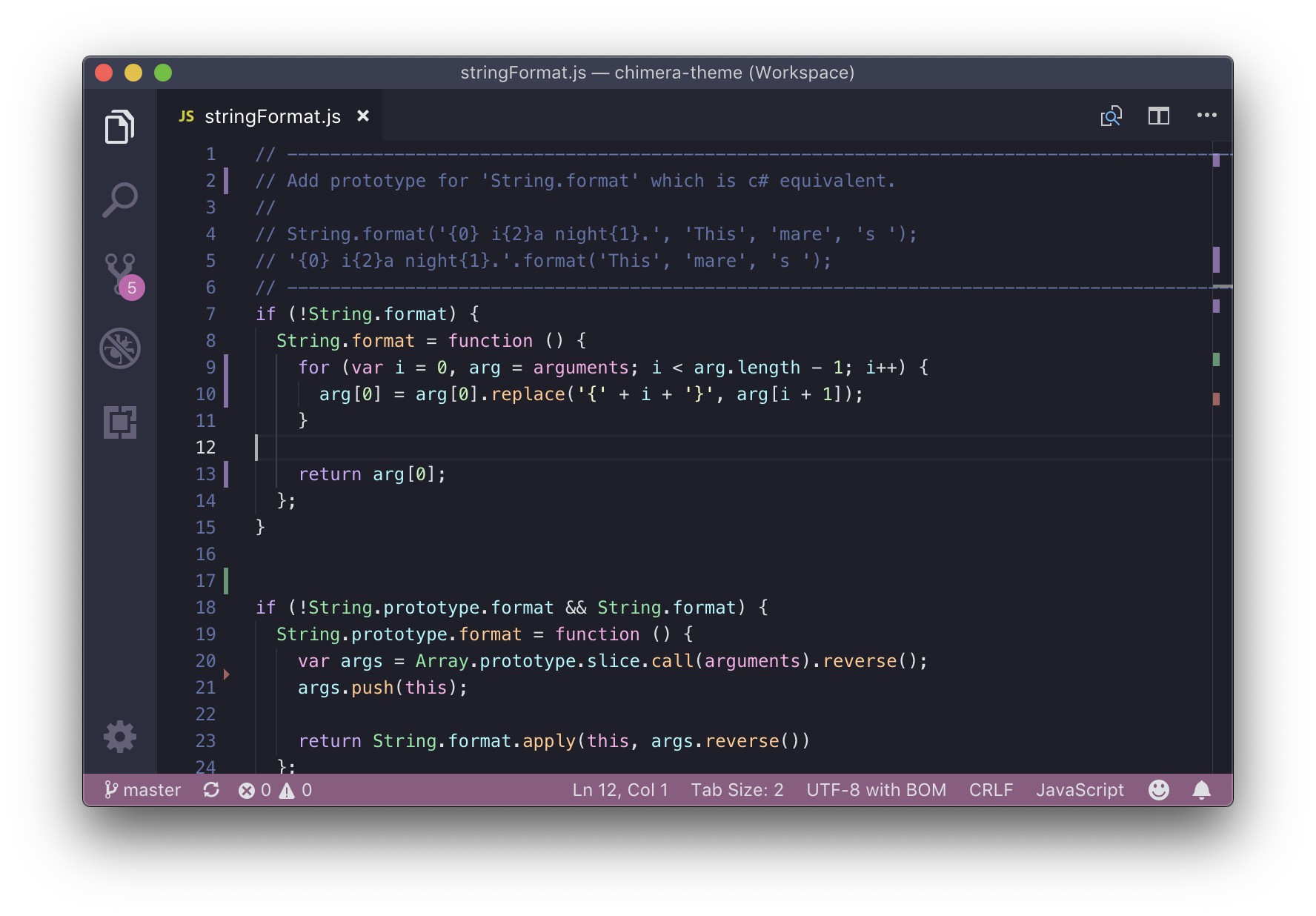A dark theme for Visual Studio Code inspired by the Dracula, Dark, and Dark+ themes.
- Go to https://marketplace.visualstudio.com/items?itemName=roydukkey.theme-chimera
- Click the install button
If you are a git user, you can install the theme and keep up to date by cloning the repo:
$ git clone https://github.com/roydukkey/chimera-theme.git ~/.vscode/extensions/theme-chimera
$ cd ~/.vscode/extensions/theme-chimera
$ npm install
First run Visual Studio Code. Then select one of the two flavours of the Chimera Theme from the File → Preferences → Color Theme dropdown menu.
Chimera exposes the follow settings to allow for finer tuning of the theme.
Default: false
When enabled, constants and enum members are contrasted from variables and parameters.