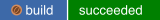Welcome to the oVirt plugin for Cockpit Project source repository.
Cockpit is easy-to-use sysadmin tool with web-based UI.
oVirt manages Virtual Machines (VMs) in a data center/cluster. Scales easily from tens to tens of thousands VMs running on multiple KVM hypervisor hosts.
oVirt deals with:
- VM definition, monitoring and tuning
- (automatic|manual) migration
- storage or network management
- SLA
- security
- easy to use web UI
- and more (see website)
Pull requests on github are welcome!
To submit a bug or suggest an enhancement for cockpit-ovirt please use GitHub issues.
If you find a documentation issue on the oVirt website please navigate and click "Report an issue on GitHub" in the page footer.
If you have any other questions, please join oVirt Users forum / mailing list and ask there.
- Have packages
autoconf,automakeandlibtoolinstalled - Have
yarnandnodejsinstalled - Not strictly required but suggested, use the
ovirt-engine-nodejs-modulespackage git clonethe repository
For build you will need Node.js >= 10. If your OS repositories don't contain required version you can always use Node Version Manager nvm to install and manage multiple Node.js versions side by side.
A recent version of Node.js can be acquired via packages from NodeSource. See the installation instructions on the Node.js website.
Install ovirt-engine-nodejs-modules from the ovirt/tested yum repo for your platform
to use the same packages that will be used by CI to build the app in offline mode.
REPO=el8 # or the appropriate release and version for you
dnf config-manager --add-repo http://resources.ovirt.org/repos/ovirt/tested/master/rpm/$REPO
dnf install ovirt-engine-nodejs-modules
The ovirt-engine-nodejs-modules package provides yarn, and a yarn offline cache. To
enable their use for development or building run:
source /usr/share/ovirt-engine-nodejs-modules/setup-env.sh
If you want to stop using yarn offline, yarn will need to be reconfigured to remove
the offline mirror added by setup-env.sh:
yarn config delete yarn-offline-mirror
Be sure to install the dependencies, then run:
./autogen.sh make
If you want to download required NodeJS libraries during the build instead of providing them as system libraries, you can add --with-yarn-install flag to the configure command:
./autogen.sh --with-yarn-install make
There are at least 2 easy ways to build the RPM for the project:
Run the command and the RPMs will be available under tmp.repos/
./autogen.sh
make rpm
Use mock_runner
to run CI build artifacts locally (this method is cleanest since it runs in a chroot).
When the build is complete, the RPMs will be available under exported-artifacts/.