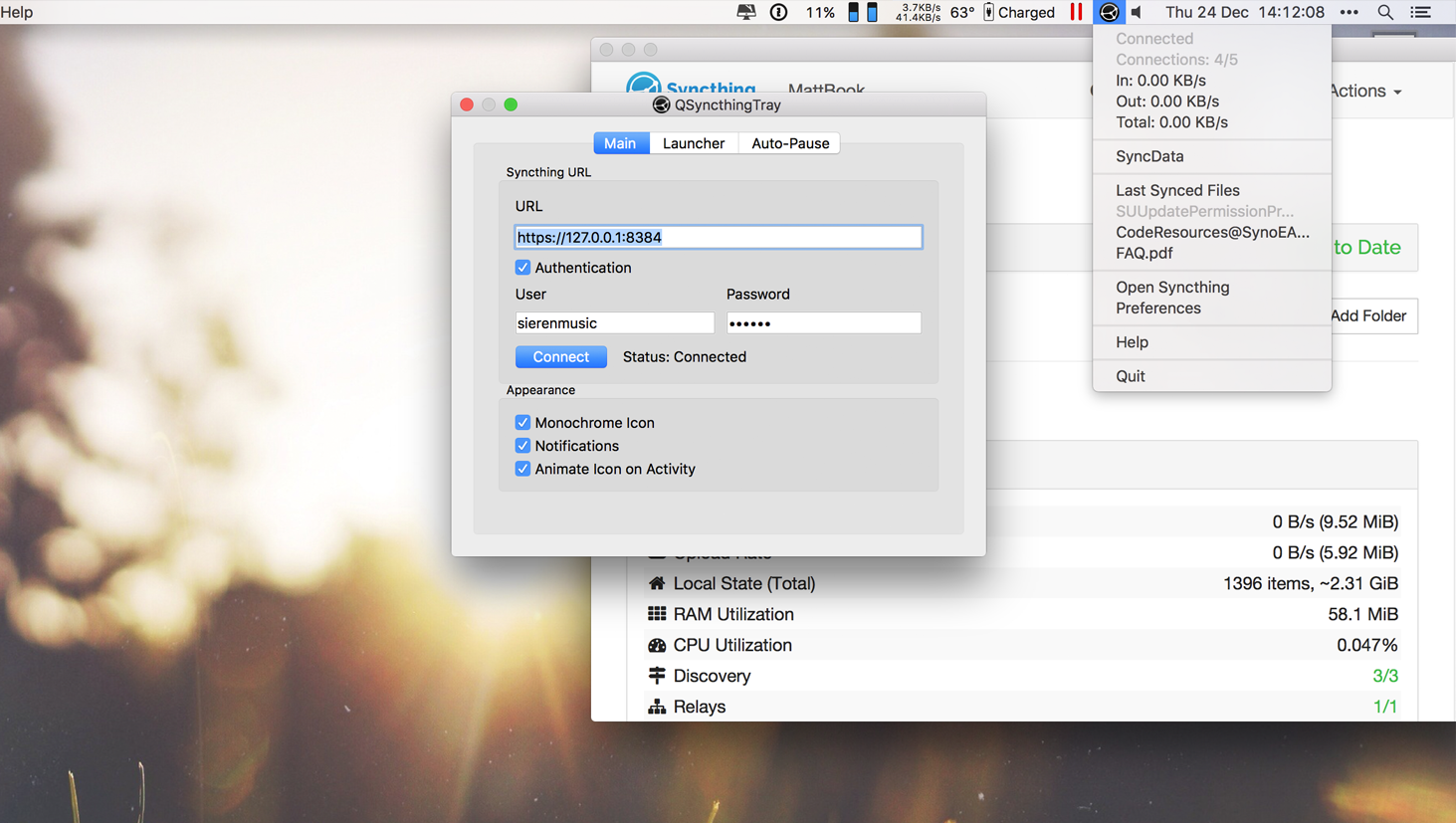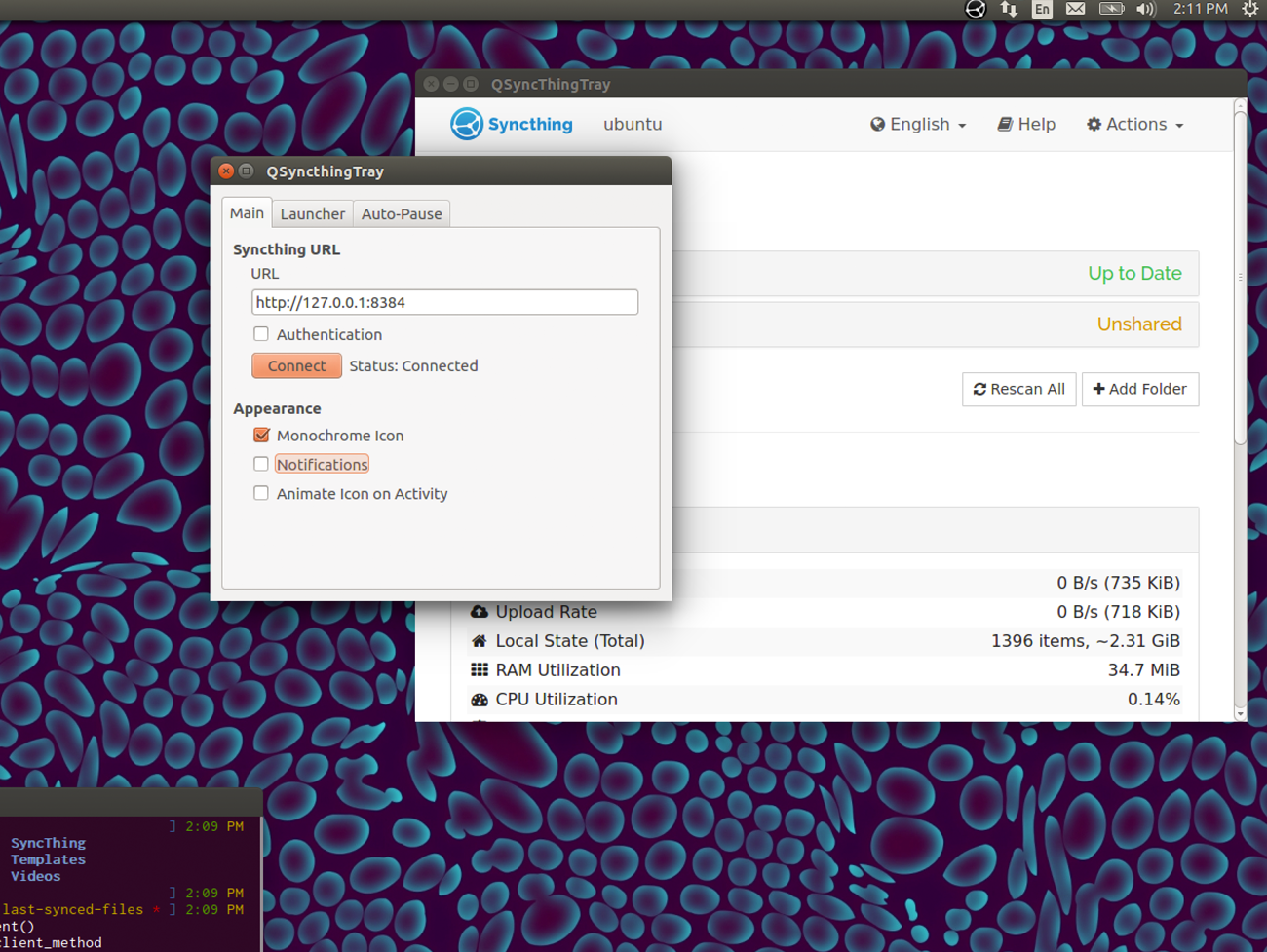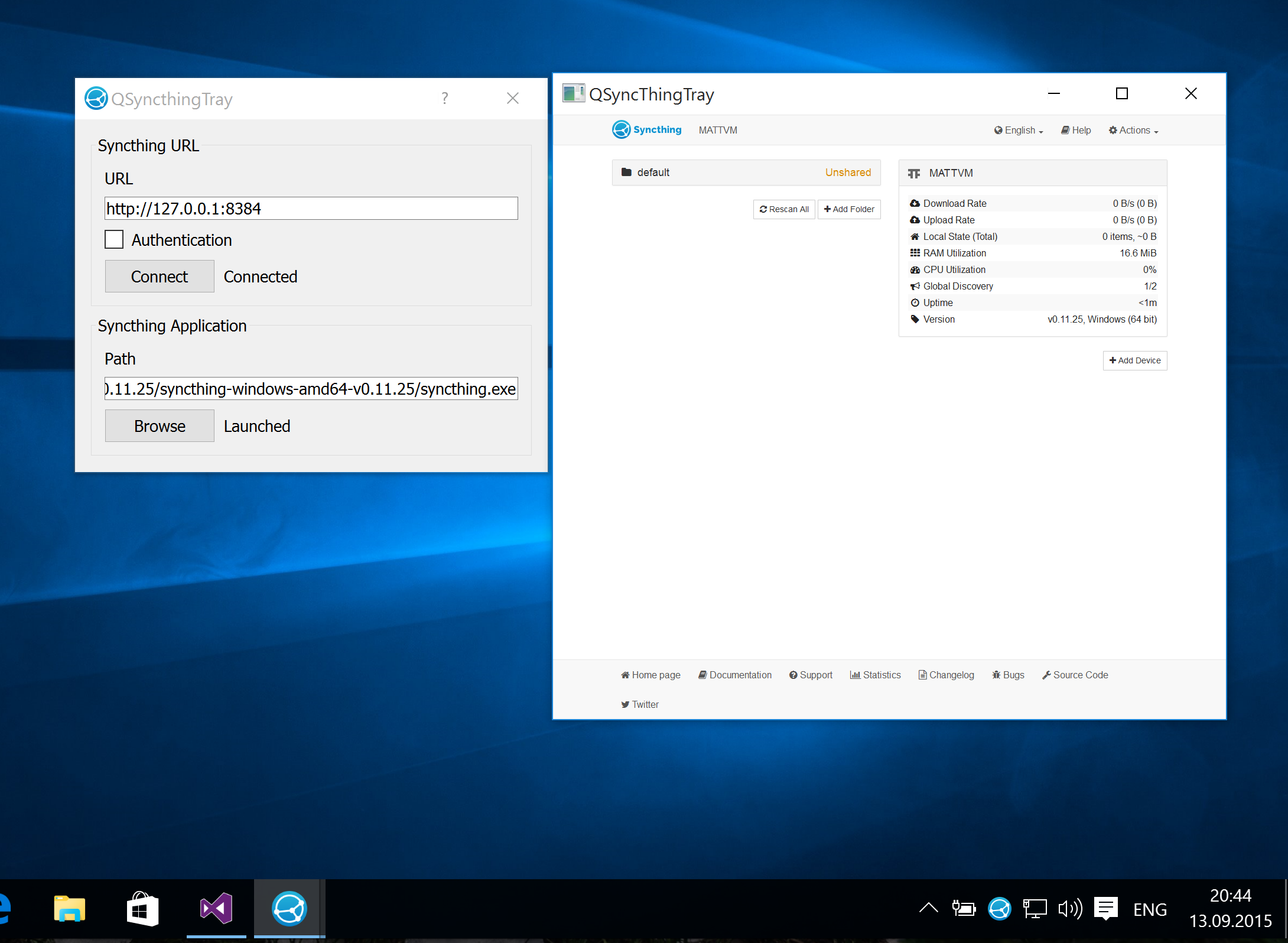A cross-platform status bar for Syncthing.
Currently supports OS X, Windows and Linux.
Written in C++ with Qt.
- Shows number of connections at a glance.
- Traffic statistics and graphs about throughput and connections.
- Launches Syncthing and Syncthing-iNotifier if specified.
- Quickly pause Syncthing with one click.
- Last Synced Files - Quickly see the recently synchronised files and open their folder.
- Quick Access to all shared folders.
- Presents Syncthing UI in a separate view instead of using the browser.
- Supports authenticated HTTPS connections.
- Uses System Notifications about current connection status.
- Toggle for monochrome icon.
Is there a feature missing? Open an issue, send me an email or fork this project and add it yourself.
Precompiled binaries for Windows and Mac are downloadable in the Releases section.
QSyncthingTray does not come with Syncthing bundled. Therefore it needs to be downloaded from Syncthing. Once you specifiy the path to the 'syncthing' binary it will automatically spawn syncthing when you run QSyncthingTray.
To start Syncthing at boot (OS X):
- Go to System Preferences and Users & Groups
- Drag QSyncthingTray into the Login Items list
If you want to use HTTPS to connect to Syncthing on Windows, please download and install the OpenSSL DLLs. Then restart QSyncthingTray.
- Get a recent version of Qt (5.5+)
- QSyncthingTray can be either built with QWebEngine, QtWebView or native Browser support. By default it is built with QWebEngine. To enable QWebView pass
-DQST_BUILD_WEBKIT=1as an argument tocmake. For native browser support:-DQST_BUILD_NATIVEBROWSER=1.
- Use either QtCreator or create an XCode or Visual Studio Project with CMake or QMake.
mkdir build && cd build
cmake ../ -G Xcode
- Get the most recent Qt Version
- Using
cmake:
mkdir build && cd build
cmake .. && make