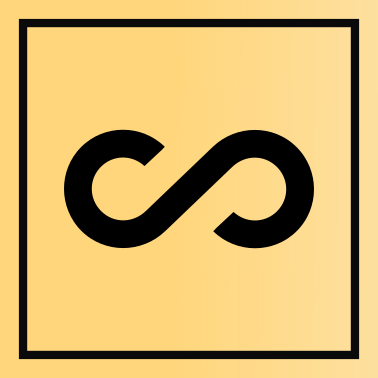[ Download | Getting Started | Issues & Merge Requests ]
SIT Issue Tracking is a compact tool to track and share project issues in and between decentralized teams. Its goal is to lower the barrier for having an independently operated, shared issue tracker. Instead of having to setup and maintain a server and a database, or having to rely on services of an external third party, SIT can be initialized with it and started as simply as this:
$ sit init
# copy or link `issue-tracking` module to `.sit/modules/issue-tracking`
$ sit-web
That's it. Now you can check out the Getting Started guide.
![]() (An example of running sit-web)
(An example of running sit-web)
If you are using a Git repository and don't want to carry the entire contents of this repository, simply
using git submodules is a great way to accomplish this:
git submodule add https://github.com/sit-fyi/issue-tracking .sit/modules/issue-tracking
This allows to pin a specific version of issue-tracking and update it when neccessary.
When not using a Git repository, or if it is preferrable to carry all the modules within your SIT
repository (for example, if you don't want to depend on the availability of the module in the future),
you can simply copy the entire module into .sit/modules/issue-tracking:
git clone --depth=1 https://github.com/sit-fyi/issue-tracking .sit/modules/issue-tracking
rm -rf .sit/modules/issue-tracking/.sit .sit/modules/issue-tracking/.git
As far as analogies go, we're doing to issue tracking what Git did to version control systems. But let us further elaborate on a few benefits to consider:
- Works offline. You can synchronize the issues, go offline and work on them without needing a connection. You can synchronize at any time later.
- Contextualizes state. When used together with an SCM (such as Git), you can see the state and status of any issue at any given revision ("what release branches is this closed on?")
- Continuously localizes data. You can access the data at any time. No API rate limits. It's on your filesystem.
- Adapts to your team topology. Synchronization can be done over Git, Dropbox, Keybase, USB flash drives or anything else that allows you to copy files between computers.
- Malleable. You can make it handle workflows and payloads original authors never anticipated. The customization is in its blood.
It is in the early adopter stage. It's usable but not everything is done yet and some things will change. We're publishing releases regularly but always encourage trying out the latest and greatest master branch.
All our releases are hosted on GitHub and binary files can be downloaded from there.
As SIT is currently in its early days, sometimes it might make sense to use a pre-release build. We encourage that. It helps us building a better product.
Firstly, you will need to install Rust 1.24.1. Luckily it is typically a very simple process. You can find instructions on Rust's website.
Now, after that has been taken care of, time to check out SIT and build it:
git clone https://github.com/sit-fyi/sit
cd sit
cargo build --release
Now, you can copy target/release/sit and target/release/sit-web to your
PATH or add /path/to/target/release to PATH to always have the most
recent version available.
This project is using SIT for tracking issues (duh!) and because of this, GitHub issues are turned off. It's a good excuse to try out SIT if you have an issue to file!
You will get all issue updates when you fetch this git repository. All updates will come through it as well.
Simply run sit-web in this repository's clone and open it in the browser.
Once you've used sit web or script mr to work on the issues,
you can send the updates to this repository:
- Create a branch (as a convention, you can use your issue ID or an added record ID as a branch name, but free to choose anything else, preferrably unique)
- Add new files in
.sitand commit them. Commit message can be simply "Added issue " or, say, "Commented on issue " - Send it out to the Inbox:
git send-email [email protected] master..<branch> - If the commit only contains new records (nothing else is permitted!) the Inbox will accept the push and immediately forward it to sit's master repository on GitHub. Otherwise, the push will be rejected.
Please refer to CONTRIBUTING for the instruction.
SIT and this module are distributed under the terms of both the MIT license and the Apache License (Version 2.0).
See LICENSE-APACHE and LICENSE-MIT for details.
This project is in its very early days and we will always be welcoming contributors.
Our goal is to encourage frictionless contributions to the project. In order to achieve that, we use Unprotocols' C4 process as an inspiration. Please read it, it will answer a lot of questions. Our goal is to merge patches as quickly as possible and make new stable releases regularly.
In a nutshell, this means:
- We merge patches rapidly (try!)
- We are open to diverse ideas
- We prefer code now over consensus later
To learn more, read our contribution guidelines