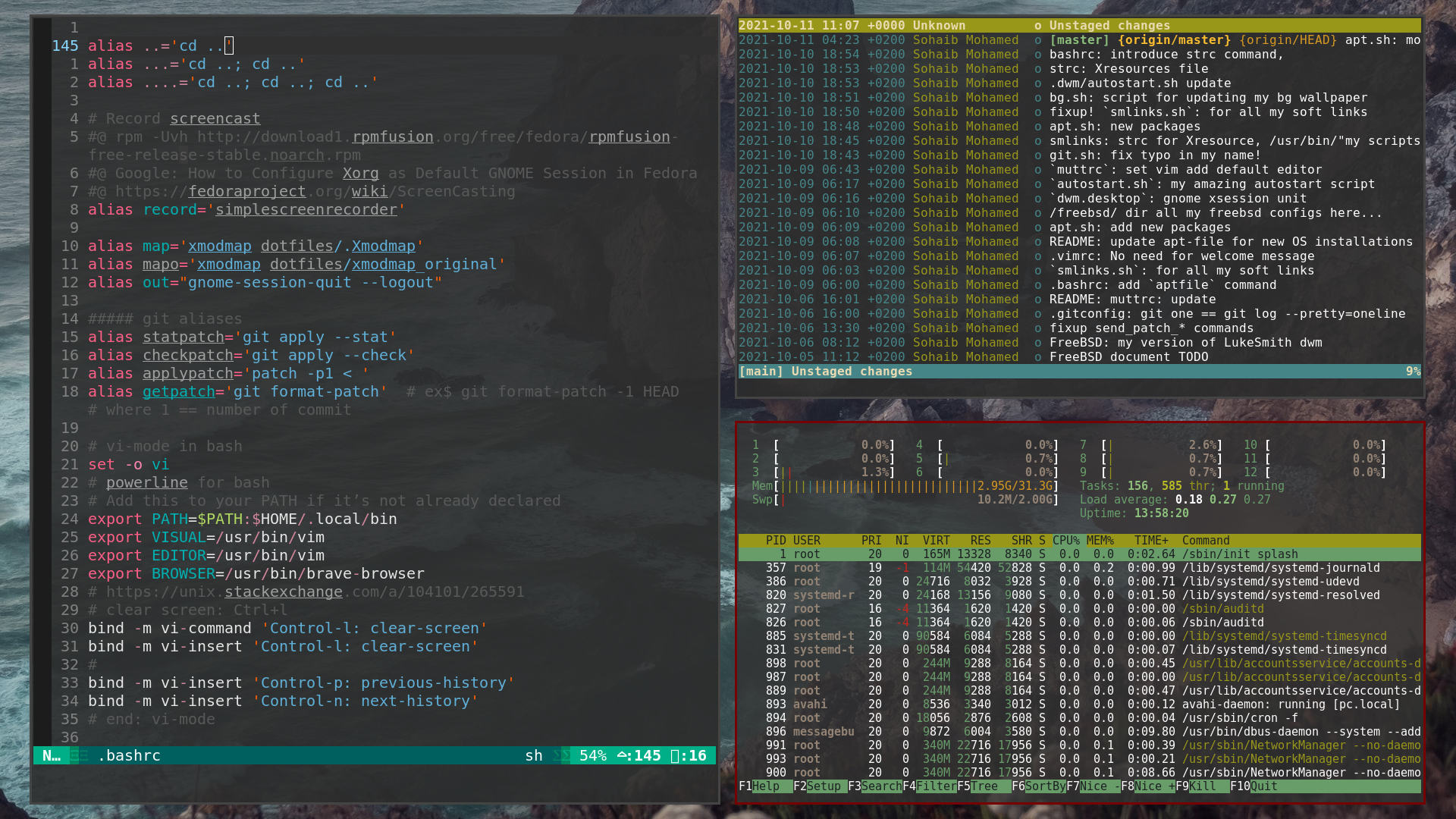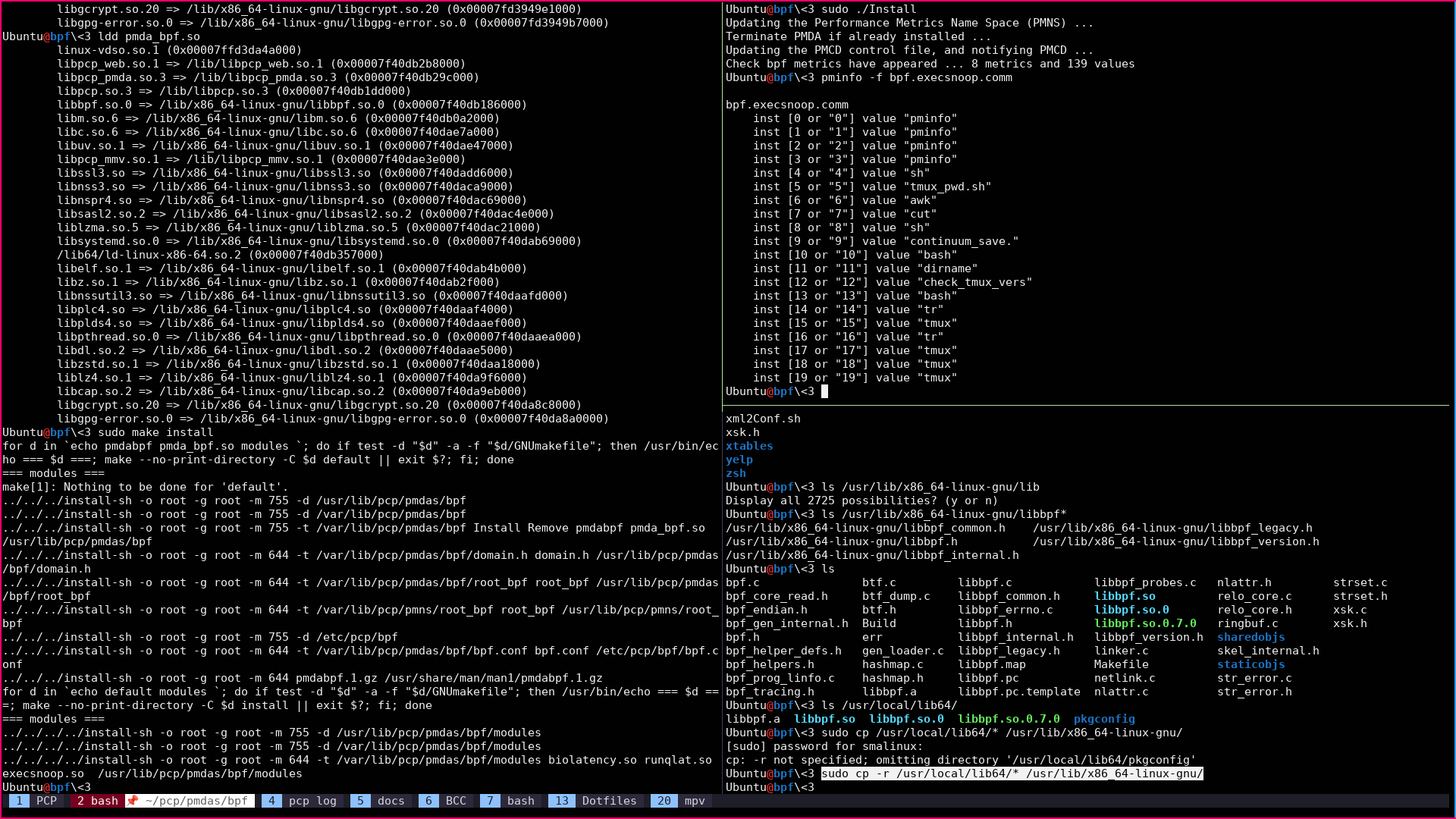- 1. Backup EVERYTHING before ruining your machine
- 2. Remove passwd
- 3. Main setup
- 4. install-*.sh scripts
- 5. Fix vim-fzf installation
- 6. Install FZF
- 7. Install coc.vim
- 8. vimspector
- 9. setup your mutt
- 10. How to apply suckless patches
- 11. Update my
stLink:https://st.suckless.org/patches/xresources/[Xresources] - 12. cache git password
- 13. FreeBSD
- 14. [device driver] ZOTAC GAMING GeForce GTX 1650 OC
- 15. SSH
- 16. yt-local 🥰
- 17. crontab & backup
- 18. obsidian
- 19. Block this stupid sites
- 20. Bluetooth management
- 21. VPN
- 22. wifi Connection via CLI
I'm using i3 & dwm - Fedora(btrfs) & Ubuntu(ZFS) ALL the time.-
My Network driver r8125-9.006.04
BlockTube
chrome-extension://bbeaicapbccfllodepmimpkgecanonai/src/ui/options.htmlAdBlock — best ad blocker
chrome-extension://gighmmpiobklfepjocnamgkkbiglidom/options.html#customizeRedirector
chrome-extension://ocgpenflpmgnfapjedencafcfakcekcd/redirector.htmlUser JavaScript and CSS
chrome-extension://nbhcbdghjpllgmfilhnhkllmkecfmpld/options.htmlsudo passwd -d root
sudo passwd -d smalinuxPlease MAKE SURE TO RUN .~/dotfiles/scripts/apt.sh MULTIPLE TIMES…
Also, since there are so many private repos, please, configure git & passwd correct here. Later on I have to automate this step.
sudo apt update
sudo apt-file update
yes | sudo apt install git
cd ~
git clone https://github.com/smalinux/dotfiles
cd dotfiles
./main.shrun this scripts as you need.
dotfiles/install/install-bat.sh
dotfiles/install/install-bcc.sh
dotfiles/install/install-fd.sh
dotfiles/install/install-fzf.sh
dotfiles/install/install-mpvplugin.sh
dotfiles/install/install-pcp.sh
dotfiles/install/install-tpm.shcd ~/.vim/bundle/fzf/
sudo ./uninstall
sudo ./installDon’t use the package manager for this package.
sh ~/dotfiles/install-fzf.shyou can pip any thing any time to fzf and your life will be much faster :)
# fzf wiki
https://github.com/junegunn/fzf/wiki/examplessudo -s
curl -sL install-node.now.sh/lts | bash
exit
sh ~/dotfiles/scripts/coc.vim.shRun :CheckHealth is a very nice command.
:cocInstall coc-git
:cocInstall coc-pyrightInstall:
cd /home/smalinux/.vim/bundle/vimspector
./install_gadget.py --enable-cbash command to copy .vimspector.json to current directory:
vimspector# config file here:
~/dotfiles/.muttrc ~/.muttrc
# then edit the file, set your passwdthis command
cd /project/dir
patch -p1 < dwm-autostart-20210120-cb3f58a.diffsometimes this command fail. if he fail to apply specific hunk will generate
file called file.rej
so open your file and file.rej, compare … apply them manually…
Edit this file ~/.strc and just hit this command:
strchttps://stackoverflow.com/questions/5343068/is-there-a-way-to-cache-https-credentials-for-pushing-commits./scripts/pkg.sh
./scripts/dotfiles-pkg.shTODO: Catch these files
~/.xinitrc
~/.dwm/autostart.sh
change st font dynamically with ctrl+shift+ +, --
Link:https://github.com/smalinux/dwm-1/commit/8b05ae4b07195cec38db7922fa615927805b49ad[My LukeSmith dwm version - checkout here]
1- disable Nouveau kernel driver Link:https://askubuntu.com/a/951892/767136[link] 2- Google: "vga zotac gaming geforce gtx 1650 oc amp 4gb gddr6 linux driver" Link:https://www.zotac.com/us/files/download/by_product?p_nid=855804&driver_type=235&os=246[link]
redirector:
Description:
YouTube
Example URL:
https://www.youtube.com/watch?v=dWa0UTkq1bc&ab_channel=BugsWriter
Include pattern:
^(https?://(?:[a-zA-Z0-9_-]*\.)?(?:youtube\.com|youtu\.be|youtube-nocookie\.com)/.*)
Redirect to:
http://localhost:9010/$1update you dotfiles manually!
-important- take copy from your yt-local subscription list.
append to $ crontab -e
# yt-local
# --------
# run:
# conda create --name yt-local python=3.9.0
@reboot /home/smalinux/anaconda3/envs/yt-local/bin/python3 /home/smalinux/repos/yt-local/server.py 2>> /home/smalinux/yt-local
# Update my Git repos
0 */3 * * * bash /home/smalinux/dotfiles/scripts/crontab.shsudo systemctl status cron.service
sudo systemctl enable cron.service
sudo systemctl restart cron.servicesudo snap install ~/dotfiles/obsidian_1.1.16_amd64.snap --dangerous --classicadd these lines to /etc/hosts
127.0.0.1 localhost
127.0.1.1 pc
127.0.0.1 mysite.com
127.0.0.1 lichess.org
127.0.0.1 chess.com
127.0.0.1 whatsapp.com
127.0.0.1 web.whatsapp.com
127.0.0.1 web.telegram.org
127.0.0.1 telegram.org
127.0.0.1 twitter.com
127.0.0.1 linkedin.com
127.0.0.1 instagram.comGoogle: How to Manage Bluetooth Devices on Linux Using bluetoothctl
$man bluetoothctl
sudo systemctl status bluetooth
sudo systemctl enable bluetooth
sudo systemctl start bluetooth
bluetoothctl scan on
bluetoothctl discoverable on
bluetoothctl pair FC:69:47:7C:9D:A3
bluetoothctl connect FC:69:47:7C:9D:A3
bluetoothctl paired-devices
bluetoothctl devices
bluetoothctl trust FC:69:47:7C:9D:A3
bluetoothctl untrust FC:69:47:7C:9D:A3
bluetoothctl remove FC:69:47:7C:9D:A3
bluetoothctl disconnect FC:69:47:7C:9D:A3
bluetoothctl block FC:69:47:7C:9D:A3mullvad connect # enables wireguard VPN systemwide
mullvad disconnect # disables VPN-
Google:
seedbox -
Google: how to hide vpn mullvad
-
Google: how to encrypt connection mullvad
-
Google: how to encrypt connection vpn
-
Google: how to hide connection vpn
-
Google: how to hide connection vpn torrent
-
Google: vpn mullvad europe torrenting guide
# For a new connection:
nmcli dev wifi connect <mySSID> password <myPassword>
# Or if a connection was already set up:
nmcli con up <mySSID>
# (or if that does not work, try nmcli con up id <mySSID>)