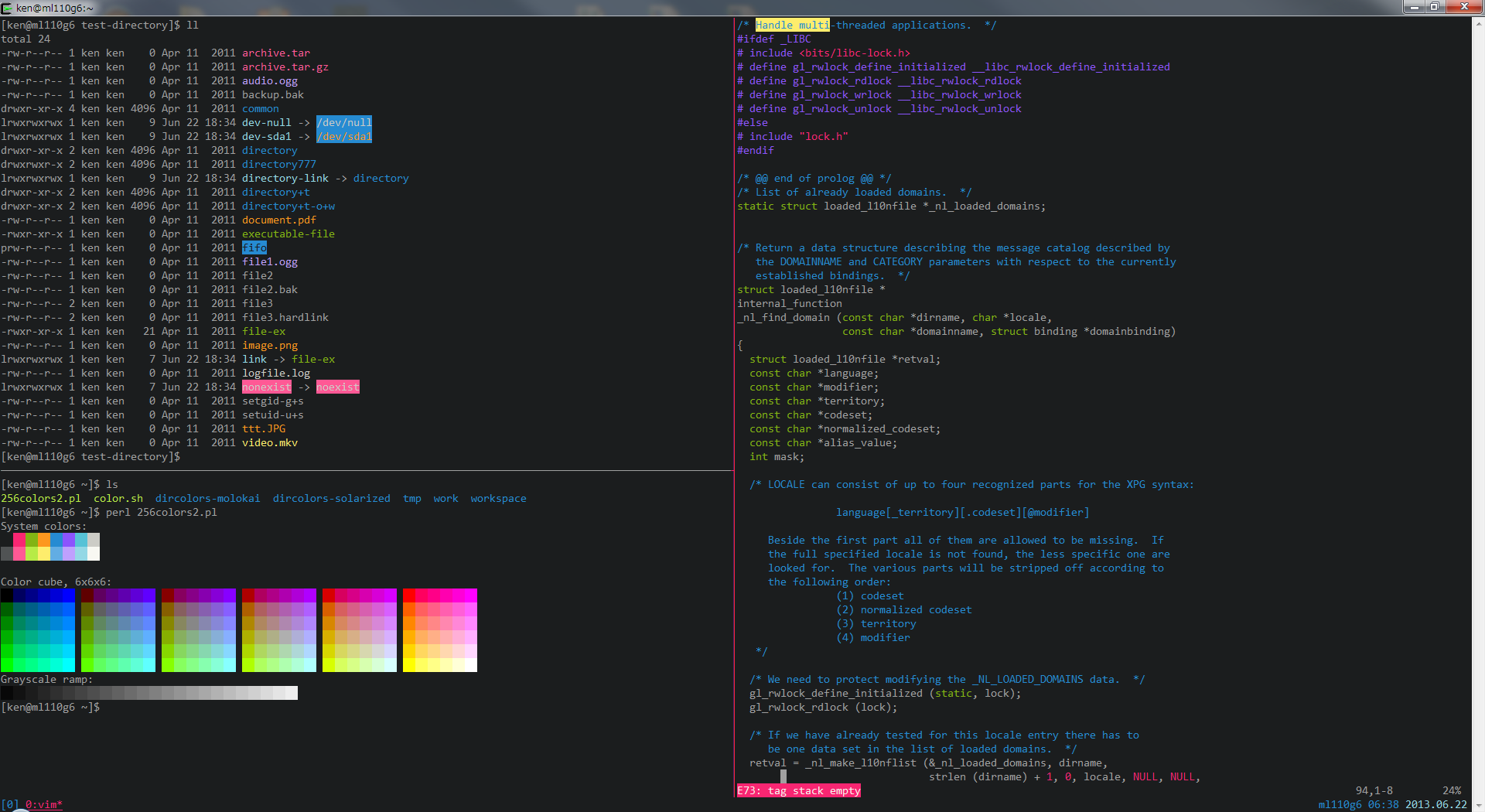change default ANSI Color
git clone --recursive https://github.com/sona-tar/terminal-color-theme.git
cd terminal-color-theme
COLOR_THEME=zenburn
source color-theme-${COLOR_THEME}/${COLOR_THEME}.sh
vi ~/.bashrcadd TERM
TERM=xterm-256colorsource ~/.bashrc
echo $TERM
cd terminal-color-theme
perl 256colors2.plselect color-theme at random.
sh random_color-theme.shEvery time you open terminal, you will see different color-theme.
echo "terminal-color-theme/random_color-theme.sh" >> ~/.bashrcIf you want to use 256 color terminal on emacs, you should add following settings to init.el
(setq ansi-term-color-vector
[term
term-color-black
term-color-red
term-color-green
term-color-yellow
term-color-blue
term-color-magenta
term-color-cyan
term-color-white
term-color-black
term-color-red
term-color-green
term-color-yellow
term-color-blue
term-color-magenta
term-color-cyan
term-color-white])convert .minttyrc to sh
sh convert_mintty_ansi_color_to_bash_ansi_color.sh new-color-theme.minttyrc new-color-theme.sh