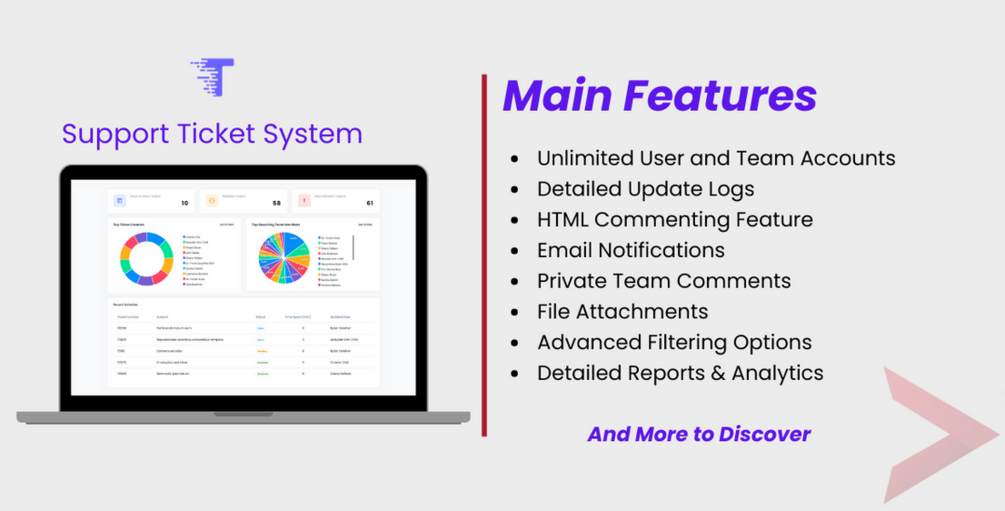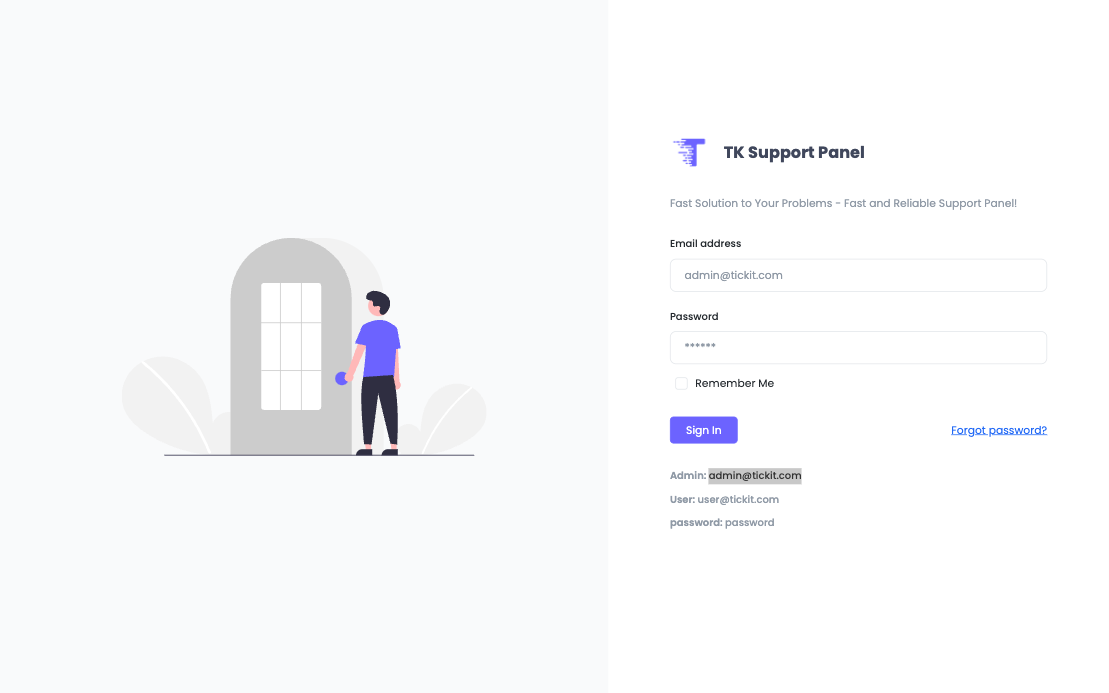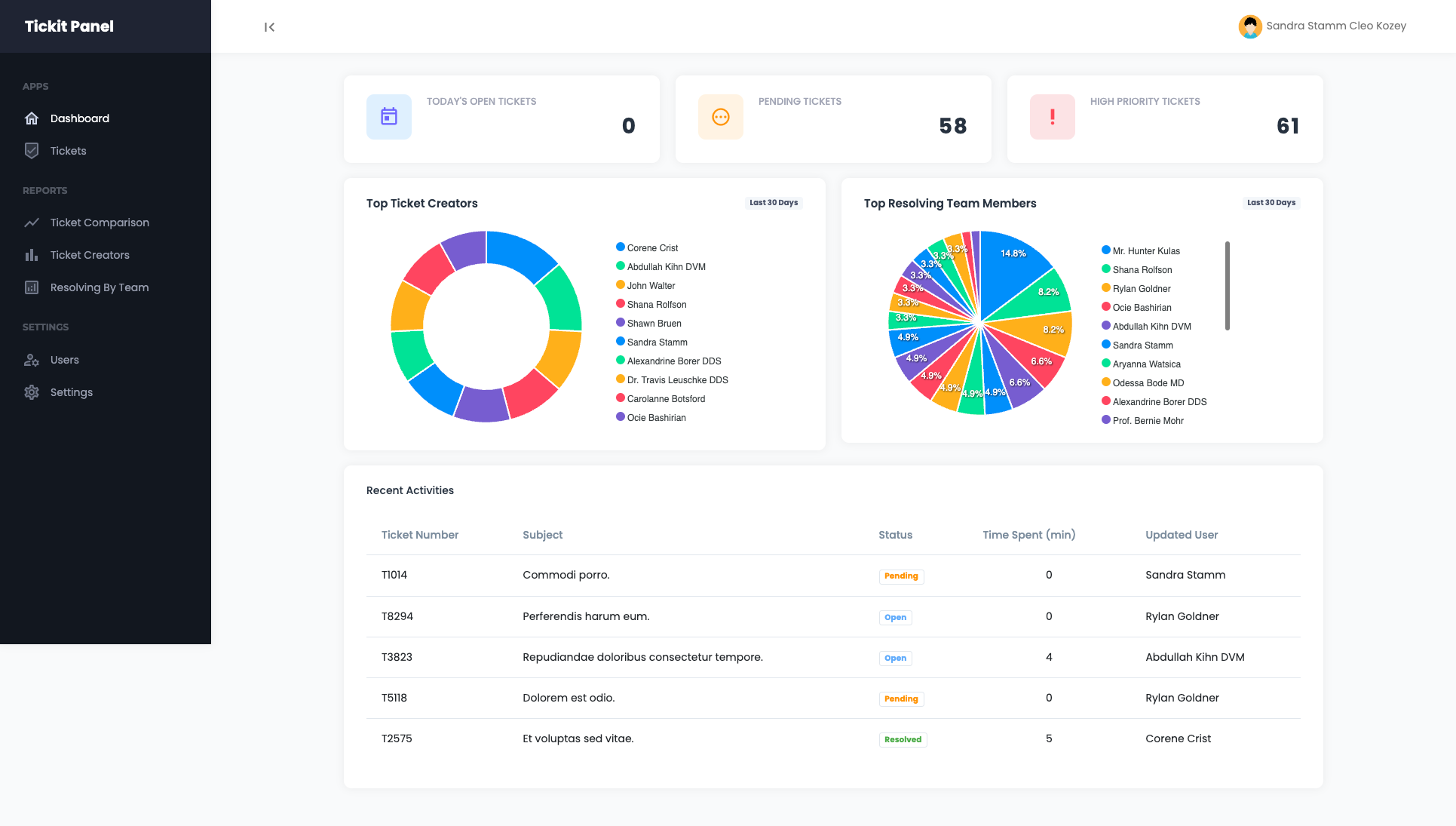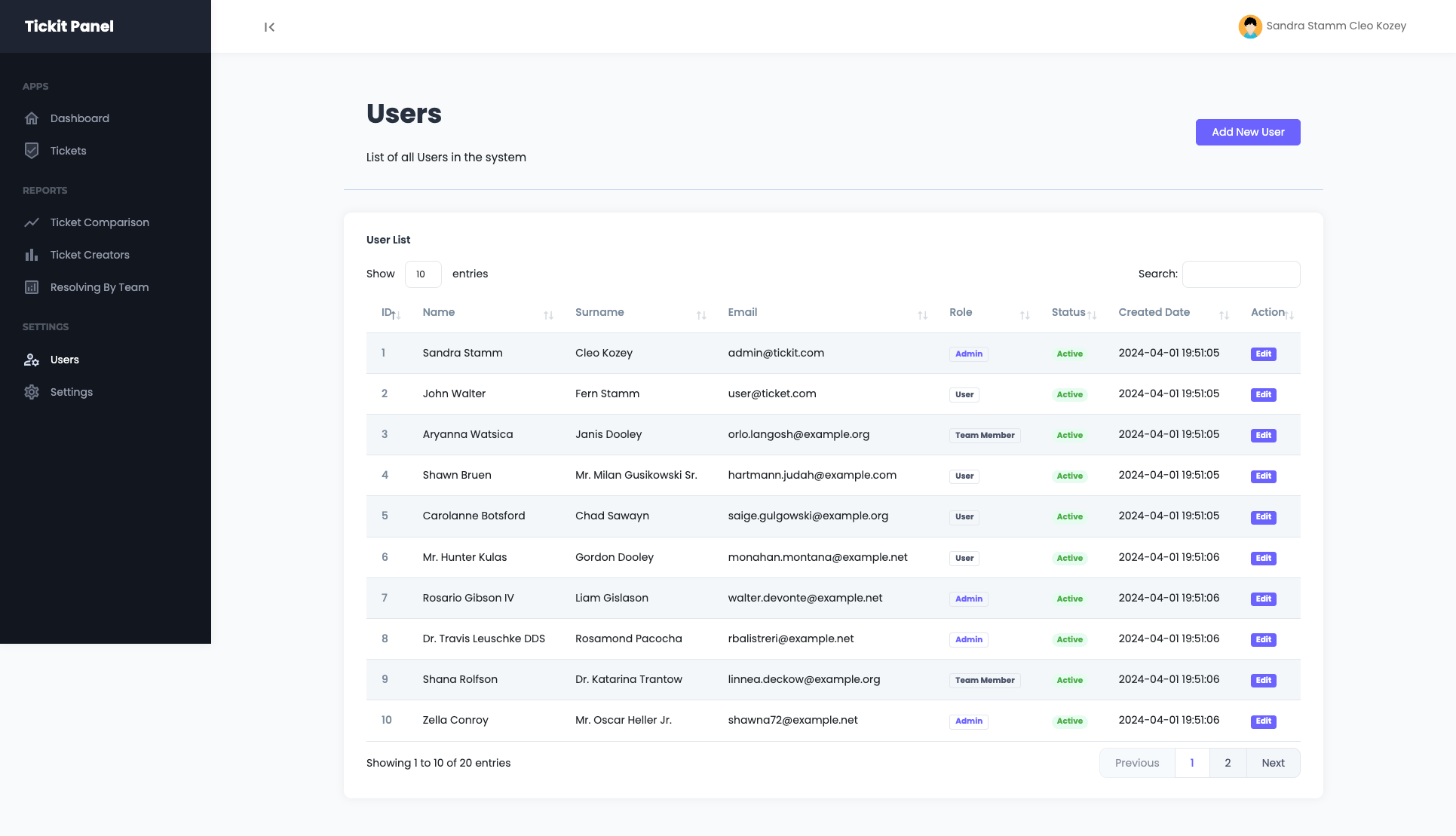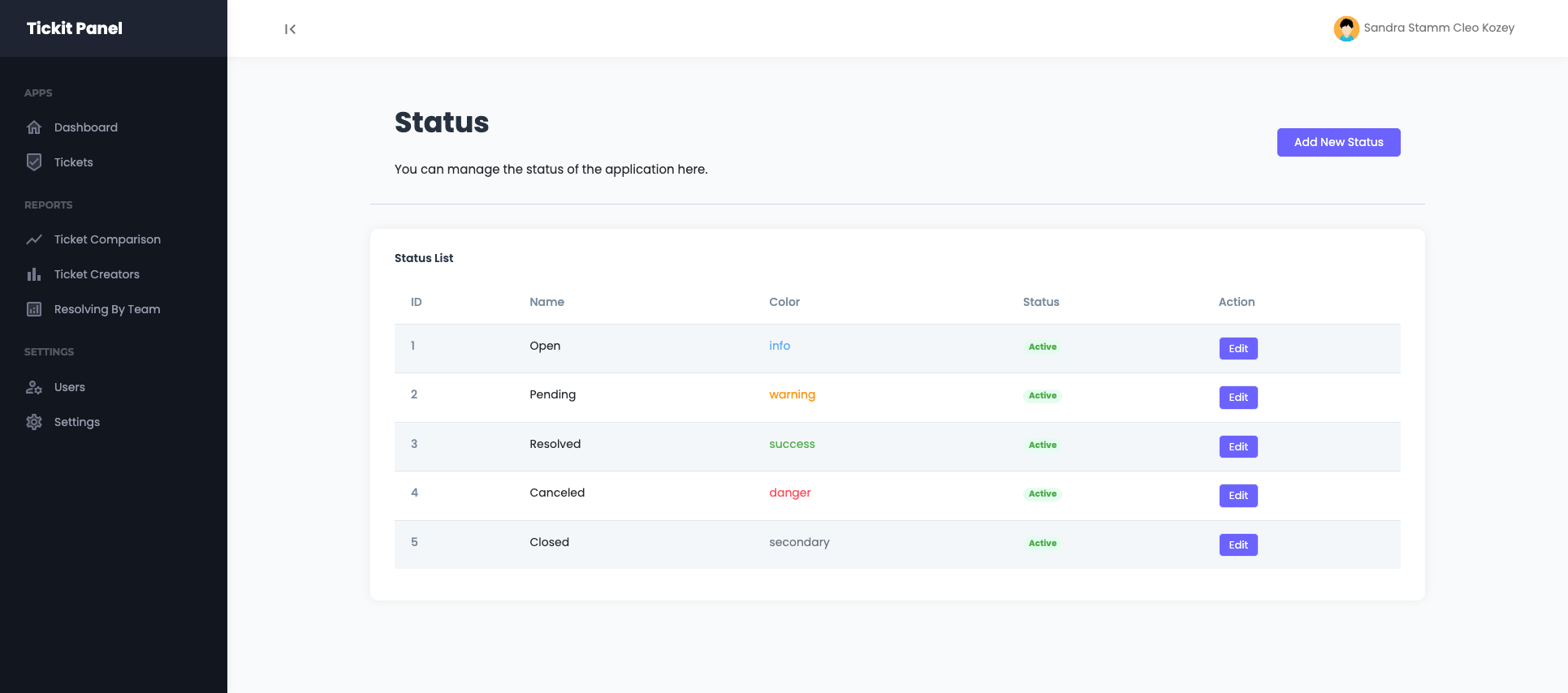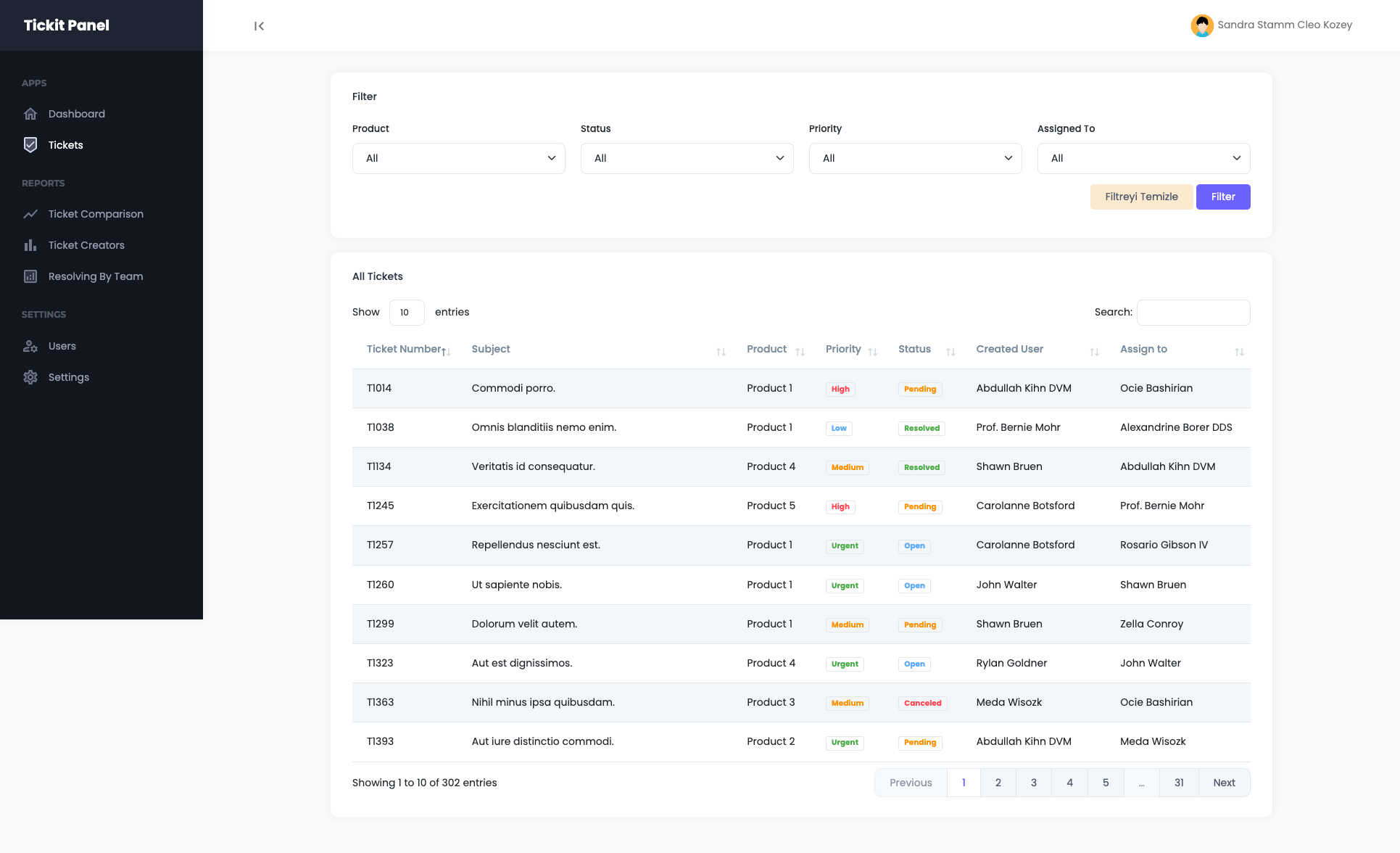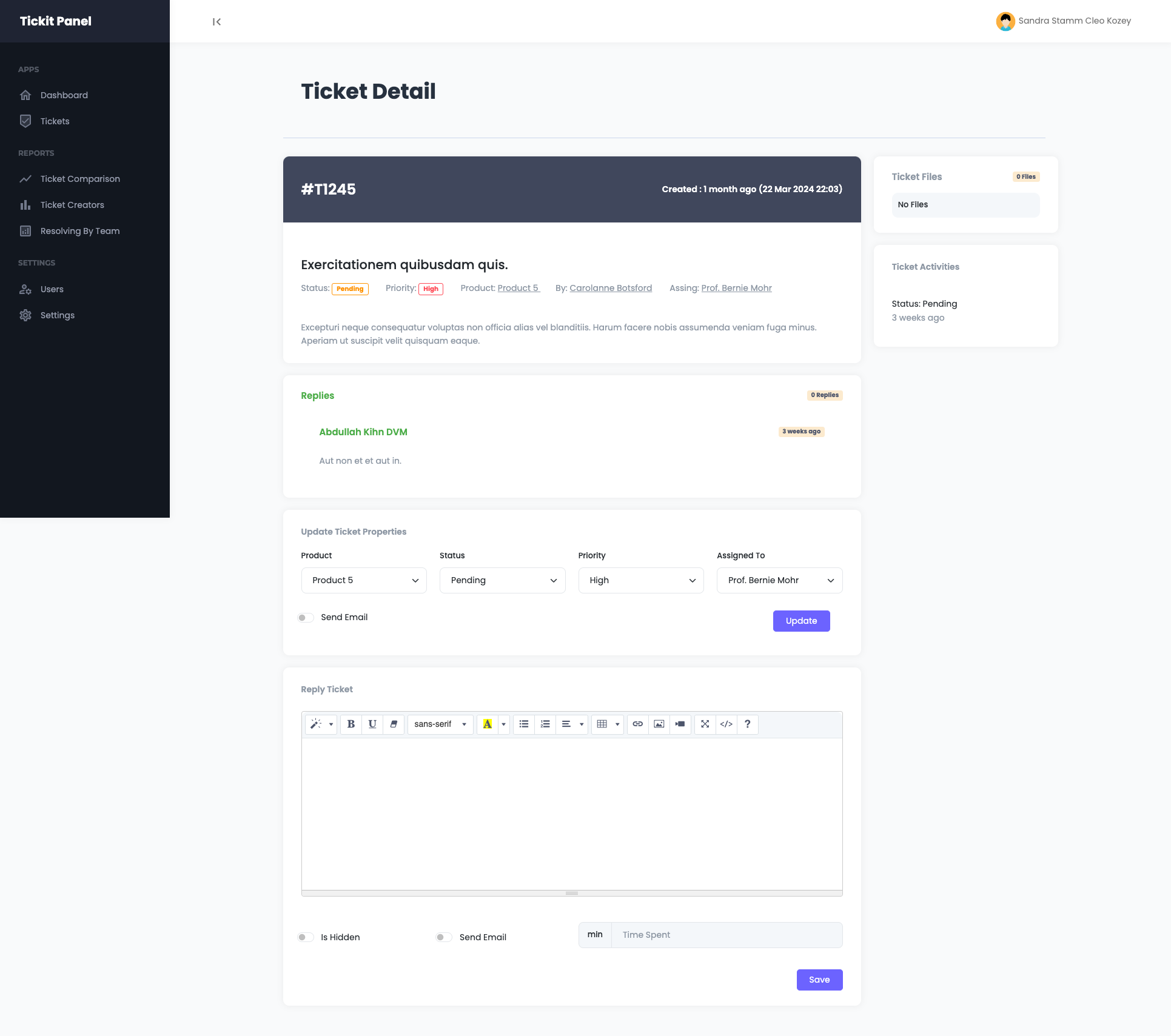This Laravel-based project is designed to help need a support ticket management system equipped with multiple user roles and dynamic features. This README provides details on system setup usage and additional resources.
This system facilitates the handling of support tickets with three distinct user roles, each with specialized capabilities:
- Admins: Manage all system settings, assign tickets, and view detailed reports.
- Team Members: Answer assigned tickets, reassign, view all tickets, and add internal comments that are not visible to the person who created the ticket.
- Regular Users: They can submit and view their own tickets and add file and html description but cannot edit or delete them.
Admin Login: Email: [email protected] | Password: password Regular User Login: Email: [email protected] | Password: password
Technologies used in the project:
- Laravel 10
Here're some of the project's best features:
- Authentication: Implemented using Laravel session for streamlined registration and login processes. Users are assigned roles upon registration.
- Ticket Management: Users can create tickets with titles html descriptions and drag-and-drop file attachments. Tickets can be assigned various priorities and statuses and categorized accordingly.
- Admin Panel: Features a dashboard with ticket statistics and CRUD operations for managing Labels Categories Priorities and Users.
- Interactivity: Ticket pages allow for user response and display a comprehensive activity log and update history.
- Notifications:Automated email notifications alert Team Members about new or updated tickets.
1. Ensure you have the following installed:
- PHP 8.0 or higher
- Composer
- npm
2. Download the source code
3. Install dependencies:
composer install
npm install
4. Set up your environment file:
cp .env.example .env
5. Generate an application key:
php artisan key:generate
6. Run migrations:
php artisan migrate
The Laravel framework is open-sourced software licensed under the MIT license.