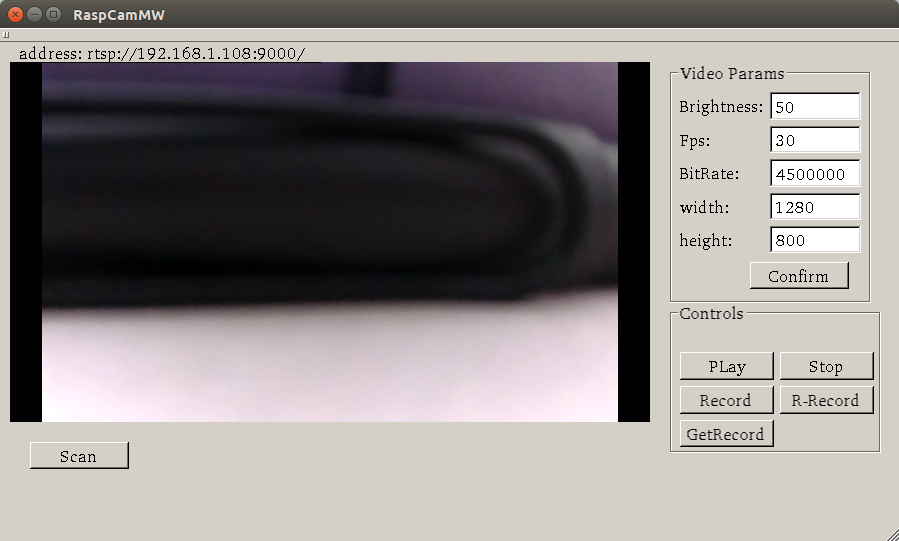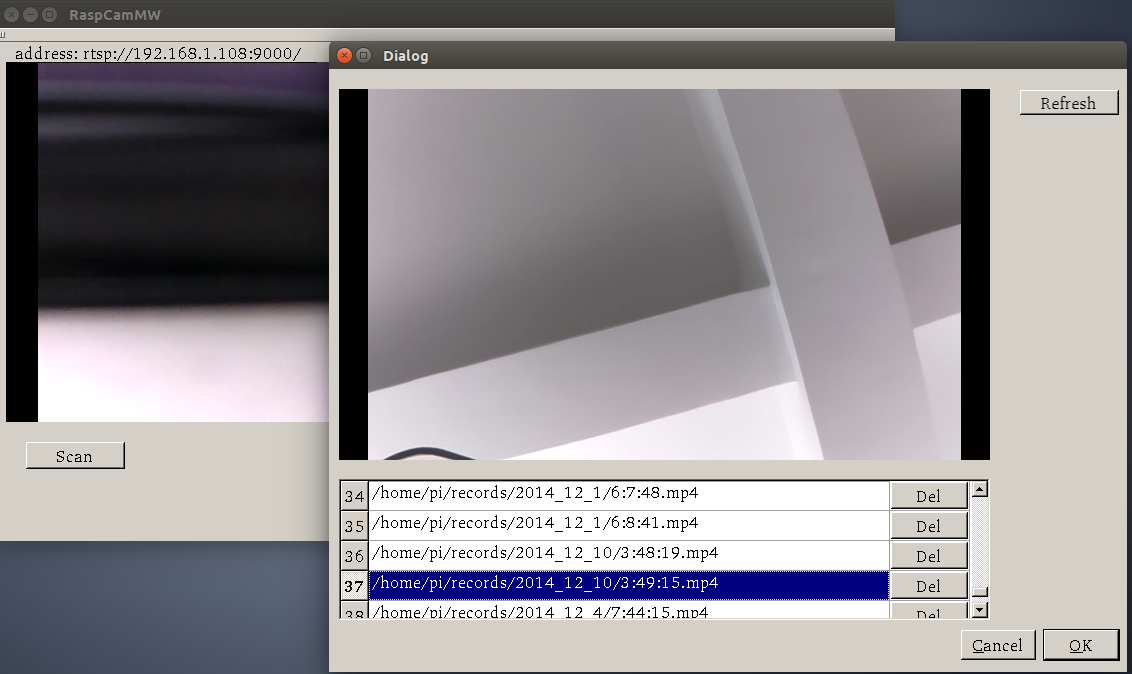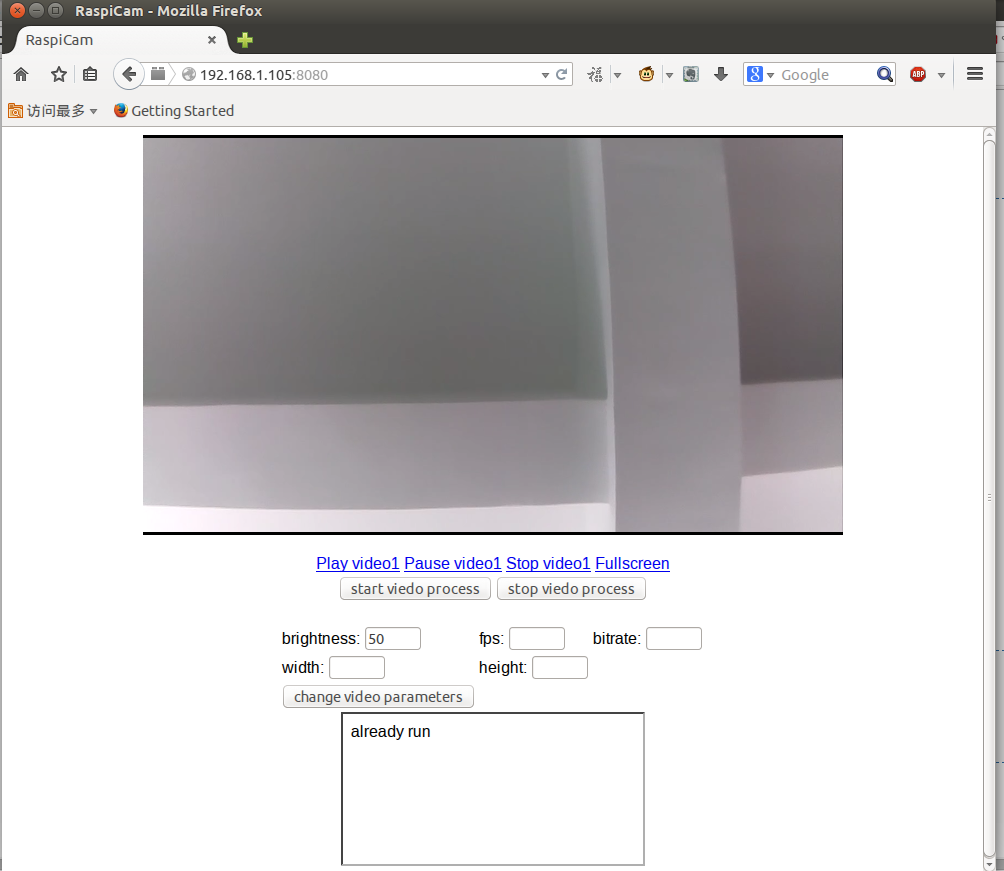#RaspiCam
RaspiCam can be used to capture(server) and play(client) video
Hardware:
- RaspiberryPi B+
- RPi-Camera-F
Software:
- Server(written in python, runs on raspbian)
- Client(written in c++(Qt), runs on ubuntu)
###!!still under development...
depends on libvlc: libvlc may support Qt5 as well, but on my ubuntu, many
software depends on libGuiQt4.so I tend not to remove libGuiQt4 or modify $PATH(may have effect)
so if you want use Qt5 with libvlc , just do it . ^V^
###Server:
- (Capture video use raspivid and Streaming video use vlc)
- support start, stop video streaming control
- support video record local(pc) and remote(Pi) (local record file in currdir remote record file in /home/pi/records/year-month-day/hh:mm:ss.mp4)
- support remote change video streaming parameters(brightness, fps, bitrate, video width, video height...)
- support auto discovery
- support web access(control)
###Client:
- (Play video use libvlc based on Qt)
- support auto discovery Rpi(just push scan button)
- support start, stop control
- support record and remote-record control
- support video record replay
- support local snapshot(store in snapshot folder)
- support remote change Rpi video streaming parameters(brightness, fps, bitrate, video width, video height...)
##Installation
before use :
check Server(RaspiberryPi) installed these components:
python-dev -- sudo apt-get install python-dev
pyhton-pip -- sudo apt-get install python-pip
vlc -- sudo apt-get install vlc
netifaces -- sudo pip install netifaces
*may be has other packeges or components not mentioned above you may install
by yourself.*
##Useage:
Server:
- put server dir in your Rpi then
- cd server
- python ctlserver.py
Client:
- open with Qt then compile and run
- (or)
1.cd RaspiCamClient
2.qmake
3.makesorry for my poor english