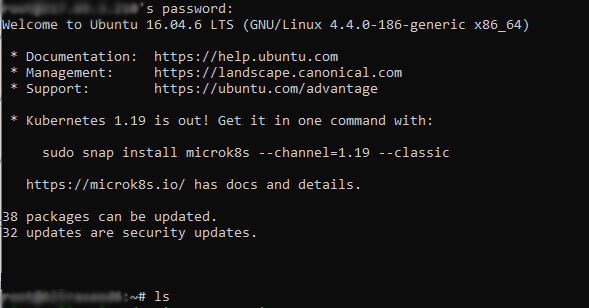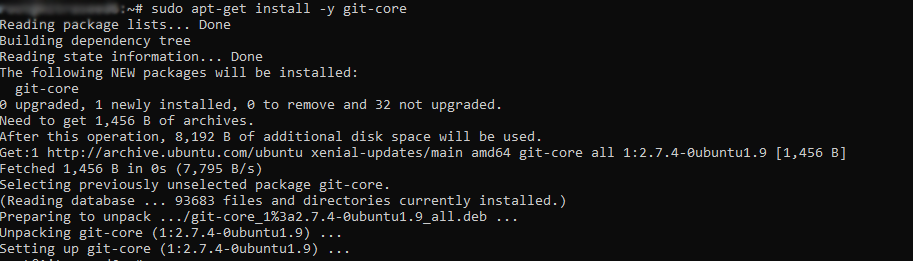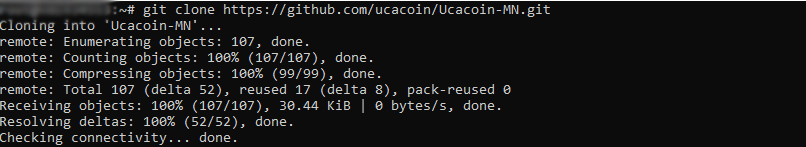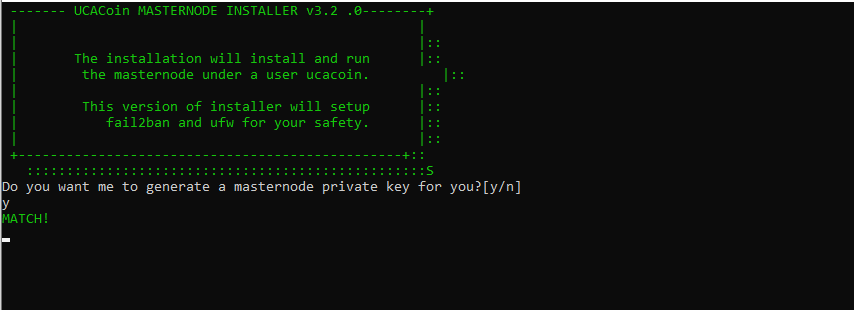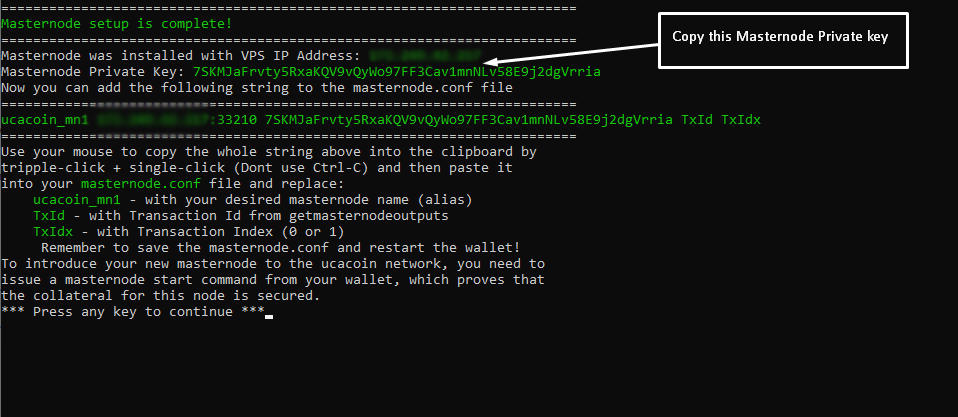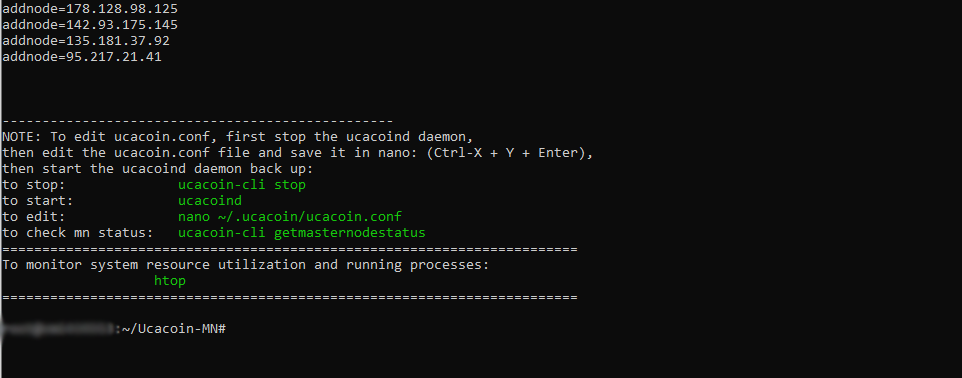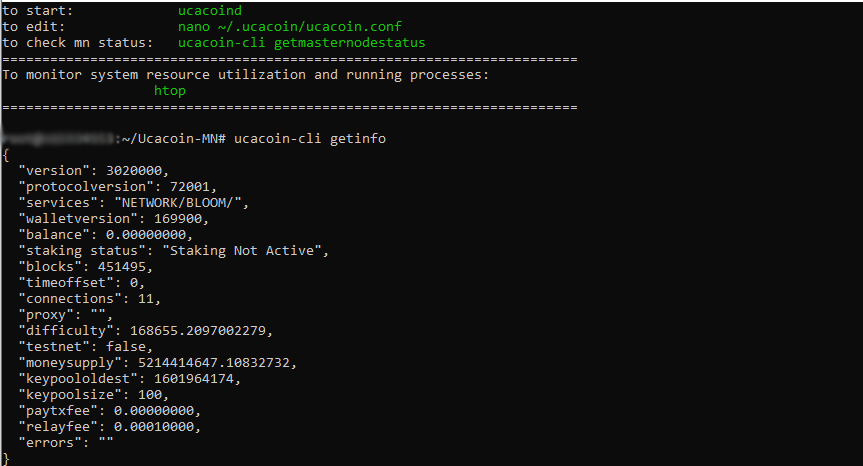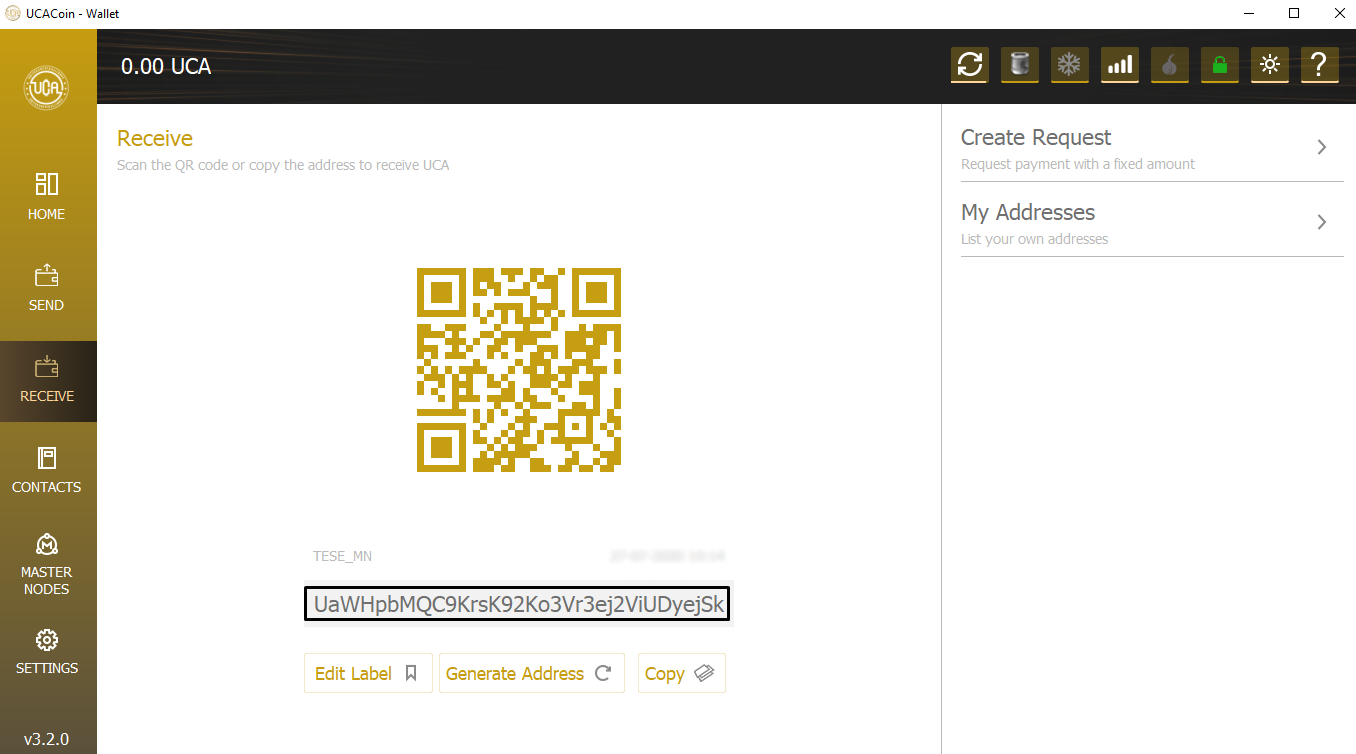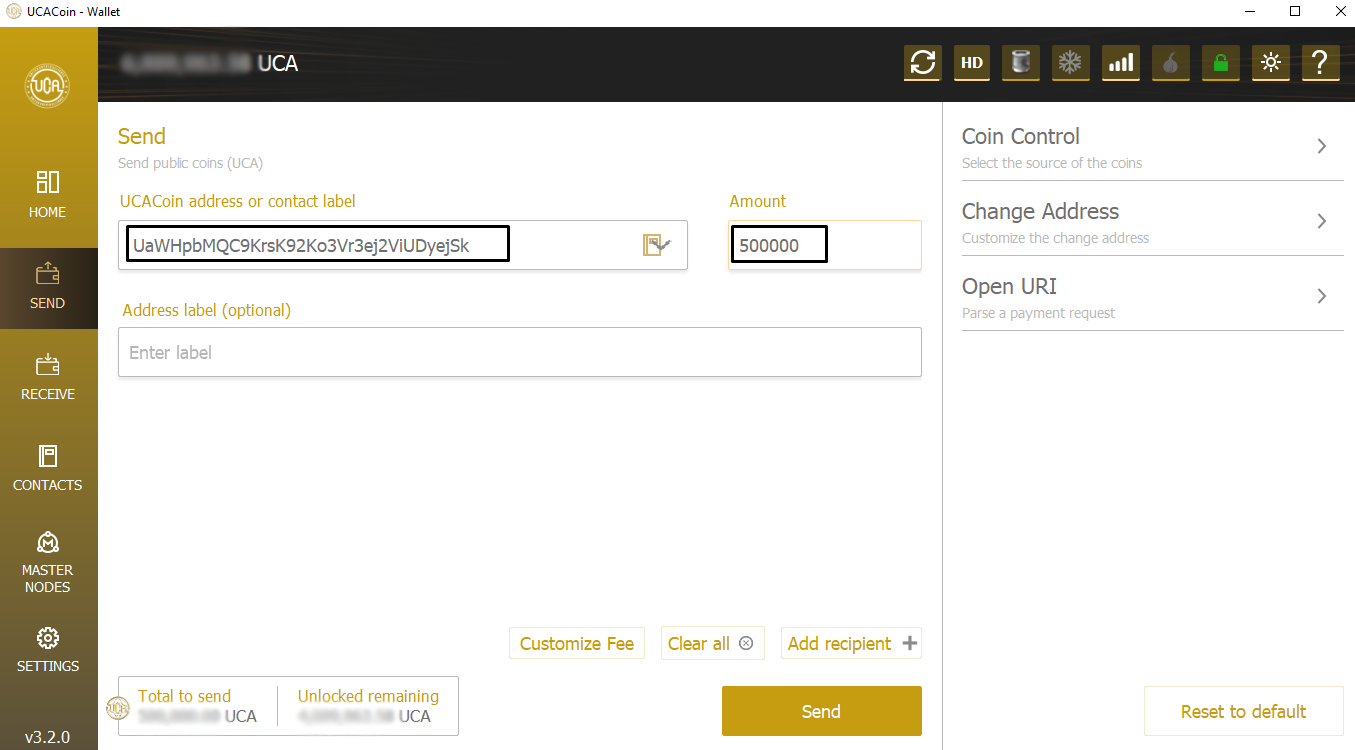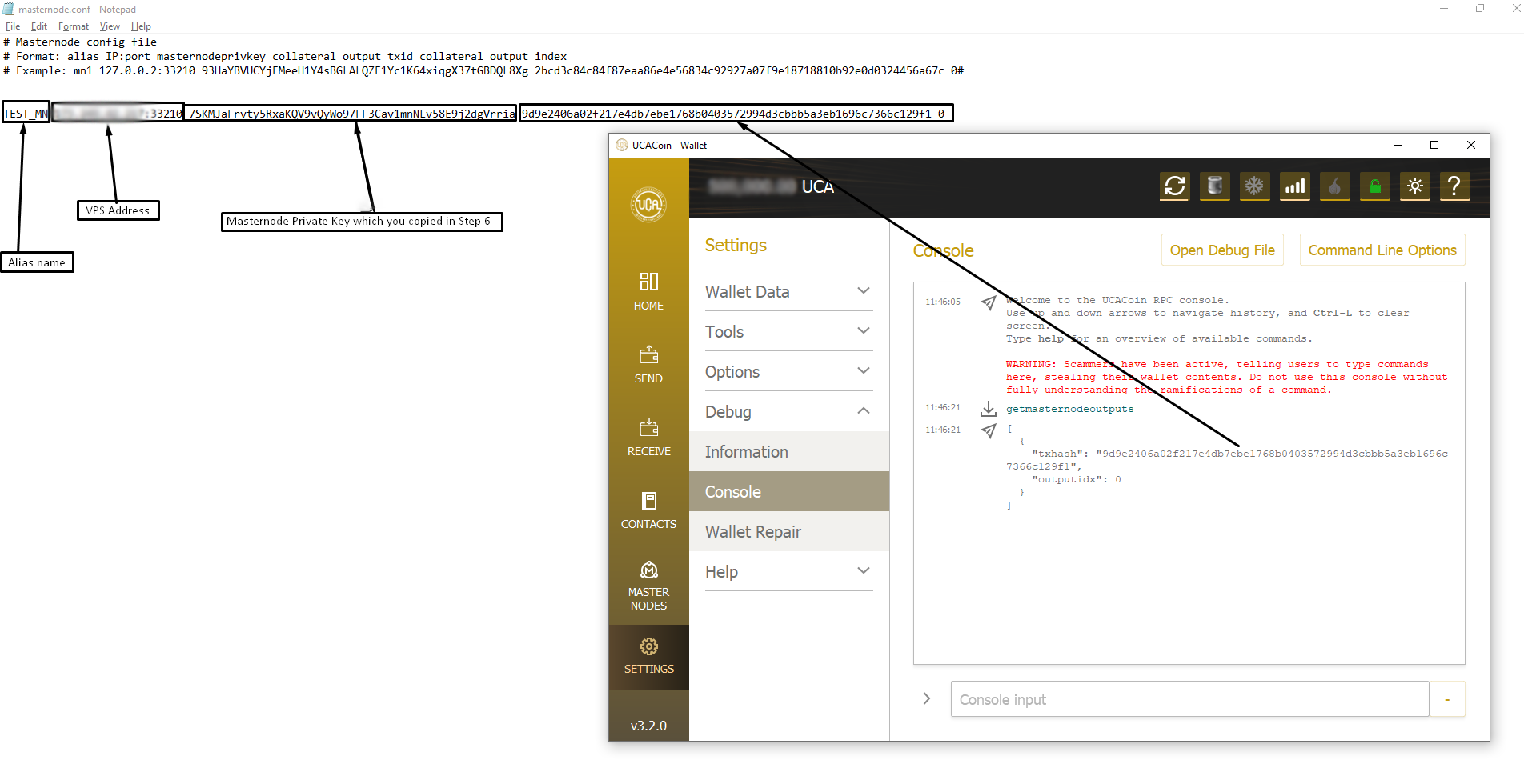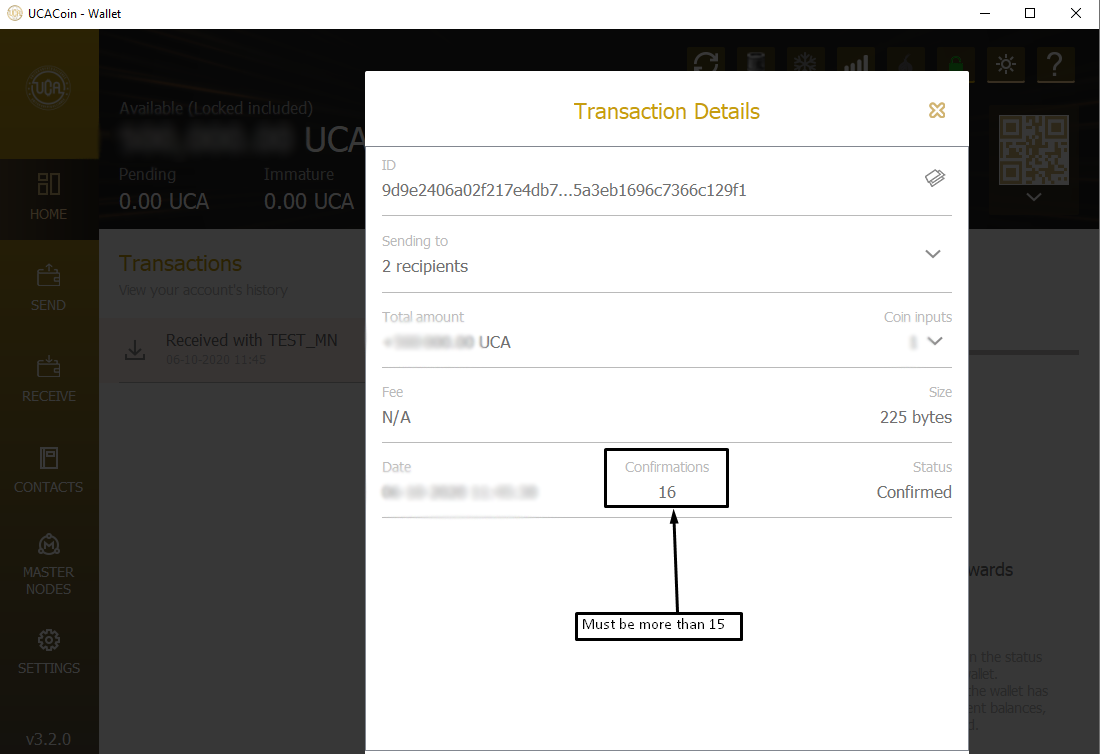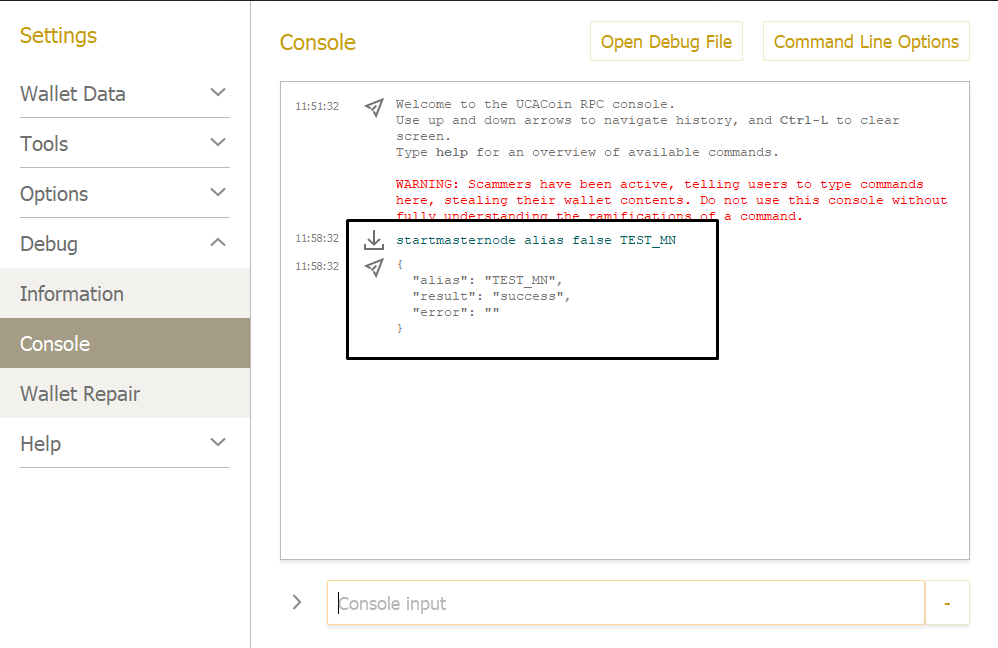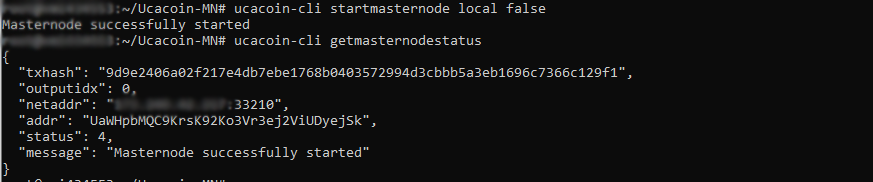This guide will assist you in setting up a Ucacoin Masternode on a Linux Server running Ubuntu 18.04 / 20.04
If you require further assistance, contact the support team at Discord
- Ucacoin Masternode Setup
- Requirements
- Connecting to the VPS and installing the masternode script
1. Log into the VPS with root
2. Git Installation
3. Clone MN setup script
4. Start MN setup script
5. Copy Masternode Private Key - Setup QT wallet
1. Create new receiving address and copy it
2. Send Collateral amount of UCACoin to copied address
3. Get MN output and Set Masternode Configuration File
4. Wait at least 15 confirmation of transaction
5. Restart QT wallet
6. Start MN in QT wallet console
7. Check Masternode Status in VPS
- MN Collateral amount of UCA coins.
- A VPS running Linux Ubuntu 18.04 / 20.04 with 1 CPU & 1GB Memory minimum (2gb Recommended) from Vultr or any other providers.
- Ucacoin Wallet (Local Wallet)
- An SSH Client (Putty or Bitvise)
Note that since version 3.4.0 UCA needs Ubuntu 18.04 / 20.04 to run, so make sure to upgrade the distro or install a fresh VPS.
sudo apt-get install -y git-core
git clone https://github.com/ucacoin/Ucacoin-MN.git
cd Ucacoin-MN && chmod +x ./ucacoin-3.4.0-mn.sh && ./ucacoin-3.4.0-mn.sh
Now ask for VPS Public IP Address
[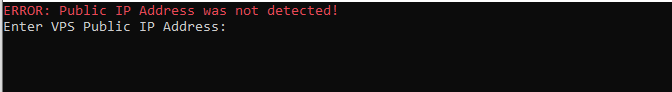 ]
]
Now you need to wait some time, while script preparing the VPS to setup
Don't close this window!
- it's important
startmasternode alias false TEST_MN
Сongratulations you did it!
For Ubuntu
wget -q https://raw.githubusercontent.com/ucacoin/Ucacoin-MN/master/ucacoin-3.4.0-mnupdate.sh
sudo chmod +x ucacoin-3.4.0-mnupdate.sh
./ucacoin-3.4.0-mnupdate.sh