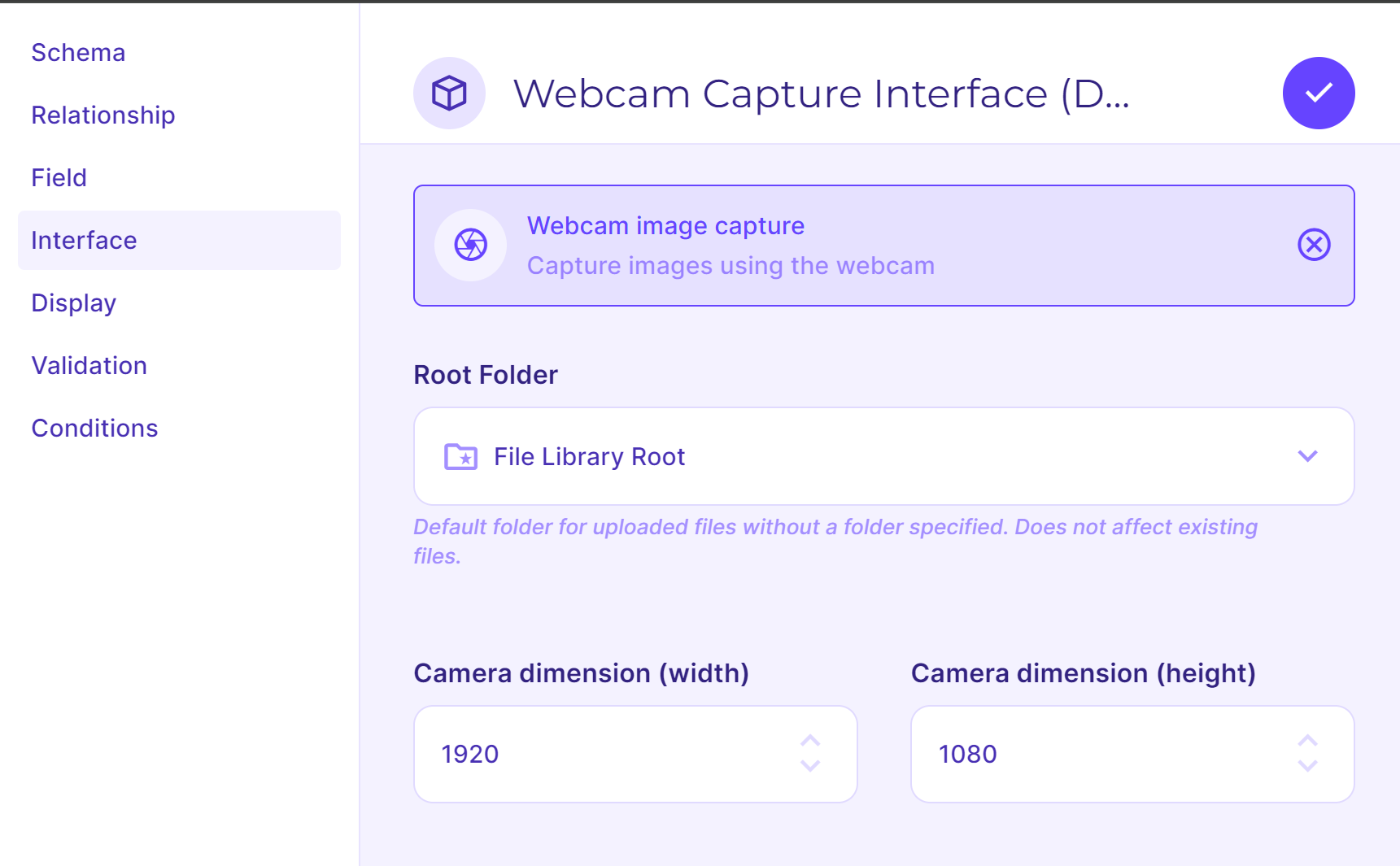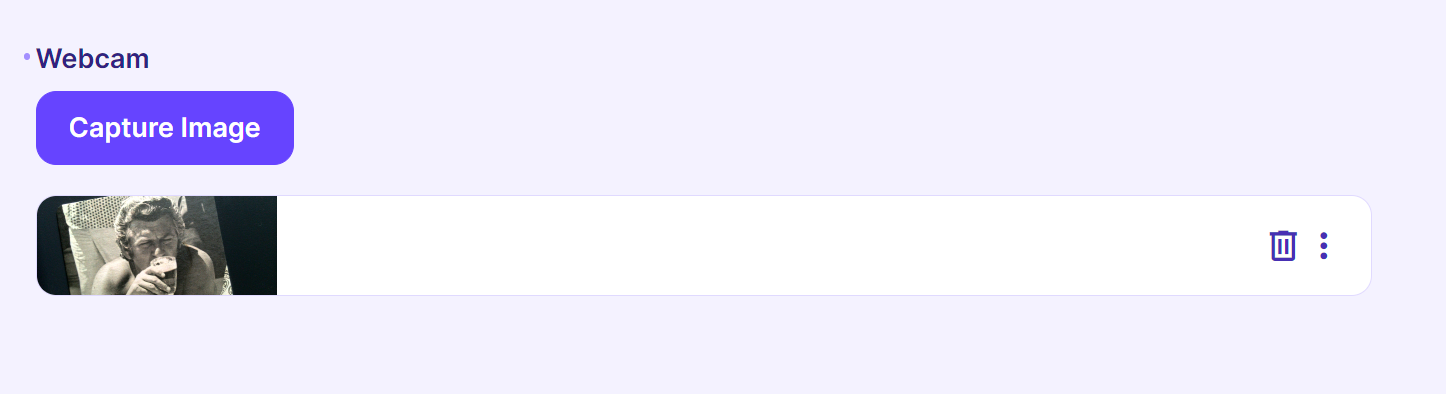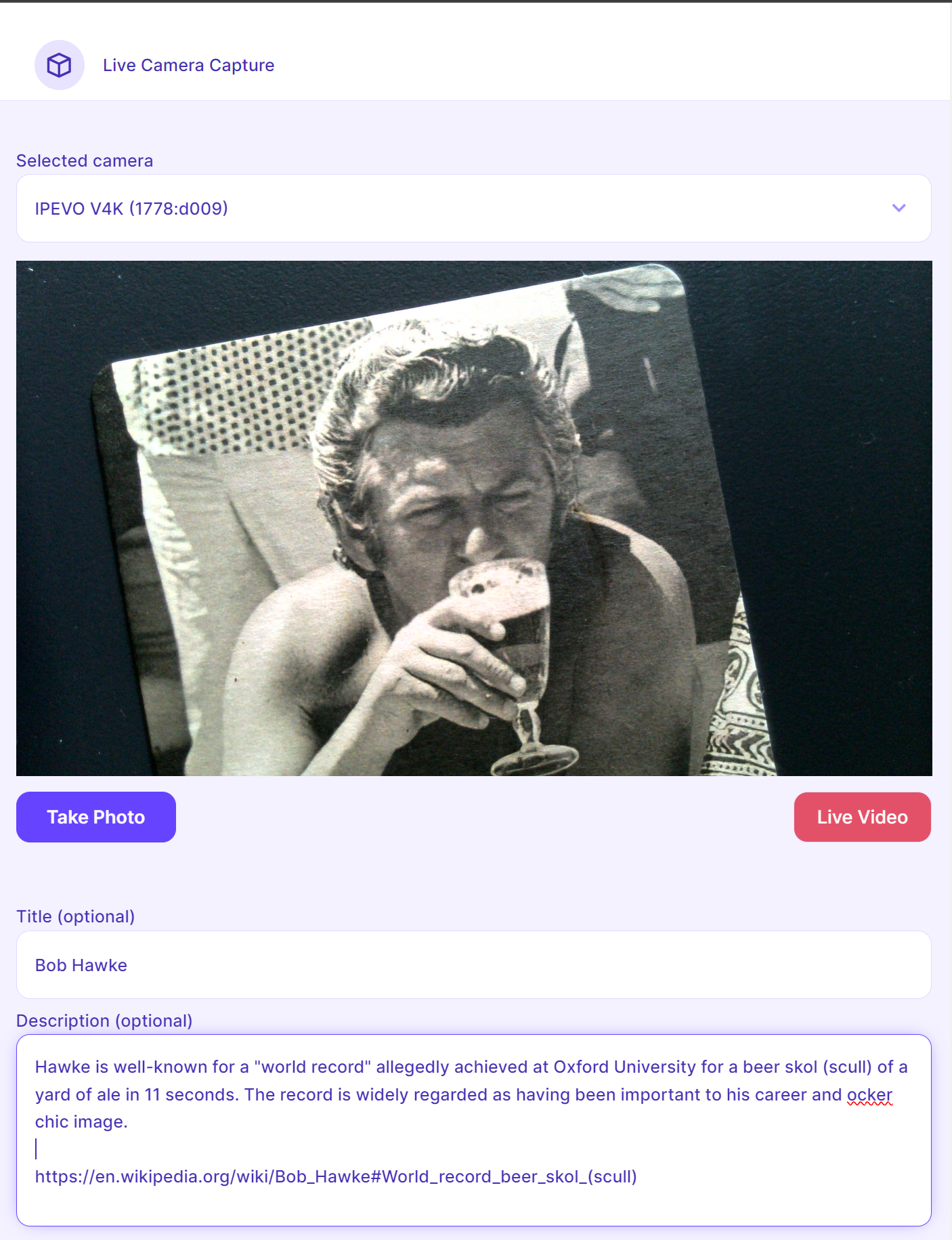The Webcam Capture Interface is an extension for Directus designed to capture one or more images using a device's webcam.
- Multiple Files Field: Integrates with the Directus multiple files field to store captured images.
- Live Webcam Feed: Captures images directly from a live webcam stream.
- Image Metadata: Includes basic fields for adding and editing image metadata (e.g., name and description).
- Camera Permissions: Requests camera access and handles user permissions gracefully.
- Camera Settings Storage: Remembers the user's previous camera selection using local storage for convenience.
- User-Configurable Options:
- Root Folder: Set a default folder for uploading captured images.
- Camera Dimensions: Configure the resolution of the captured images.
To install the extension, run:
npm install directus-extension-webcam-capture-interfaceTo use this extension across a private network without HTTPS (which the webcam requires), you'll need to configure Chrome to allow webcam access over an insecure origin. You can do this by enabling the Insecure origins treated as secure flag in Chrome.
- Open Chrome and navigate to
chrome://flags. - Search for
Insecure origins treated as secure. - Add your private network address (e.g.,
http://192.168.0.1) to the list of allowed origins.
This will allow webcam functionality to work on your private network without requiring an HTTPS connection.
Let me know if you need further adjustments!
Entrypoint Image listing Live video capture