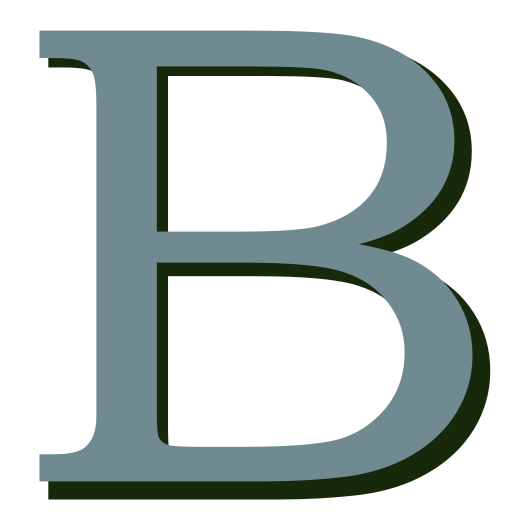BookGen is a command line toolchain for writing books and documentation in markdown. It was inspired by GitBook. Generaly speeking you can call it a static website generator, but it has some neat features compared to other products.
It is designed to be cross platform, but It's developed and tested under Windows. It features a web based, cross platform Markdown editor.
- MIT Licensed
- Written in C#, targets .NET 6.0
- Extremely fast, compared to GitBook and other NodeJs stuff
- It hasn't got a template engine, so you don't have to learn a new template language. However it's extendable via shortcodes, like wordpress
- Can be extended with Scripting API
- Can be extended with NodeJs, Python, Php Scripts
- Should be cross platform (Only tested & developed on windows)
- Can resize & convert pictures during build.
- Syntax highlighting is rendered during compile for Epub and printable documents.
- Many output formats:
- Static website with Bootstrap template
- Printable or Word processor importable plain HTML
- EPub v. 3.0
- Wordpress compatible XML export file
To Build and develop you will need:
- Visual Studio 2022 with latest updates - https://visualstudio.microsoft.com/vs/
- .NET 6 SDK - https://dotnet.microsoft.com/download
git clone https://github.com/webmaster442/BookGen.git
cd BookGen
git submodule init
git submodule update