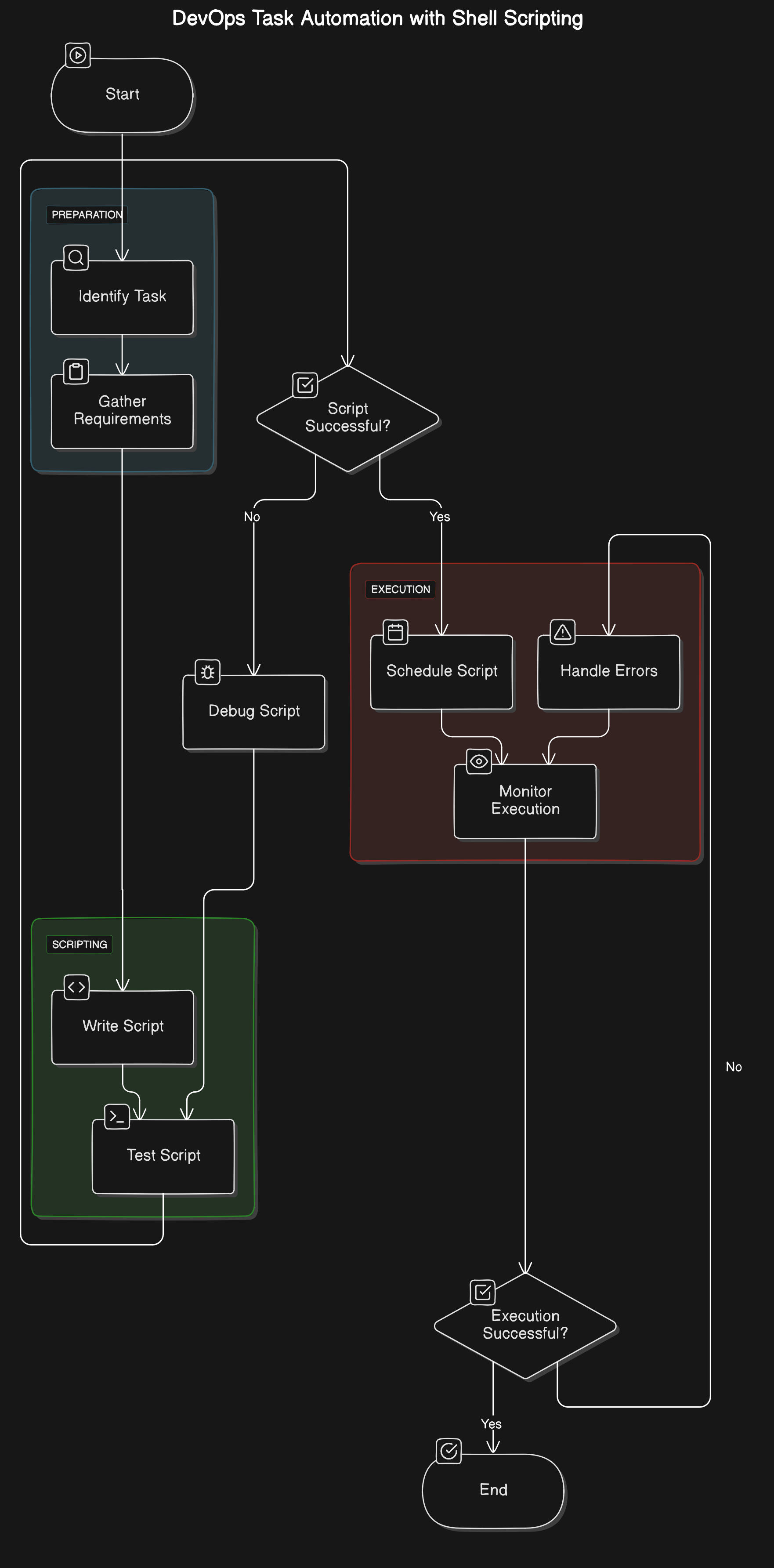| System and Process Management Commands | File and Directory Operations | Automation and Scripting Basics | Package Management Commands | Networking and Connectivity Commands | User and Permission Management | Disk and File System Management | DevOps and Automation Specific Commands | Docker Commands | Kubernetes Commands | Security and Encryption |
top -> Displays system tasks, CPU, and memory usage in real-time.
htop -> An interactive version of top with more visual details (if installed).
uptime -> Shows how long the system has been running and the load averages.
df -h -> Reports disk space usage in a human-readable format.
free -m -> Displays available and used memory in megabytes.
vmstat -> Provides information about system processes, memory, paging, block IO, traps, and CPU activity.
ps -aux -> Lists all running processes with detailed information.
kill -9 PID -> Forces termination of a process using its Process ID (PID).
pkill process_name -> Kills processes by name.
nohup command & -> Runs a command in the background, unaffected by hangups.
nice -n 10 command -> Runs a command with a lower priority.
touch file.txt -> Creates an empty file or updates the timestamp of an existing file.
cp file1.txt /destination/ -> Copies files from one location to another.
mv file.txt /destination/ -> Moves or renames files.
rm -rf /directory -> Recursively removes directories (be cautious with this command).
cat file.txt -> Displays file contents.
head -n 10 file.txt -> Shows the first 10 lines of a file.
tail -n 10 file.txt -> Shows the last 10 lines of a file.
less file.txt -> Paginates through a file.
mkdir my_folder -> Creates a new directory.
rmdir my_folder -> Removes an empty directory.
cd /path/to/directory -> Changes the working directory.
pwd -> Prints the current working directory.
ls -al -> Lists all files and directories with detailed permissions and sizes.
NAME="Weronika"
echo "Hello, $NAME"if [ -f /etc/passwd ]; then
echo "File exists"
else
echo "File does not exist"
fifor i in {1..5}; do
echo "Number: $i"
done my_function() {
echo "This is a function"
}
my_function apt update -> Updates package index.
apt upgrade -y -> Upgrades installed packages.
apt install package_name -y -> Installs a new package.
apt remove package_name -y -> Removes a package.
yum update -> Updates all packages.
yum install package_name -> Installs a new package.
yum remove package_name -> Removes a package.
ifconfig or ip addr -> Displays network interface information.
ping google.com -> Tests network connectivity.
netstat -tuln -> Shows active network connections and listening ports.
curl -I http://example.com -> Sends a request to a URL and shows the HTTP headers.
wget https://example.com/file.zip -> Downloads files from the internet.
ufw status -> Checks the status of the firewall (Ubuntu/Debian).
ufw allow 22 -> Allows traffic on port 22 (SSH).
iptables -L -> Lists all current firewall rules (Red Hat-based systems).
adduser username -> Creates a new user.
passwd username -> Changes the password for a user.
usermod -aG sudo username -> Adds a user to the sudo group.
whoami -> Displays the current logged-in user.
chmod 755 file.txt -> Sets file permissions.
chown user:group file.txt -> Changes the owner of a file.
sudo -> Runs commands with elevated privileges.
lsblk -> Lists block devices.
fdisk -l -> Displays partition information.
mount /dev/sda1 /mnt -> Mounts a partition.
umount /mnt -> Unmounts a partition.
du -sh /path -> Shows disk usage for a directory.
df -h -> Displays disk space usage for all mounted filesystems.
fsck /dev/sda1 -> Checks and repairs a filesystem.
crontab -e -> Edits the crontab for scheduling tasks.
# Example crontab entry:
0 2 * * * /path/to/backup.sh
# Runs a backup script every day at 2 AM. systemctl status nginx -> Checks the status of the Nginx service.
systemctl start nginx -> Starts the Nginx service.
systemctl enable nginx -> Enables the service to start on boot.
tail -f /var/log/syslog -> Follows the system log in real-time.
journalctl -u nginx.service -> Shows logs for the Nginx service.
docker run -d --name my_app nginx -> Runs a Docker container in the background.
docker ps -a -> Lists all containers.
docker exec -it my_app /bin/bash -> Accesses a running container.
docker images -> Lists Docker images.
docker build -t my_app . -> Builds an image from a Dockerfile.
docker rmi my_app -> Removes a Docker image.
kubectl get pods -> Lists all pods in the cluster.
kubectl get services -> Lists all services.
kubectl apply -f deployment.yaml -> Applies a configuration file.
kubectl get namespaces -> Lists all namespaces.
kubectl create namespace my-namespace -> Creates a new namespace.
kubectl scale deployment my-deployment --replicas=3 -> Scales a deployment to 3 replicas.
kubectl rollout status deployment/my-deployment -> Checks the rollout status.
ssh user@host -> Connects to a remote host via SSH.
scp file.txt user@host:/destination/ -> Securely copies files between hosts.
gpg -c file.txt -> Encrypts a file using GPG.
gpg file.txt.gpg -> Decrypts a GPG-encrypted file.