-
Notifications
You must be signed in to change notification settings - Fork 5
Booting Up Valkyrie

This page will go through the full process of turning on the robot and getting everything running so you may run your own ROS controller to move the robot. You should first make sure you are familiar with the terms listed on the [glossary of terms](Glossary Of Terms) page, as this page will use a number of the terms listed there.
##Power On Valkyrie##
The first step in powering on the robot is to turn on the power sources. These are located in your juice box. To turn them on, flip the switches on both the low voltage and high voltage sources to on. Once the LED display reads "OFF"(should take a couple seconds) you can press the "OUT" button which will fully start the power source. The image below shows the buttons you will need to press.

Now that the power sources are running, you can now turn the robot on. Do this by pressing the button that is located behind the right shoulder of the robot as shown in the figure below.
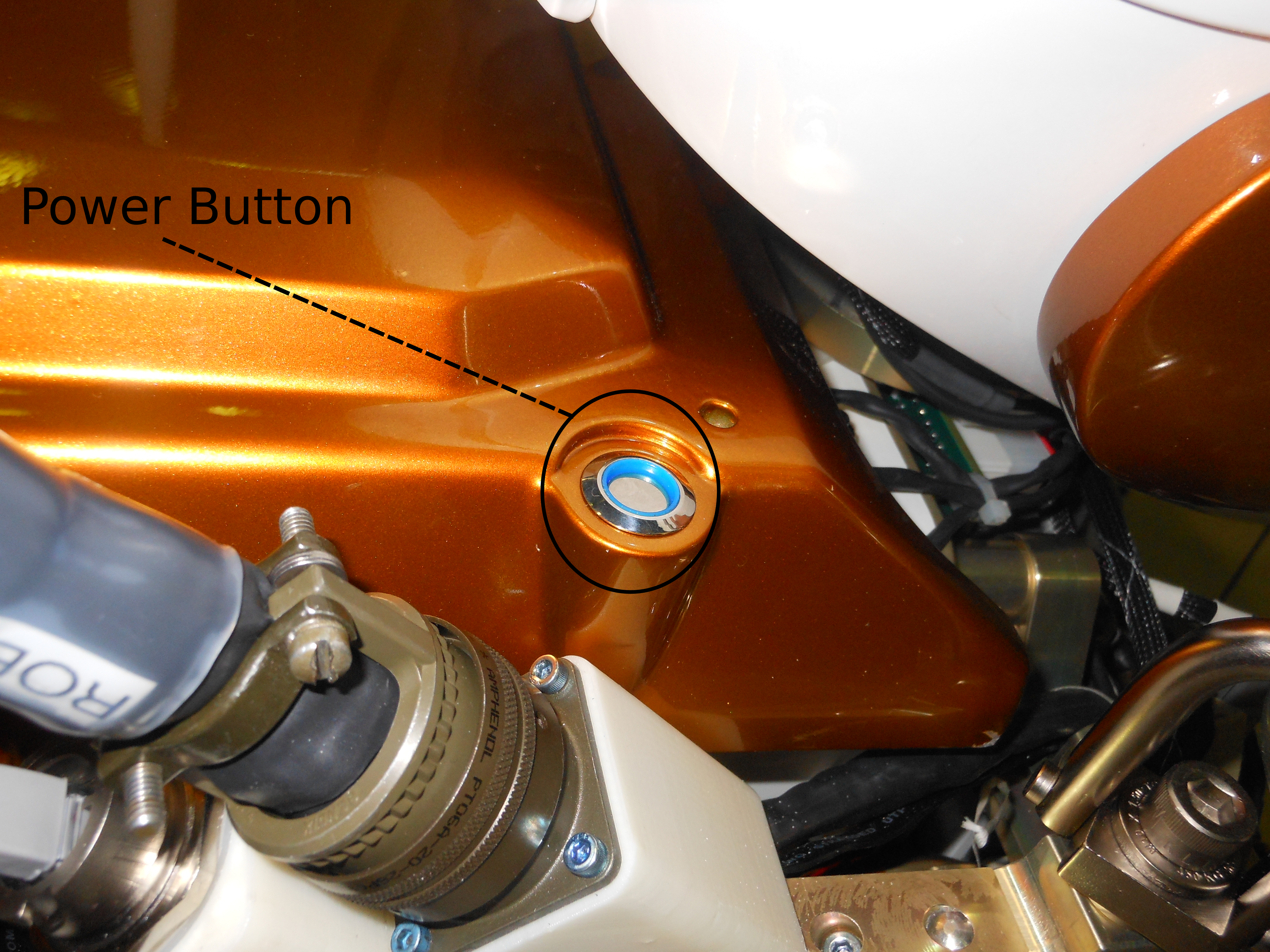
The button will have a blue glow, and the light in Valkyrie's chest should "beach ball",
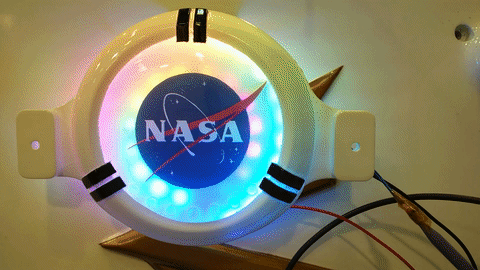
After "beach balling" for ~10 seconds, it should turn red,

NASA Johnson Space Center - Valkyrie Team
Contact Us
Top of the Page
