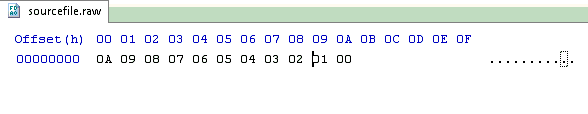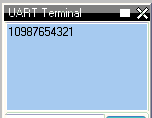-
Notifications
You must be signed in to change notification settings - Fork 8
lookup_tables
About Lookup Tables
A lookup table is a list of values that are stored in the memory of the
microcontroller, which then can be accessed using the ReadTable
command.
The advantage of lookup tables is that they are memory efficient, compared to an equivalent set of alternative command statements.
Data tables are defined as follows:
- a single value on each line
- byte, word, longs and integer values are valid.
- Strings must be expressed as ASCII byte value(s)
- multiple elements on a single line separated by commas
- constants and calculations within the single line data table entries are permitted
- an external data source file
- decimal values are NOT supported
Defining Tables
Single data values
A single value on each line with in the table. The example table, shown below, has the data on different line in within the table.
Table TestDataSource
12
24
36
48
60
72
End Table
Dim TableCounter, Invalue as byte
CLS
For TableCounter = 1 to 6
ReadTable TestDataSource, TableCounter, Invalue
Print InValue
Print ","
Next
Multiple data values of the same line
Multiple elements on a single line separated by commas. The example
table, shown below, has the data separated by , and on different line
in within the table.
Table TestDataSource
12, 24, 36
48, 60, 72
End Table
Dim TableCounter, Invalue as byte
CLS
For TableCounter = 1 to 6
ReadTable TestDataSource, TableCounter, Invalue
Print InValue
Print ","
Next
Data values as constants, and, with data transformation
Constants and calculations within the single line. The example table, shown below, uses a defined constant to multiple the data with the table.
#define calculation_constant 2
Table TestDataSource
1 * calculation_constant
2 * calculation_constant
3 * calculation_constant
8 * calculation_constant
4 * calculation_constant
5 * calculation_constant
End Table
Dim TableCounter, Invalue as byte
CLS
For TableCounter = 1 to 6
ReadTable TestDataSource, TableCounter, Invalue
Print InValue
Print ","
Next
Data values as Strings
Strings can be defined. Strings are delimited by double quotes. The following examples show the methods.
Any ASCII characters between any two " " (double quotes) will be converted to table data. Also see ASCII escape codes.
A source string can be one string per line or comma separated strings, therefore, on the same line.
Simple Example 1.
Table Test_1
"ABCDEFGHIJ"
End Table
Simple Example 2.
'
Table MnuTxt_1 'Home disp
" Display_1 Display_2 Display_3 "
End Table
Table MnuTxt_2 'Main Menu
"1: Display" ' Main1
"2: System Setup" ' Main2
"3: Config 1" ' Main3
"4: Config 2" ' Main4
"5: Data Log" ' Main5
"6: Diagnostic" ' Main6
"7: Help+" ' Main7
End Table
The following 2 table lines produce the same table data.
"String1","String2", "String3"
"String1String2String3"
And, the following 3 table lines produce the same table data.
"String1"
"String2"
"String3"
ASCII Escape code
Accepted escape strings are shown in the table below.
| Escape sequence | Meaning |
|---|---|
| \a | beep |
| \b | backspace |
| \f | formfeed |
| \l or \n | newline |
| \r | carriage return |
| \t | tab |
| \0 | Nul value, equates to ASCII 0. Same as \&000 |
| \&nnn | ascii char in decimal |
| \\ | backslash |
| \" | double quote |
| \' | single quote |
Using Lookup Tables
First, the table must be created. The code to create a lookup table is
simple - a line that has Table and then the name of the table, a list
of numbers (up to 10,000 elements), and then End Table.
For tables with more than 255 elements it is mandated to used a WORD variable to read the size of the table. See below for an example.
Once the table is created, the ReadTable command is used to read data
from it. The ReadTable command requires the name of the table it is to
read, the location of the item to retrieve, and a variable to store the
retrieved number in.
Lookup tables can store byte, word, longs and integer values. Great Cow BASIC will try automatically detect the type of the table depending on the values in it. Great Cow BASIC can be explicitly instructed to cast the table to a variable type, as follows:
Table TestDataSource as [Byte | Word | Integer | Long ]
12
24
36
48
60
72
End Table
Addresssing the Table Data
Item 0 of a lookup table stores the size of the table. If the
ReadTable command attempts to read beyond the end (number of data
items) of the table, the value 0 will be returned. For tables with more
than 255 elements it is mandatory to use
a WORD variable to read the size of the table. See example below.
dim lengthoftable as word
readtable TestDataSource , 0, lengthoftable
print lengthoftable ; will print the size as a word
table TestDataSource
'a table with more than 255 elements
... 'item 1
...
...
... 'item 1027
end table
Importing External Text File for table conversion
An external file can be used as the table data source. The file will be read into the specified table name from the external file. The source file will be treated as a byte value file.
An example file is shown below:
The following program will import the external data file.
#chip 16f877a
Table TestDataSource from "sourcefile.raw"
for nn = 1 to 10
ReadTable TestDataSource, nn, inc
Print inc
next
And the program will out the following:
Advanced use of Lookup Tables - using EEPROM for Table data storage
You can use the Table statement to store the data table in EEPROM. If
the compiler is told to store a data table in "Data" memory, it will
store it in the EEPROM.
NOTE The limitation of of using EPPROM tables is that you can only store BYTEs. You cannot store WORD values in the EEPROM tables.
Example code:
#chip 16F628
'Read table item
'Must use ReadTable and a variable for the index, or the table won't be
downloaded to EEPROM
TableLoc = 2
ReadTable TestDataSource, TableLoc, SomeVar
'Write to table , this is not required
EPWrite 1, 45
'Table of values to write to EEPROM
'EEPROM location 0 will store length of table
'Subsequent locations will each store a value
Table TestDataSource Store Data
12
24
36
48
60
72
End Table
For more help, see ReadTable