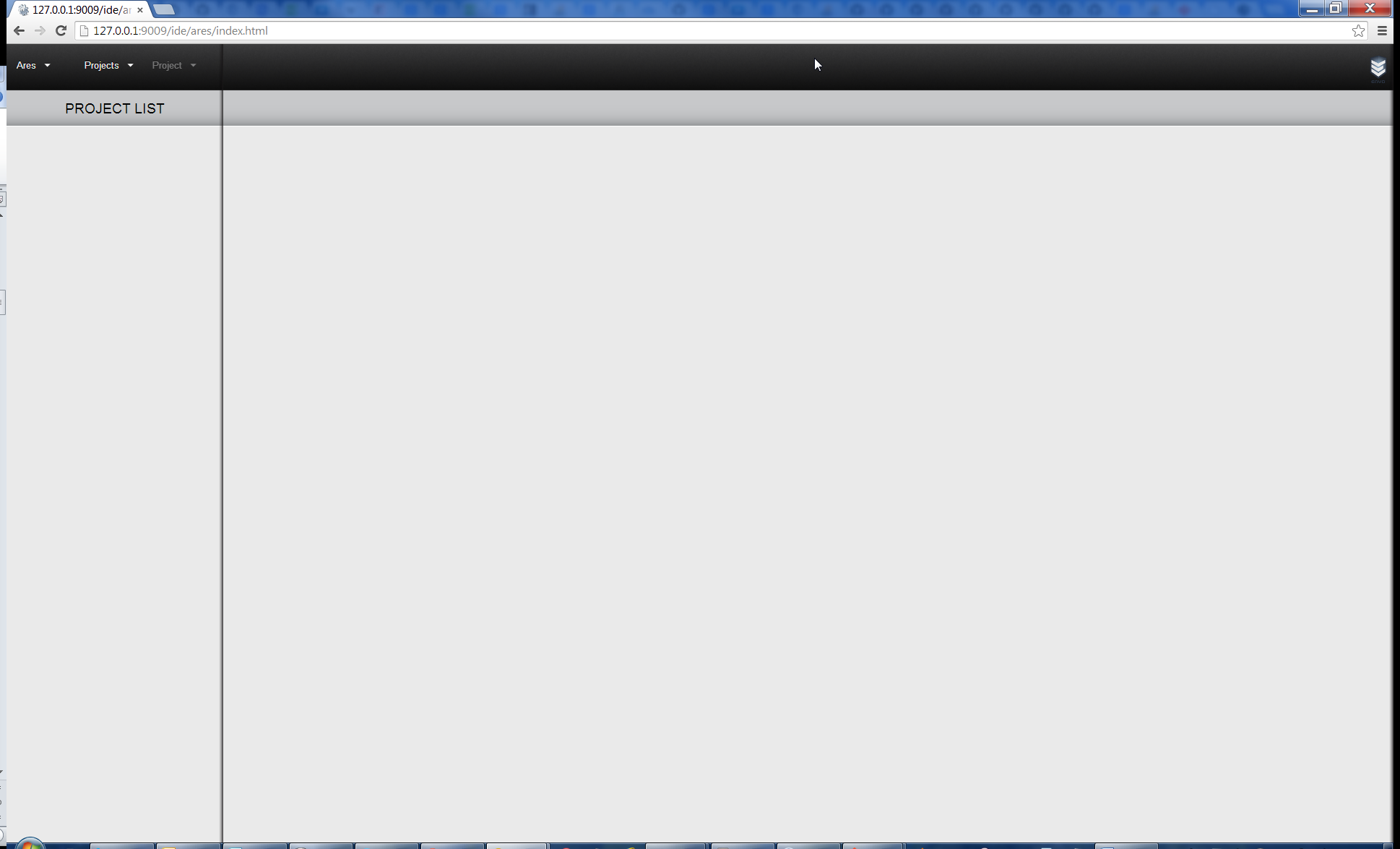-
Notifications
You must be signed in to change notification settings - Fork 49
User Documentation Deployment
Vincent Herilier edited this page Jan 31, 2014
·
4 revisions
This page described the ways to deploy and launch Ares IDE.
To upgrade an existing version of Ares IDE, execute the following command line:
$ npm -d update ares-ide
To upgrade an existing version of Ares IDE, execute the following command line:
$ npm -d install ares-ide
To modify Ares IDE settings, edit the file ide.json…
…
The genZip service allows getting the bootplate projects from the network:
- Rename the property XproxyUrl to proxyUrl to activate the proxy. Do the opposite to deactivate it.
- Modify its value accordingly to the network requirements.
…
- To launch Ares IDE server, execute the following command line:
C:\Users\UserName\node_modules.bin> ares-ide.cmd - To launch Ares IDE client, open a new tab browser with following URI: http://127.0.0.1:9009/ide/ares/index.html