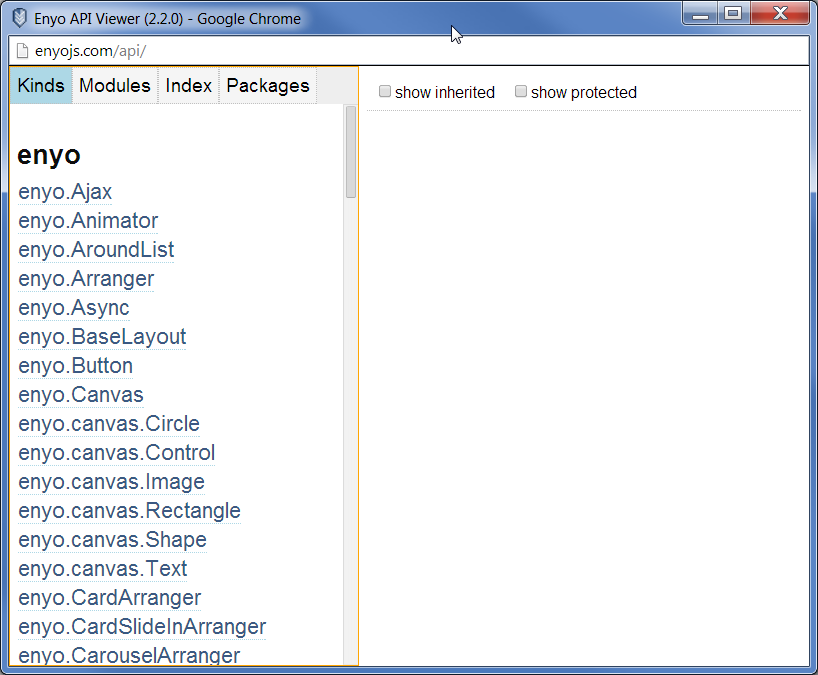-
Notifications
You must be signed in to change notification settings - Fork 49
User Documentation IDE Management
Home | User Documentation: IDE
This page describes the IDE management features and UI.
Menu Ares/About:
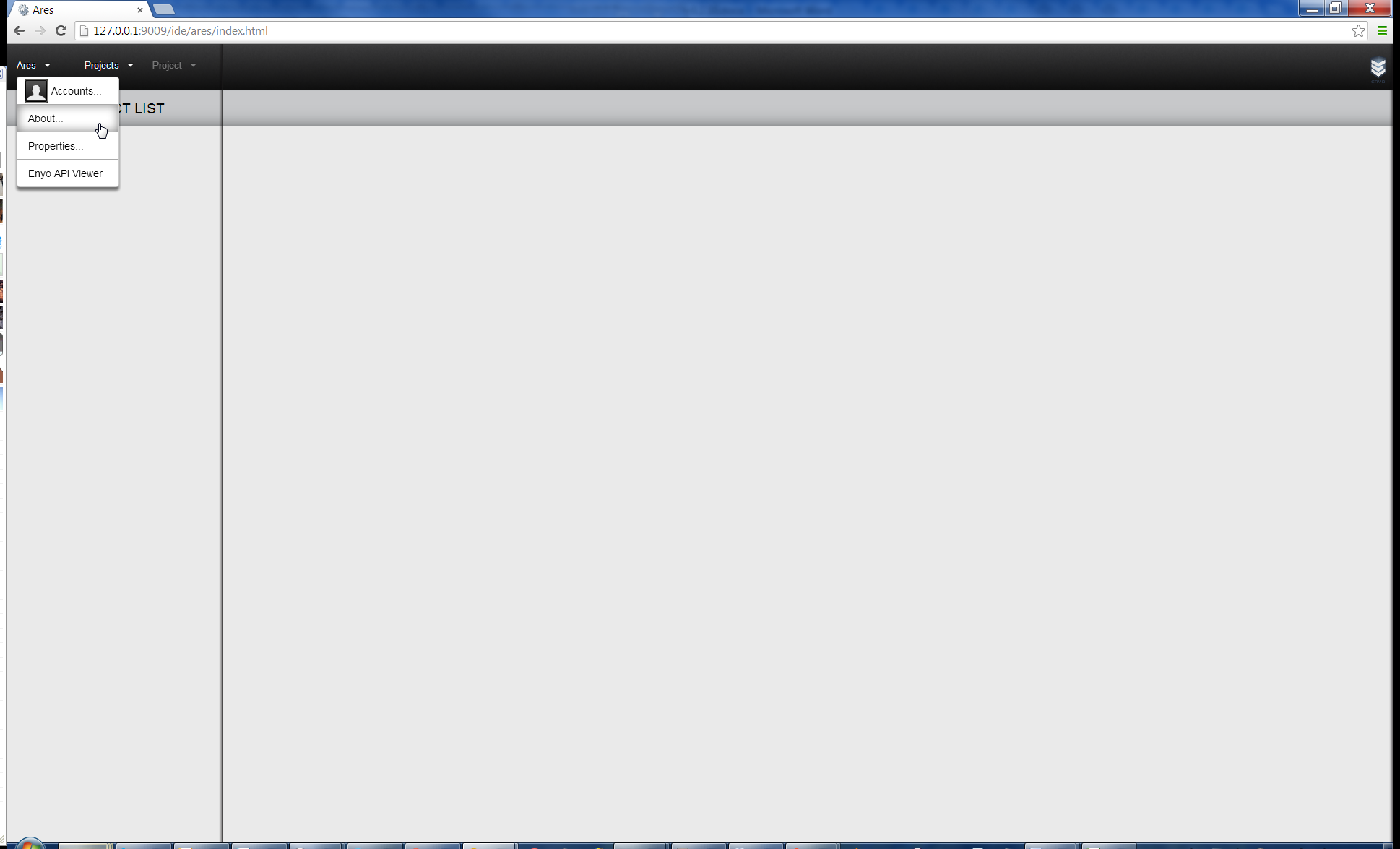
A popup raises with Ares About informations:
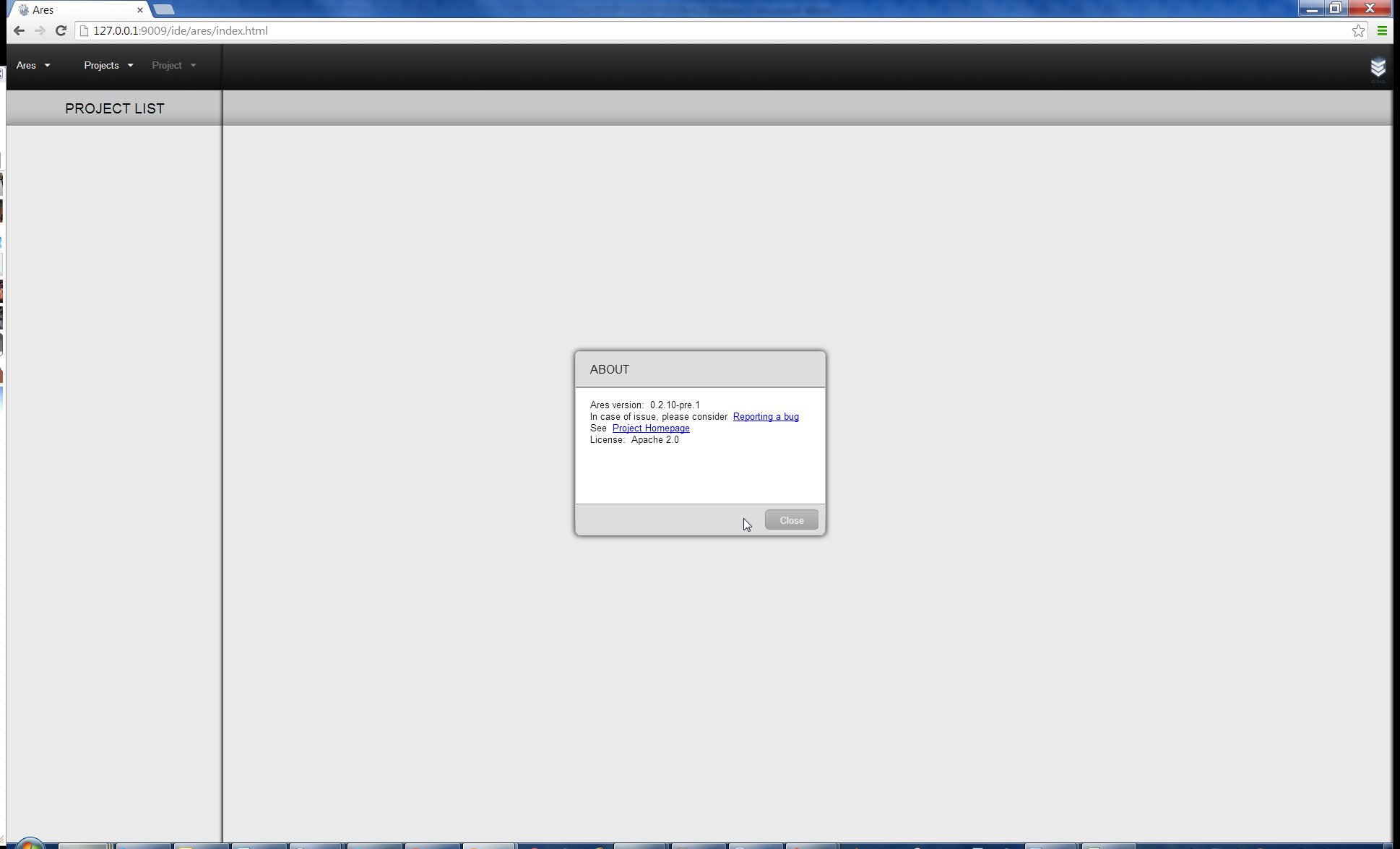
Menu Ares/Properties:
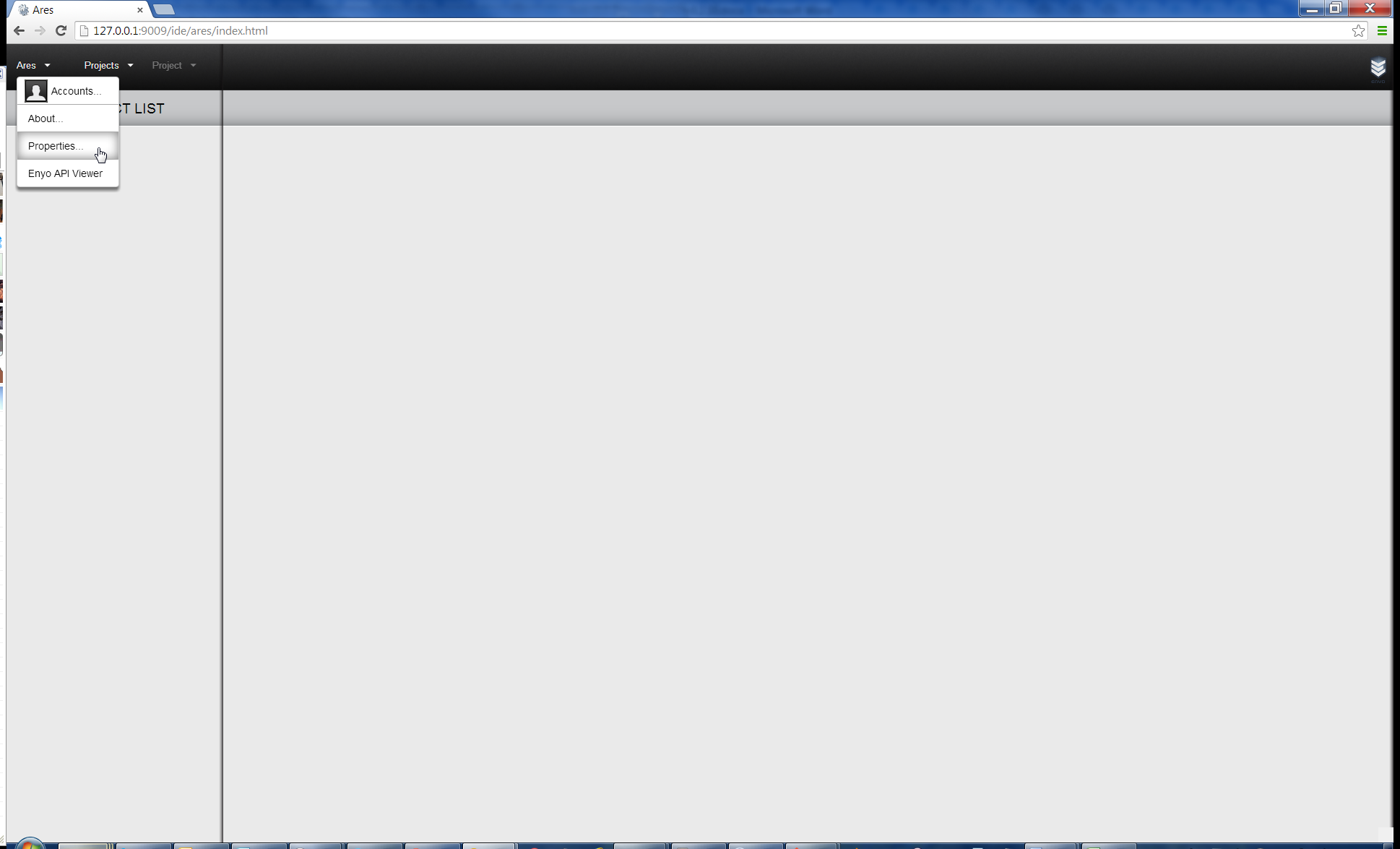
A popup raises and shows every global settings (one tab each):
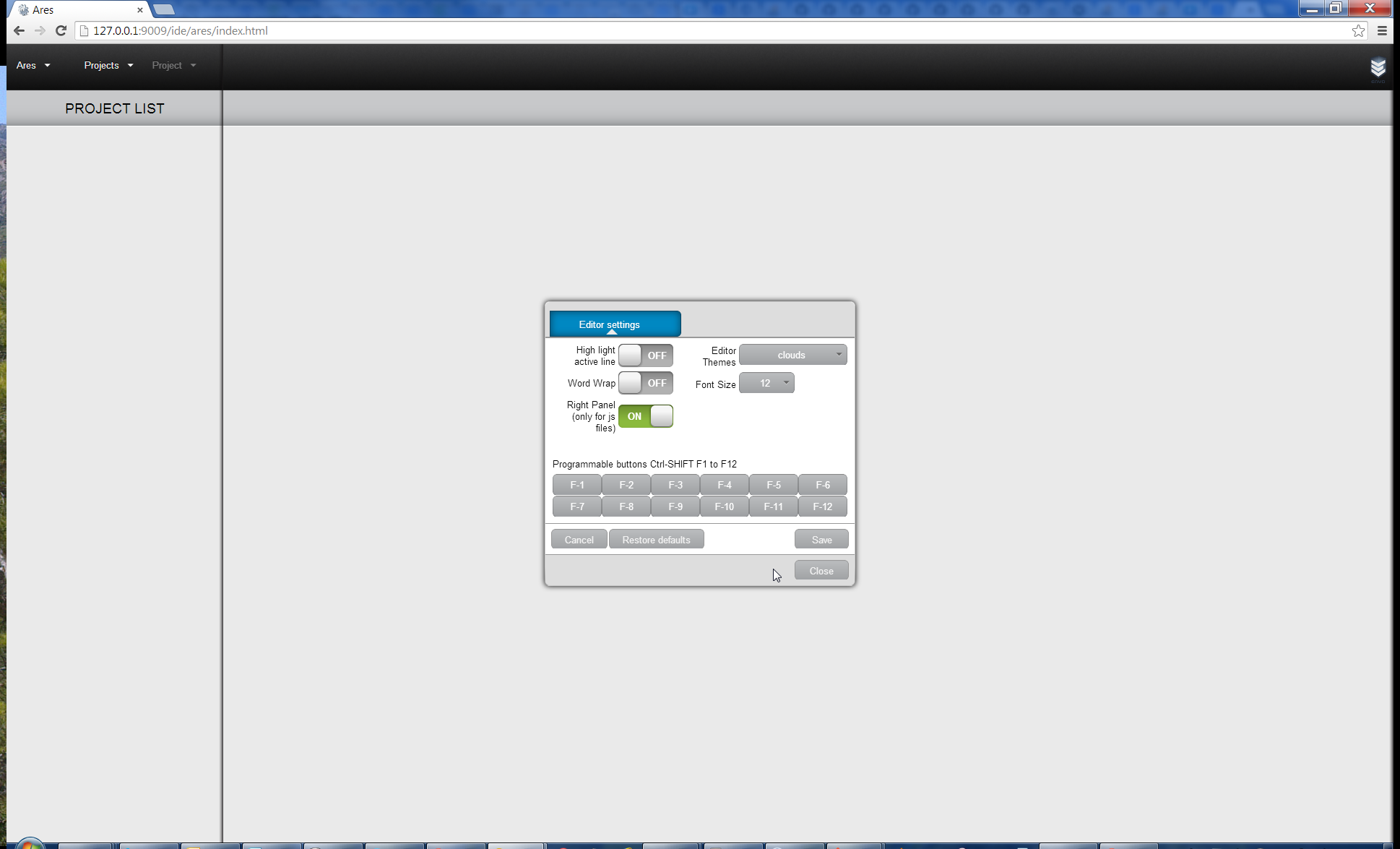
Enyo text editor settings tab:
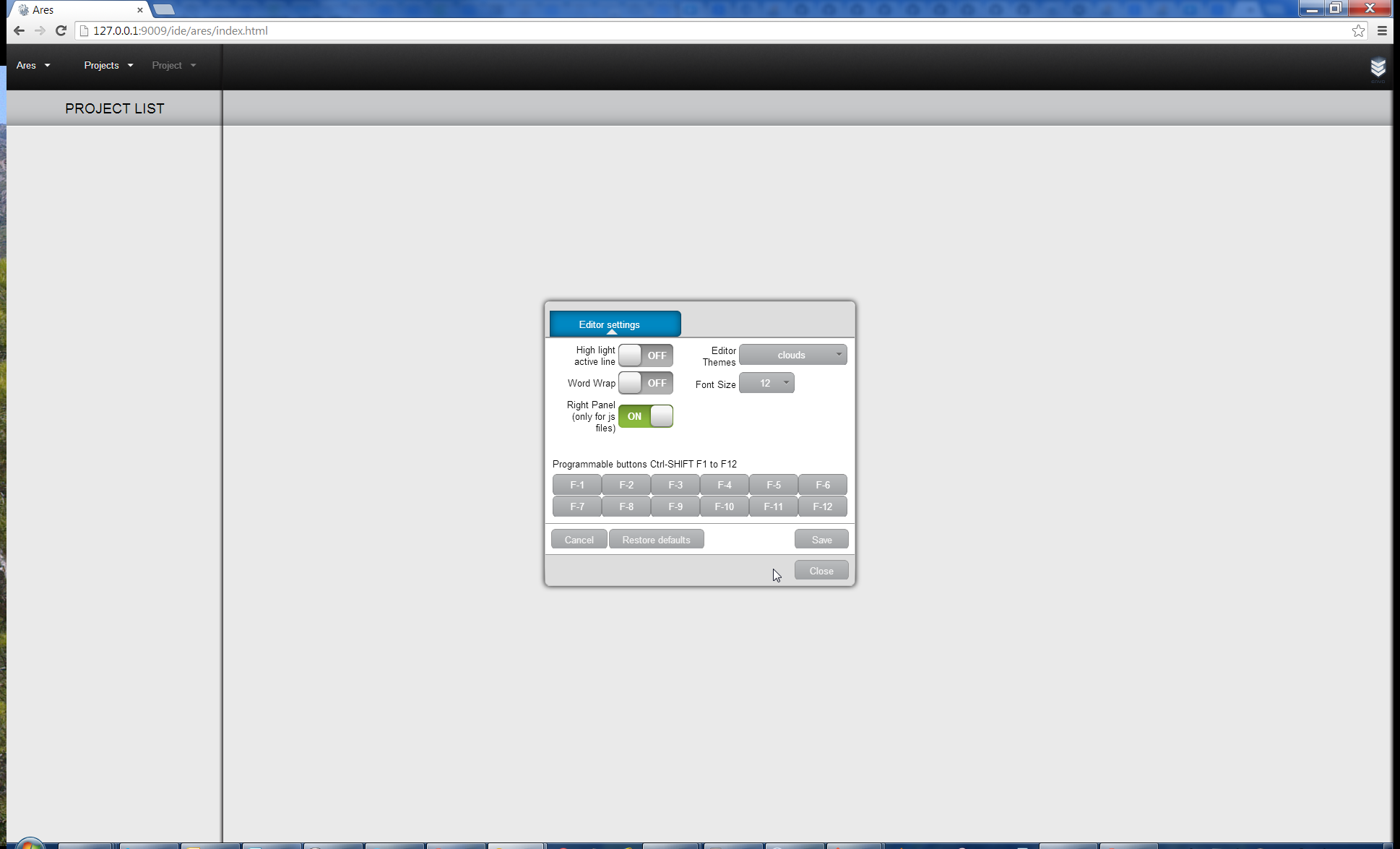
Menu Ares/Accounts:
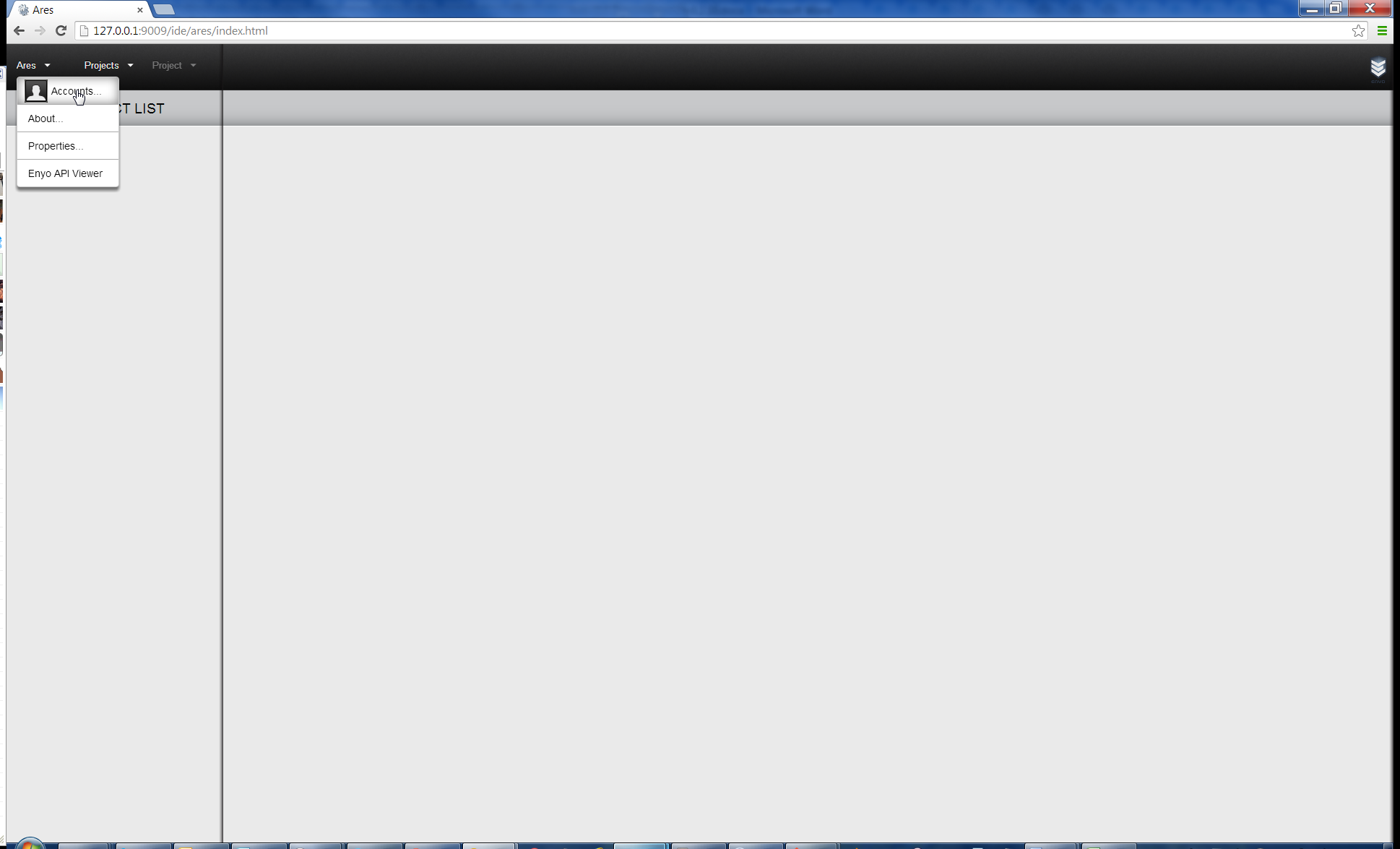
A popup raises and shows the available accounts list:
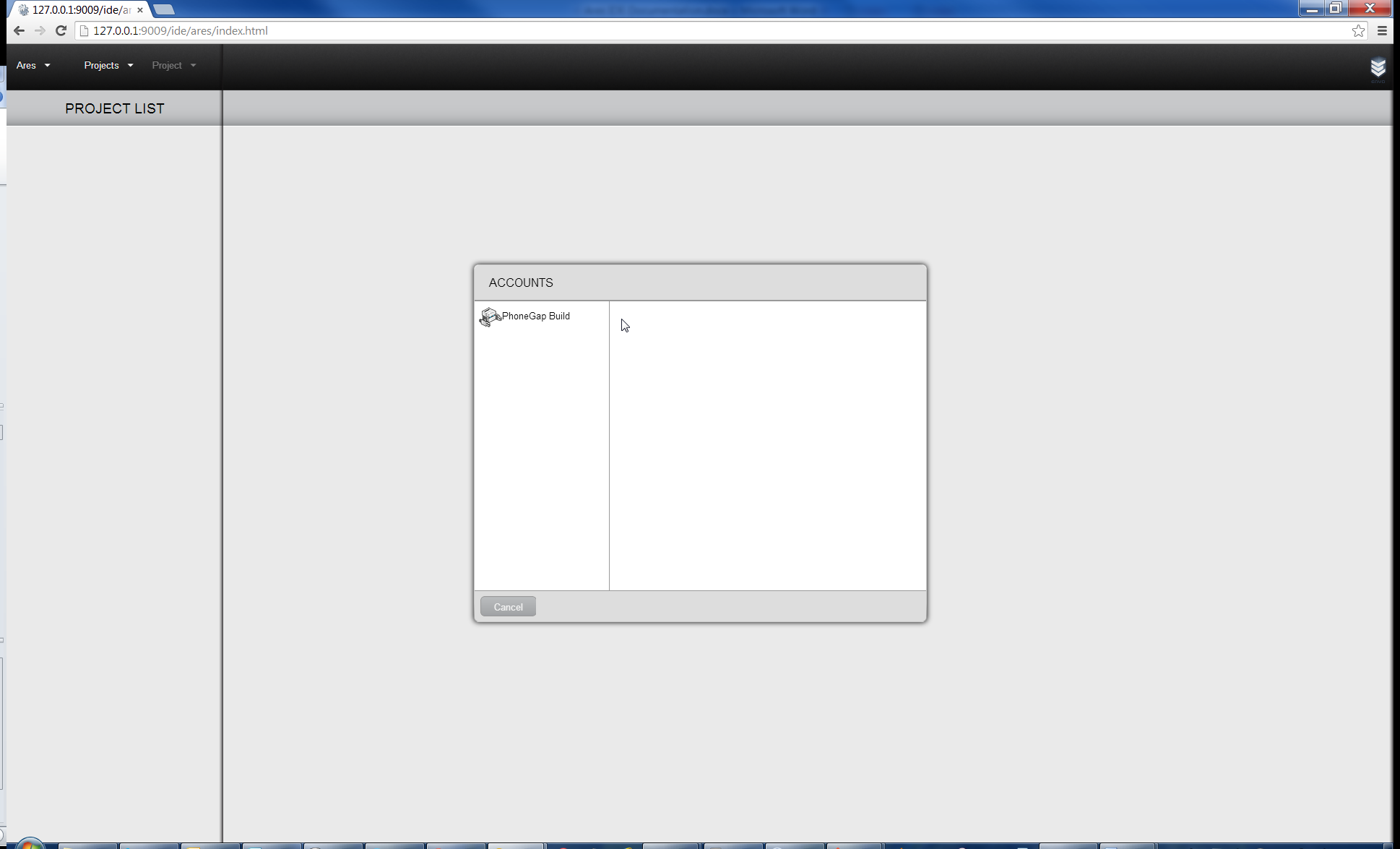
Select the PhoneGap Build account entry:
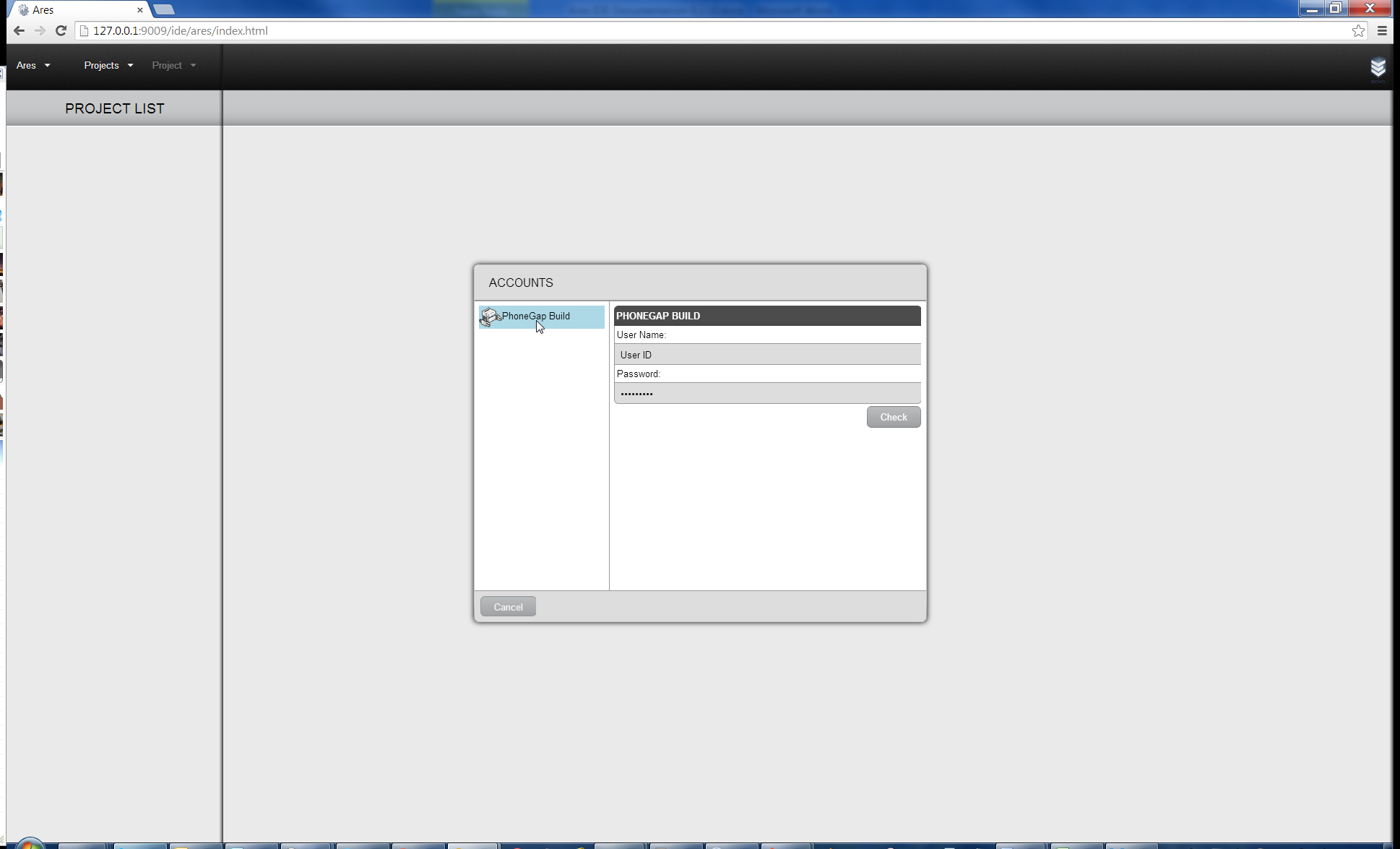
Select the PhoneGap Build ID input and change the value:
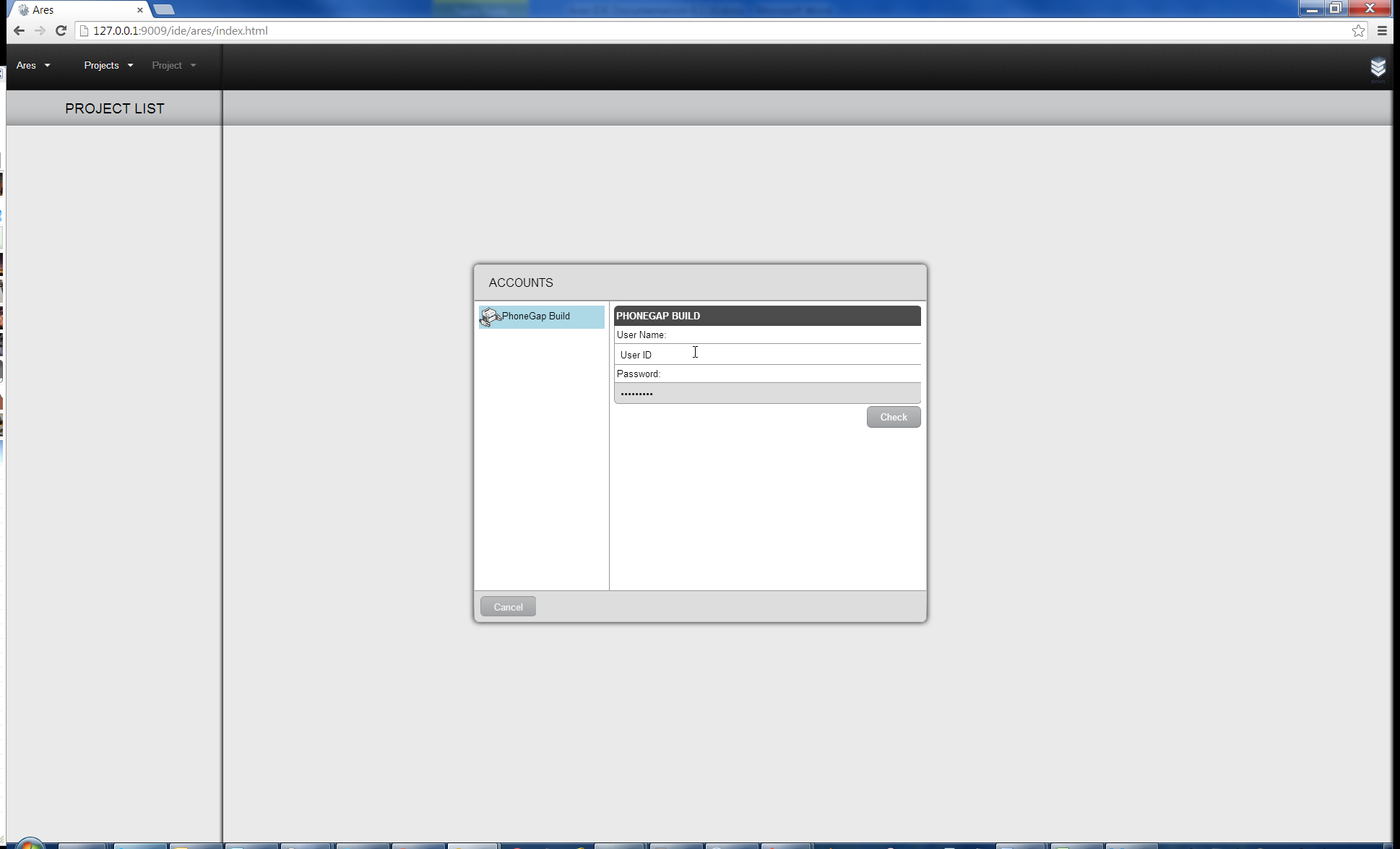
Select the PhoneGap Build password input and change the value:
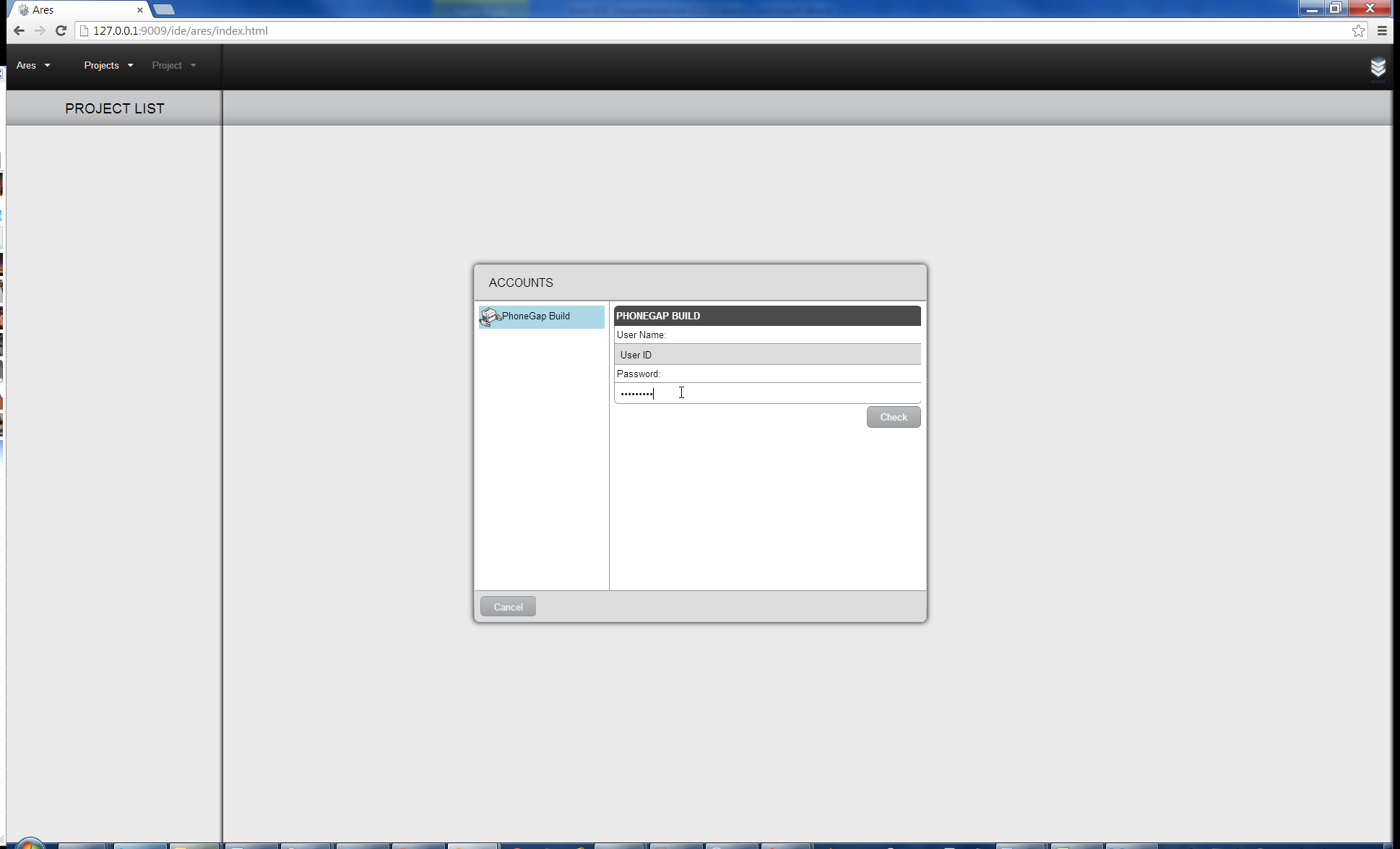
Click on the check button:
- If the authenfication failed:

- If the authenfication succeed:
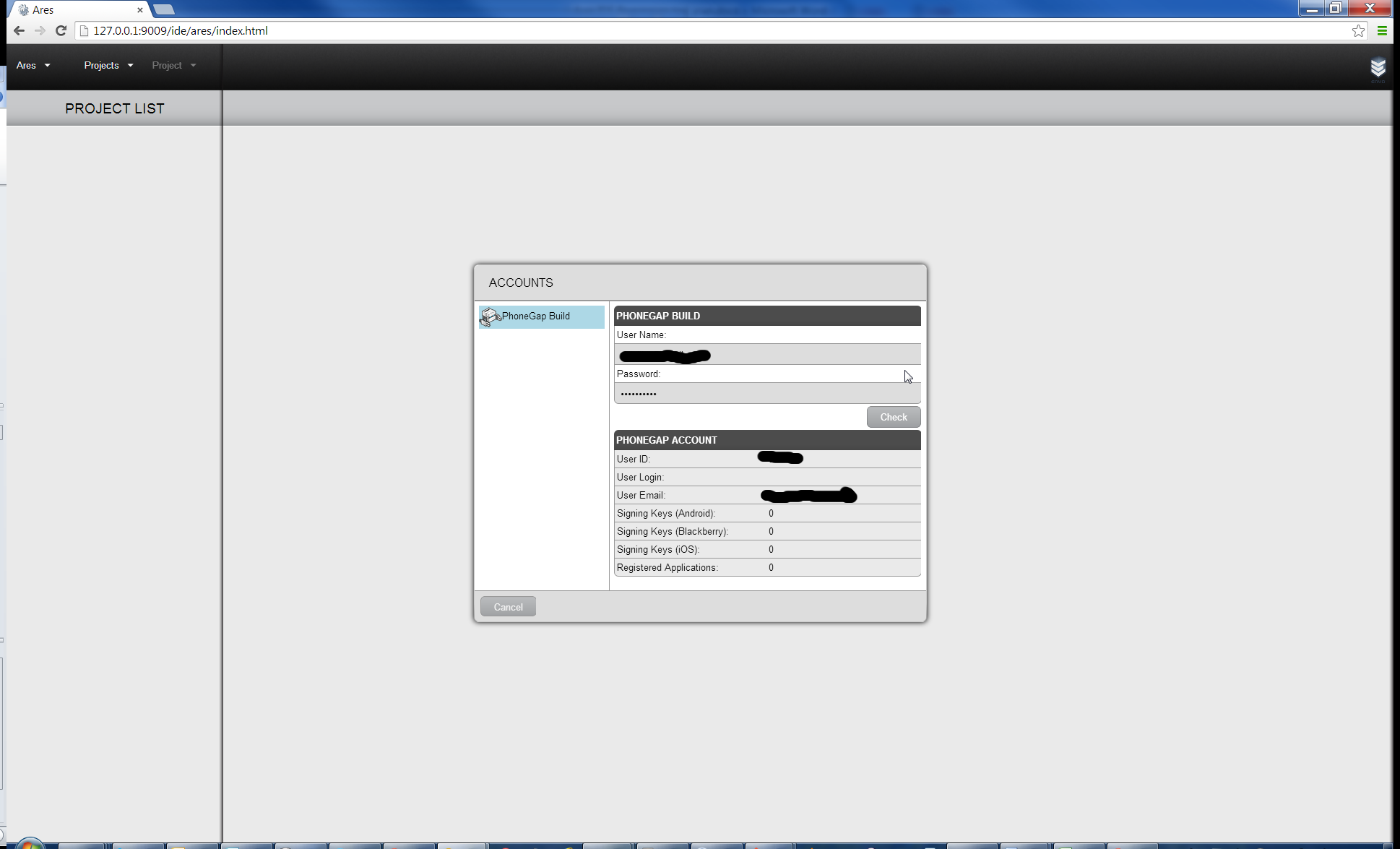
Clicking on the PhoneGap Account area launches a browser window with the URL: https://build.phonegap.com/people/sign_in
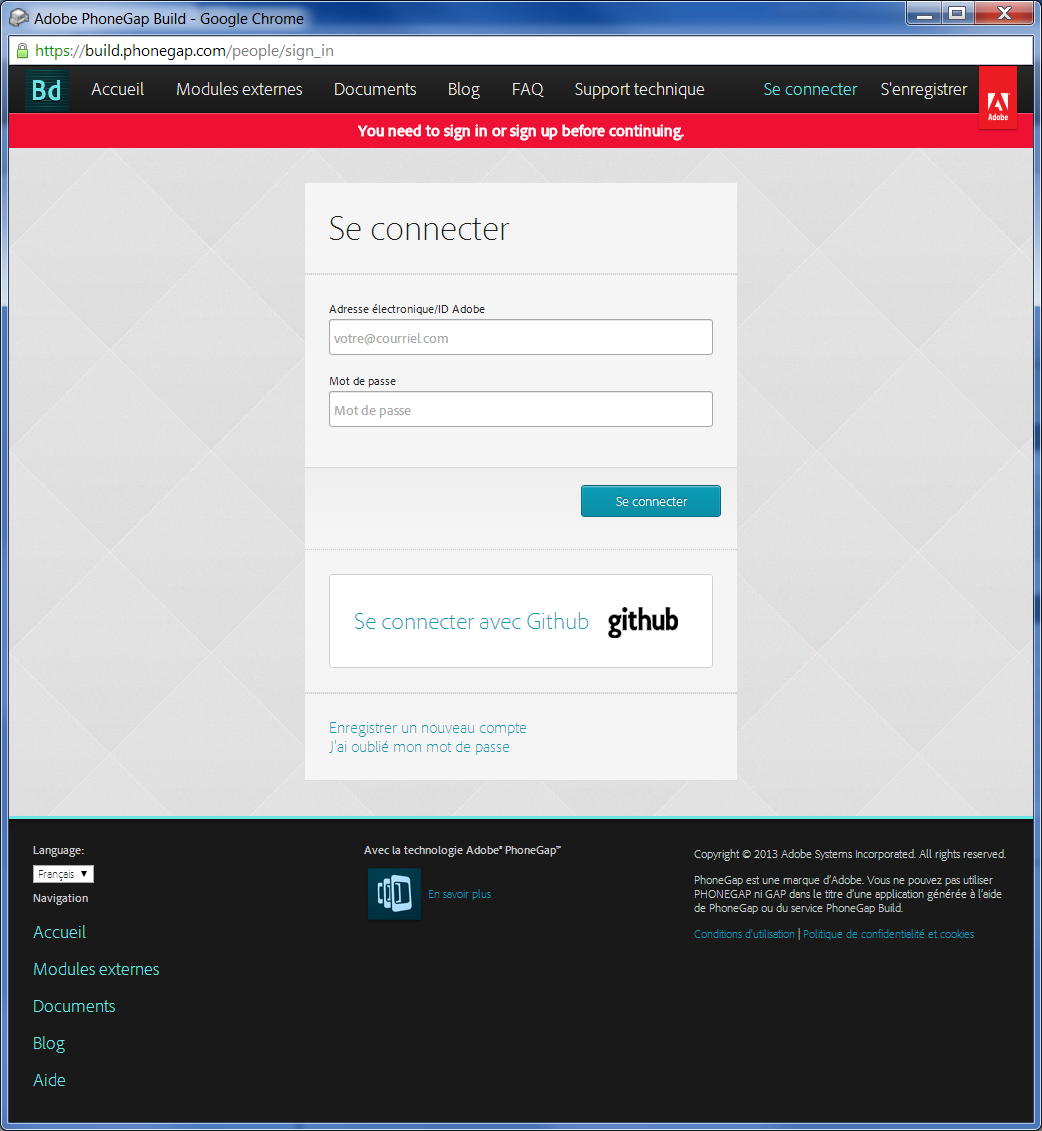
Implemented but not covered
Menu Ares/Enyo API Viewer:
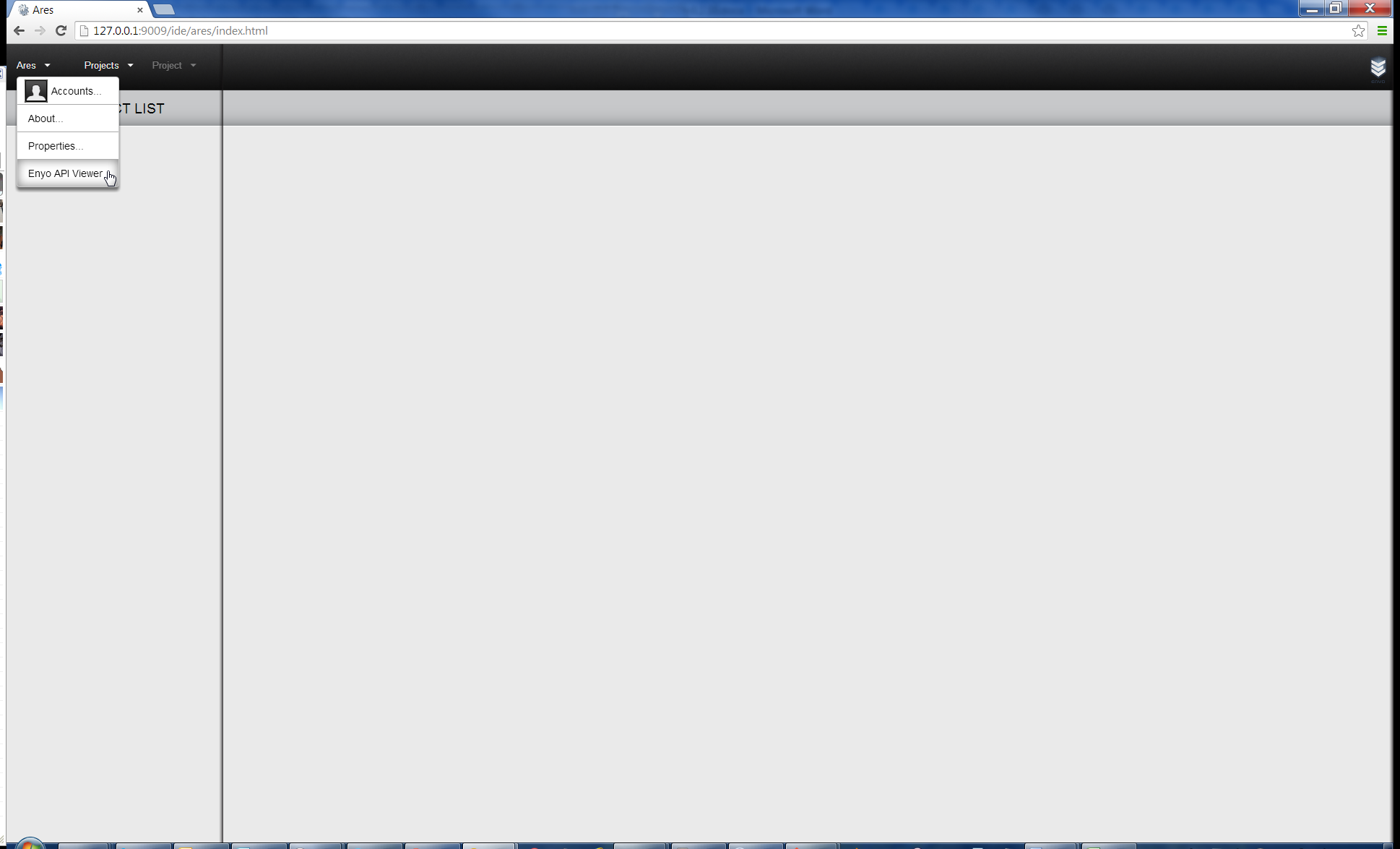
A new browser window raises or opens with the URL http://enyojs.com/api/ (currently, Enyo 2.2.0 documentation):