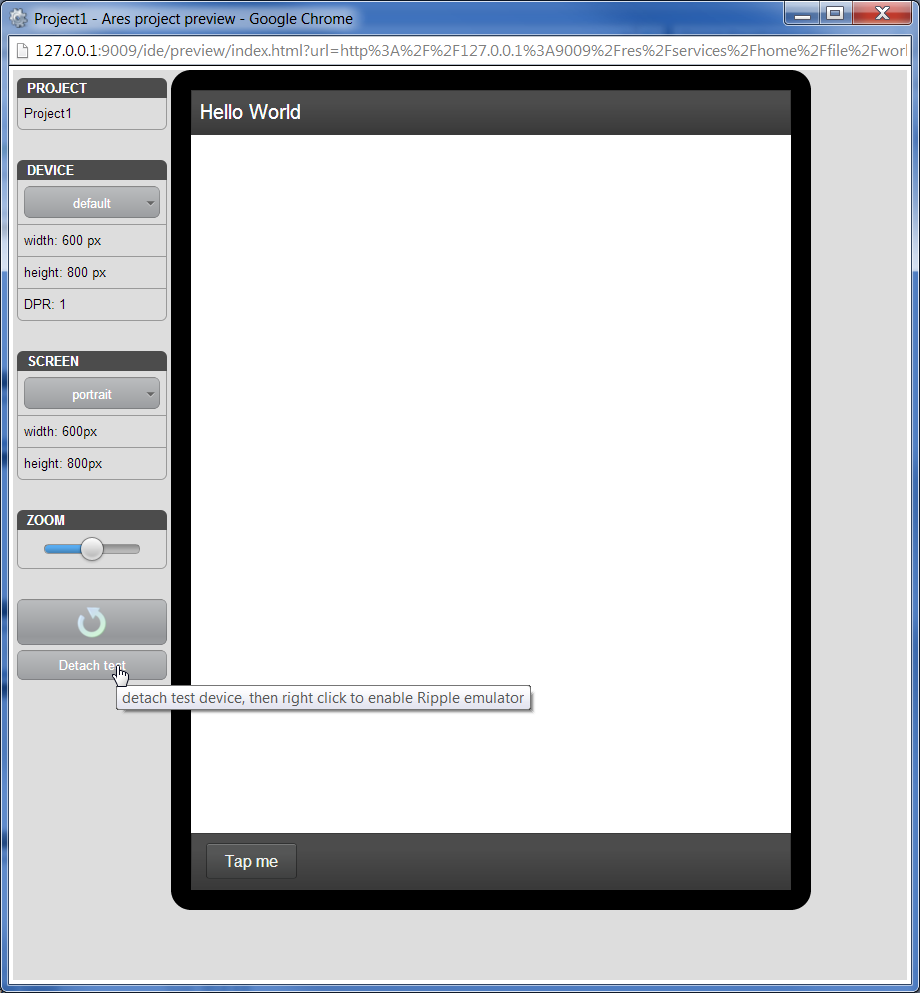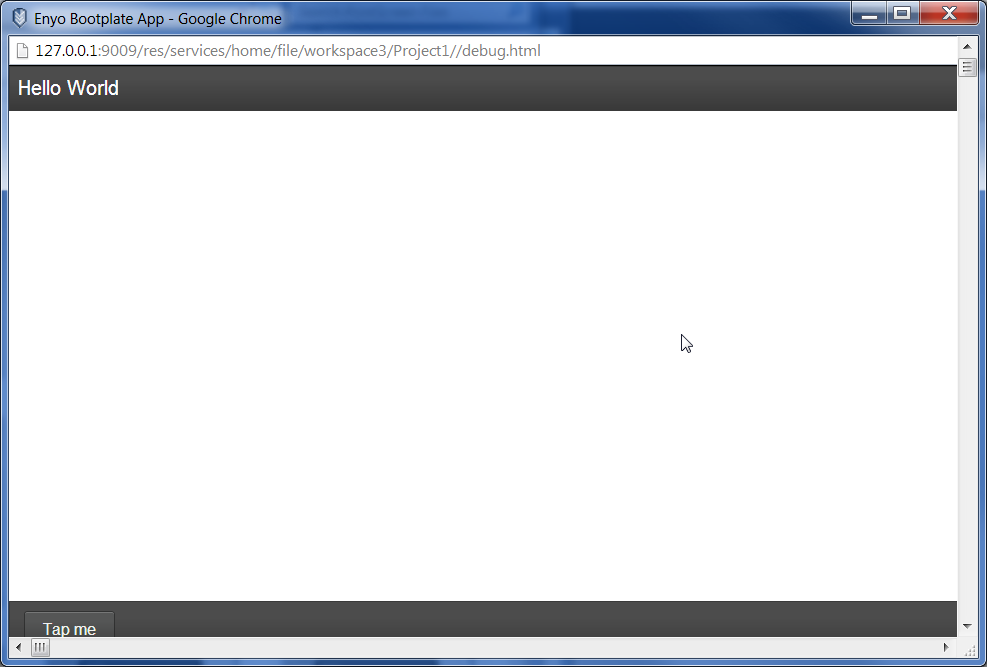-
Notifications
You must be signed in to change notification settings - Fork 49
User Documentation Project Actions
Vincent Herilier edited this page Feb 4, 2014
·
10 revisions
Home | User Documentation | Project Shell
This page describes the Project actions features and UI.
Menu Project/Edit:
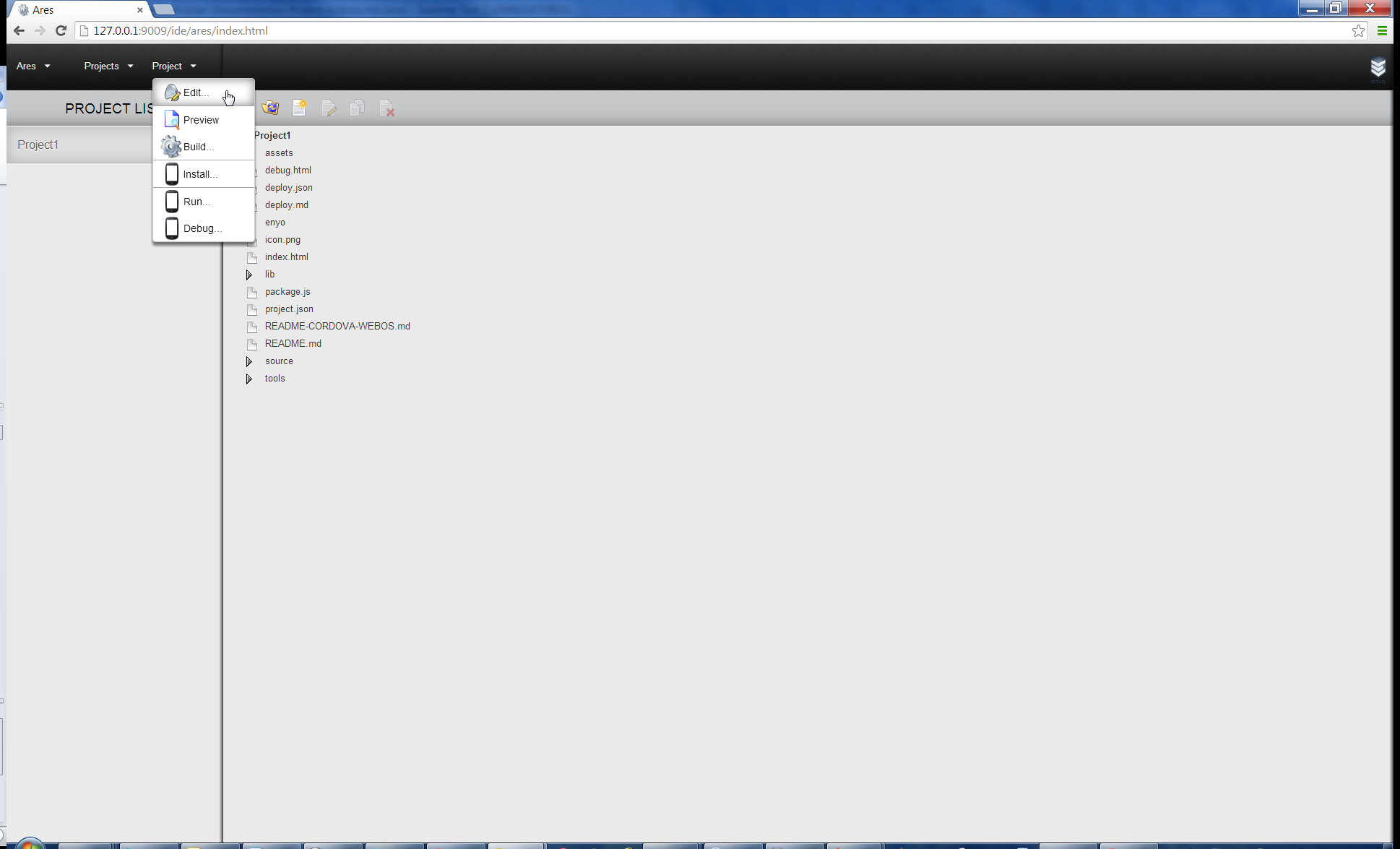
Project Properties popup
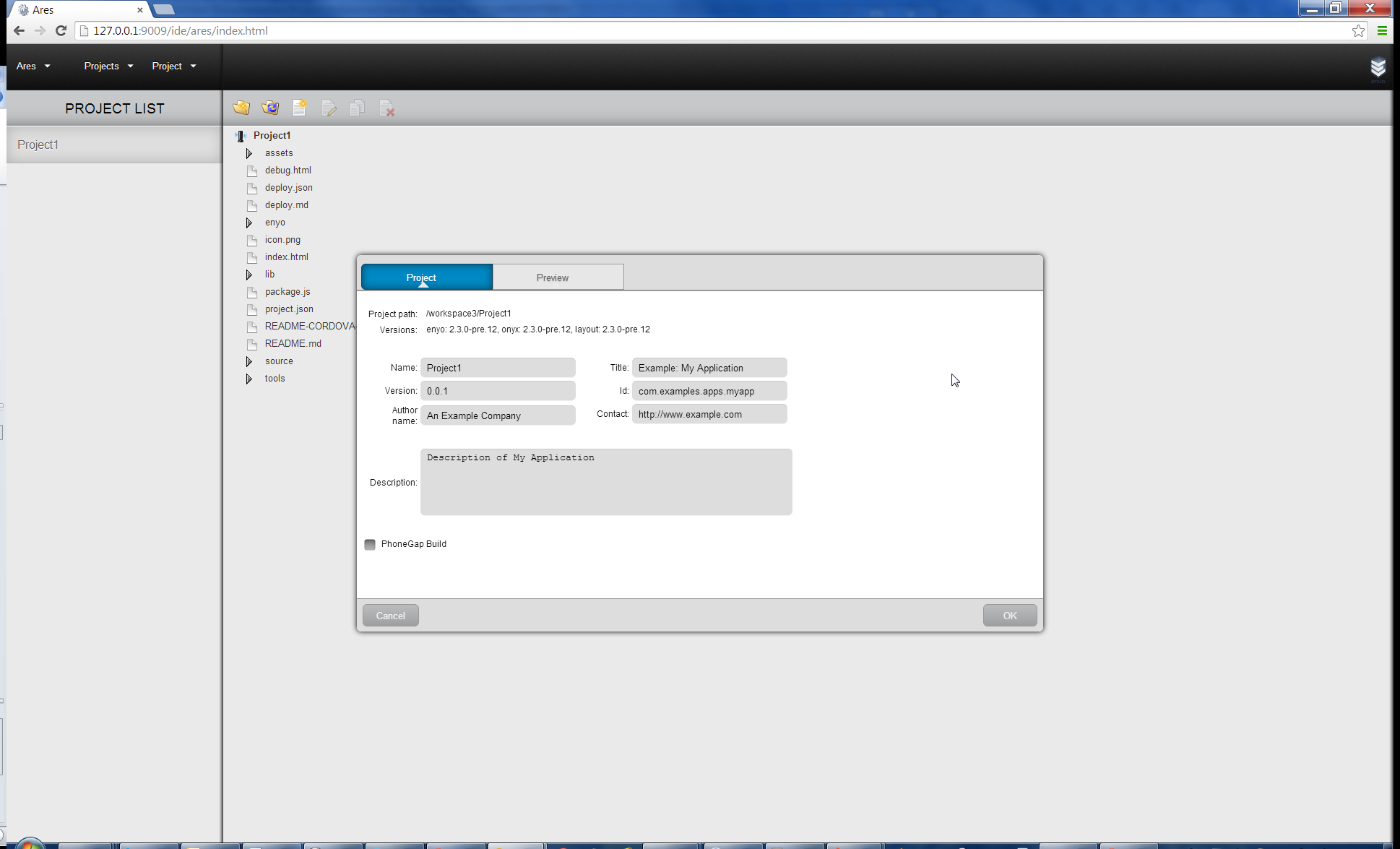
Select the Project tab item:
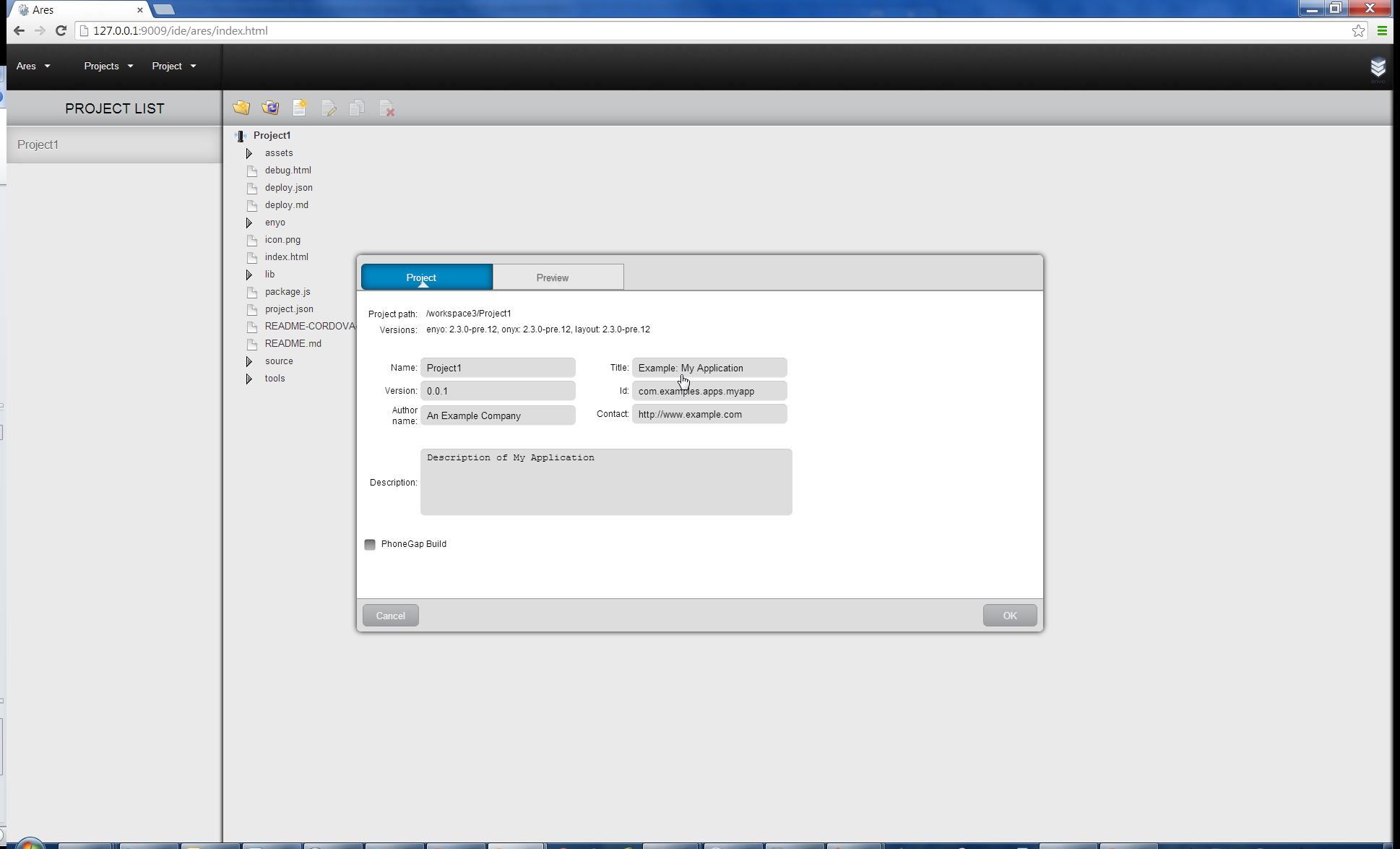
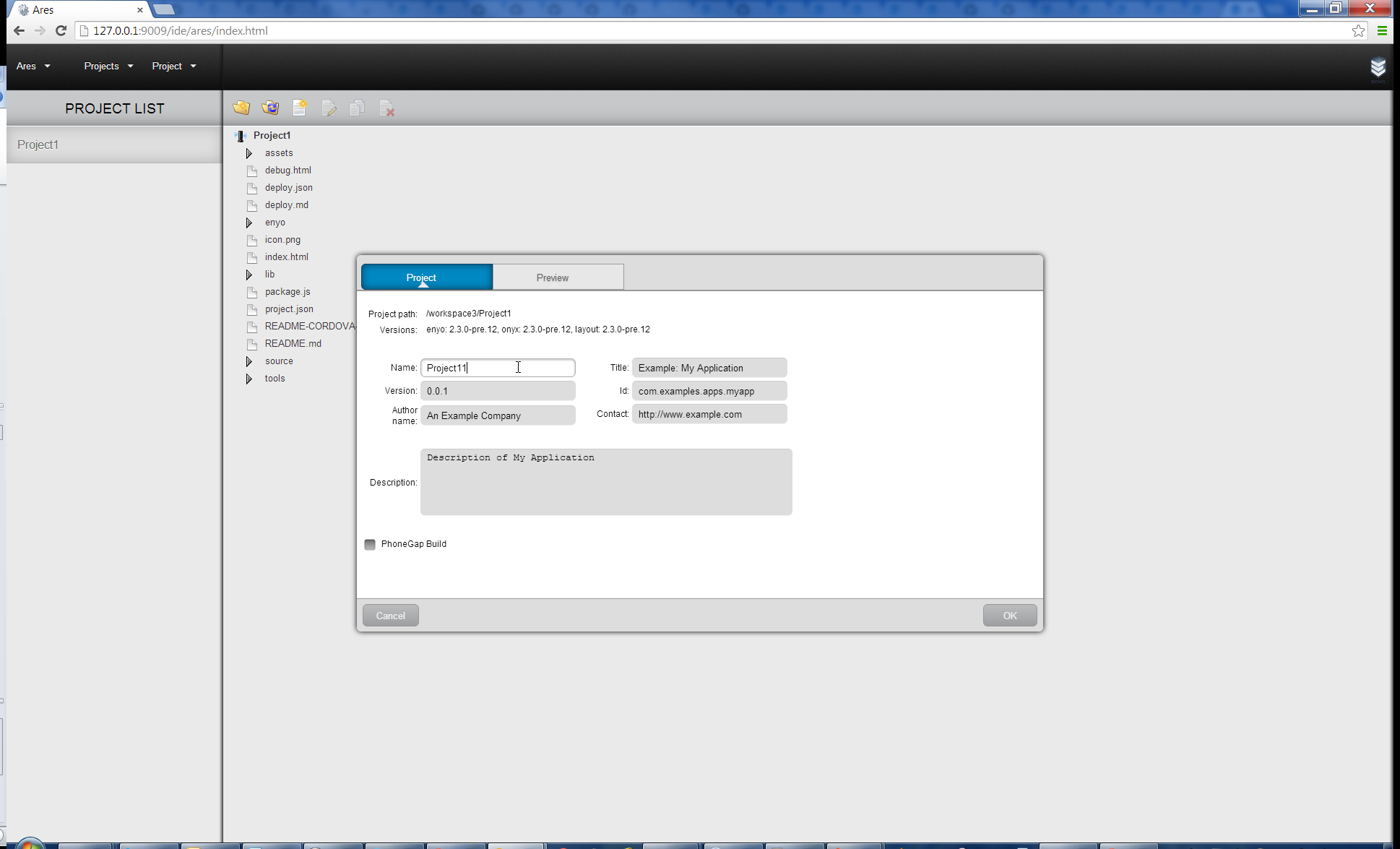
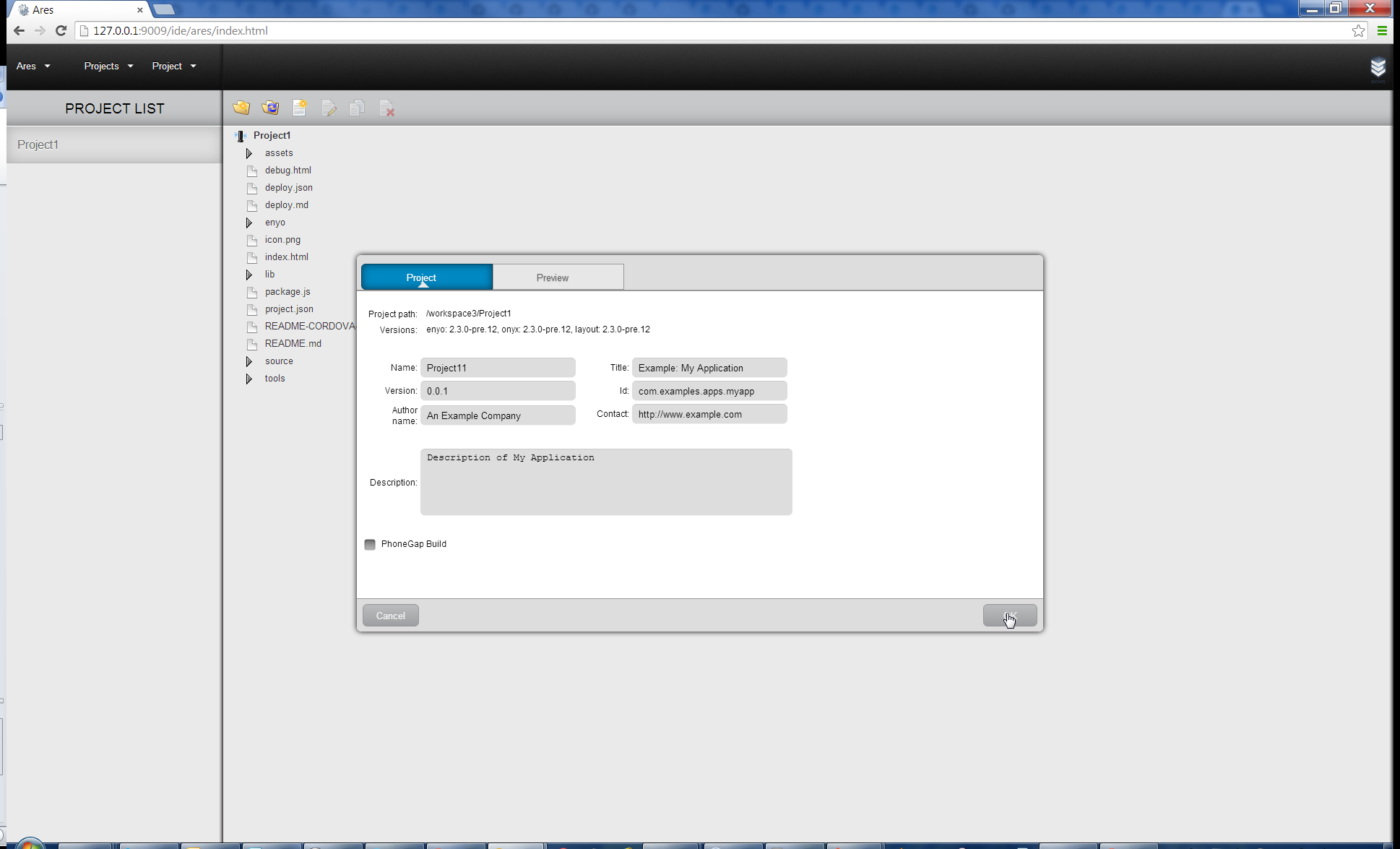
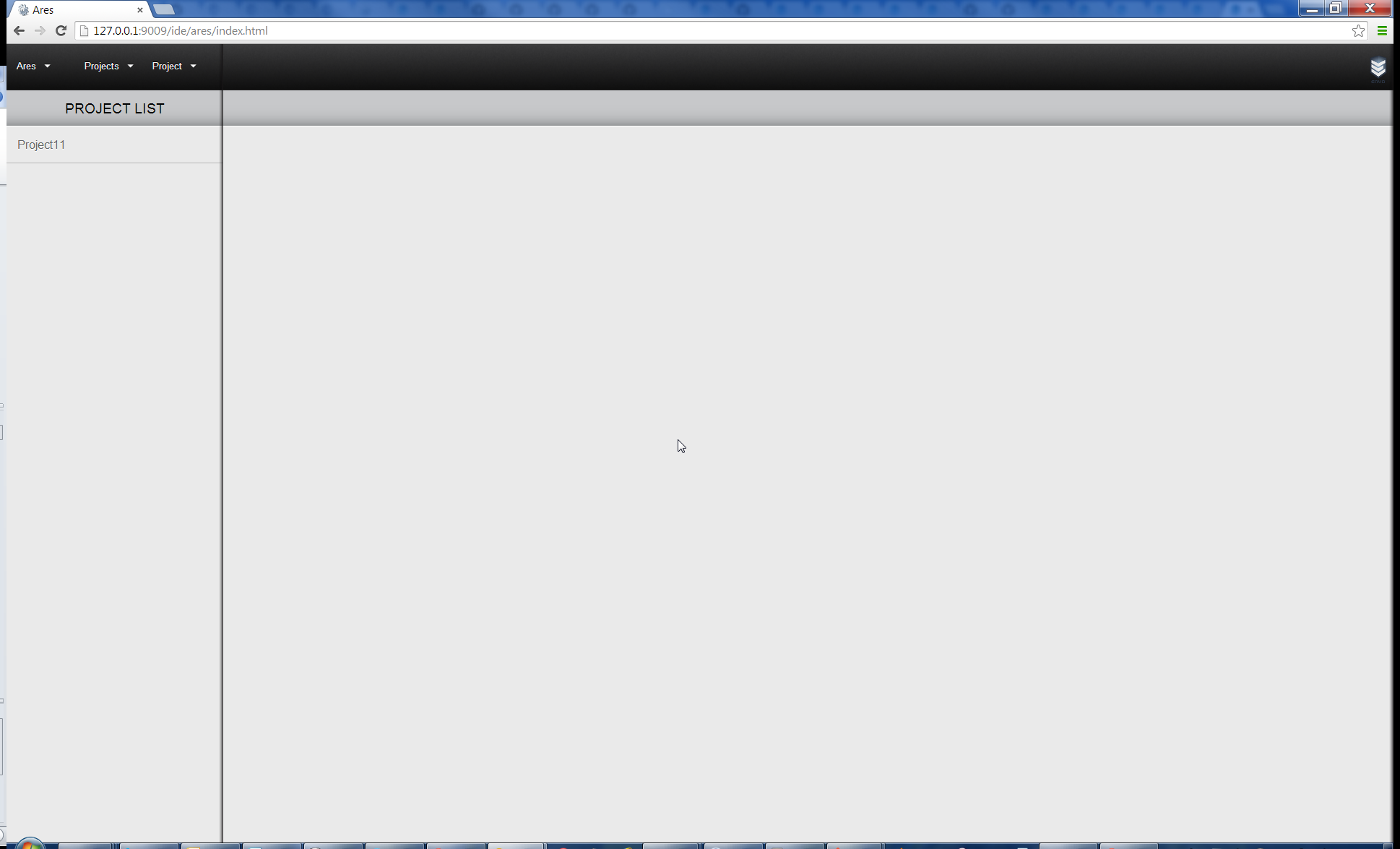
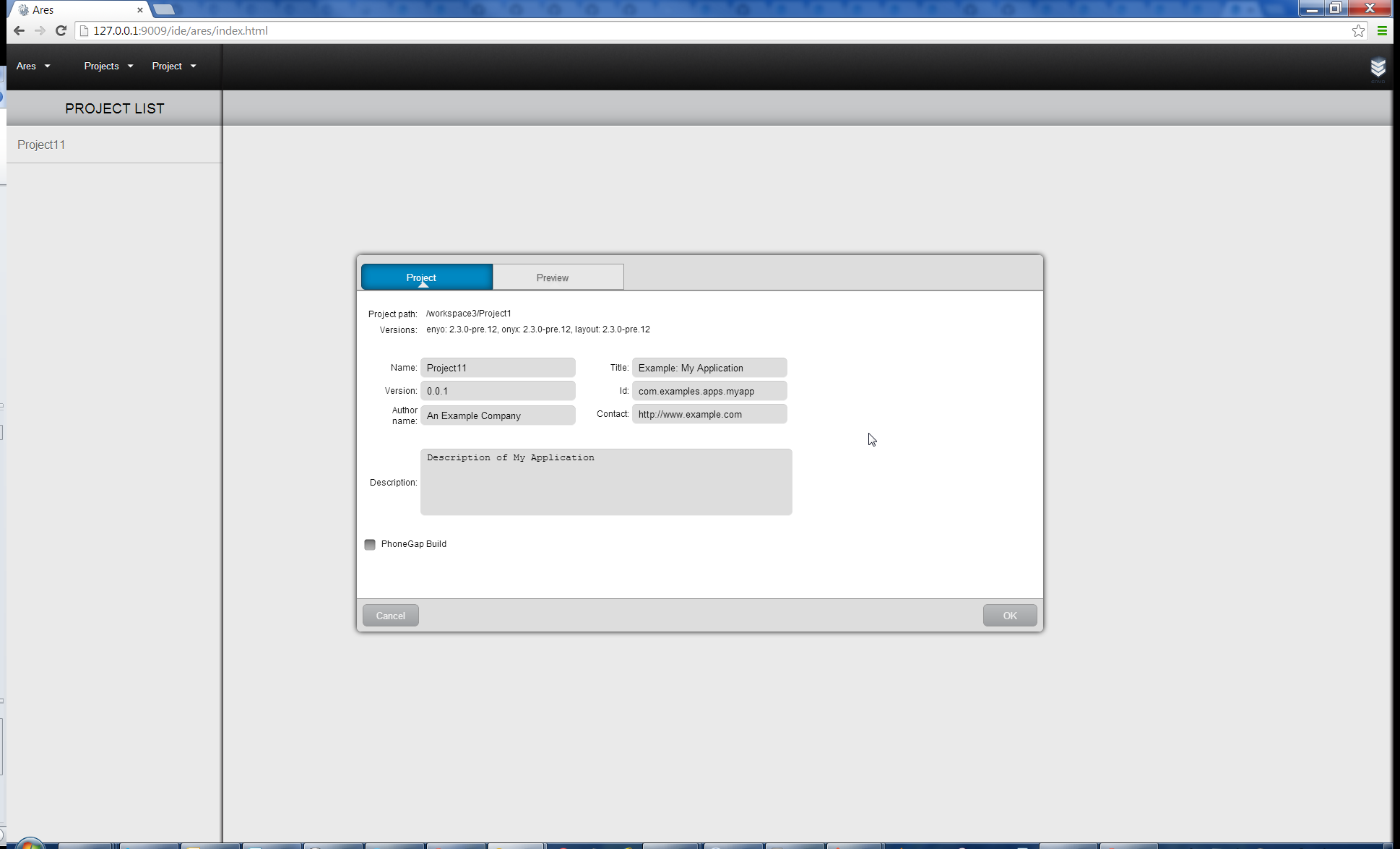
See Additionnal plugins settings section.
Select the Project tab item:
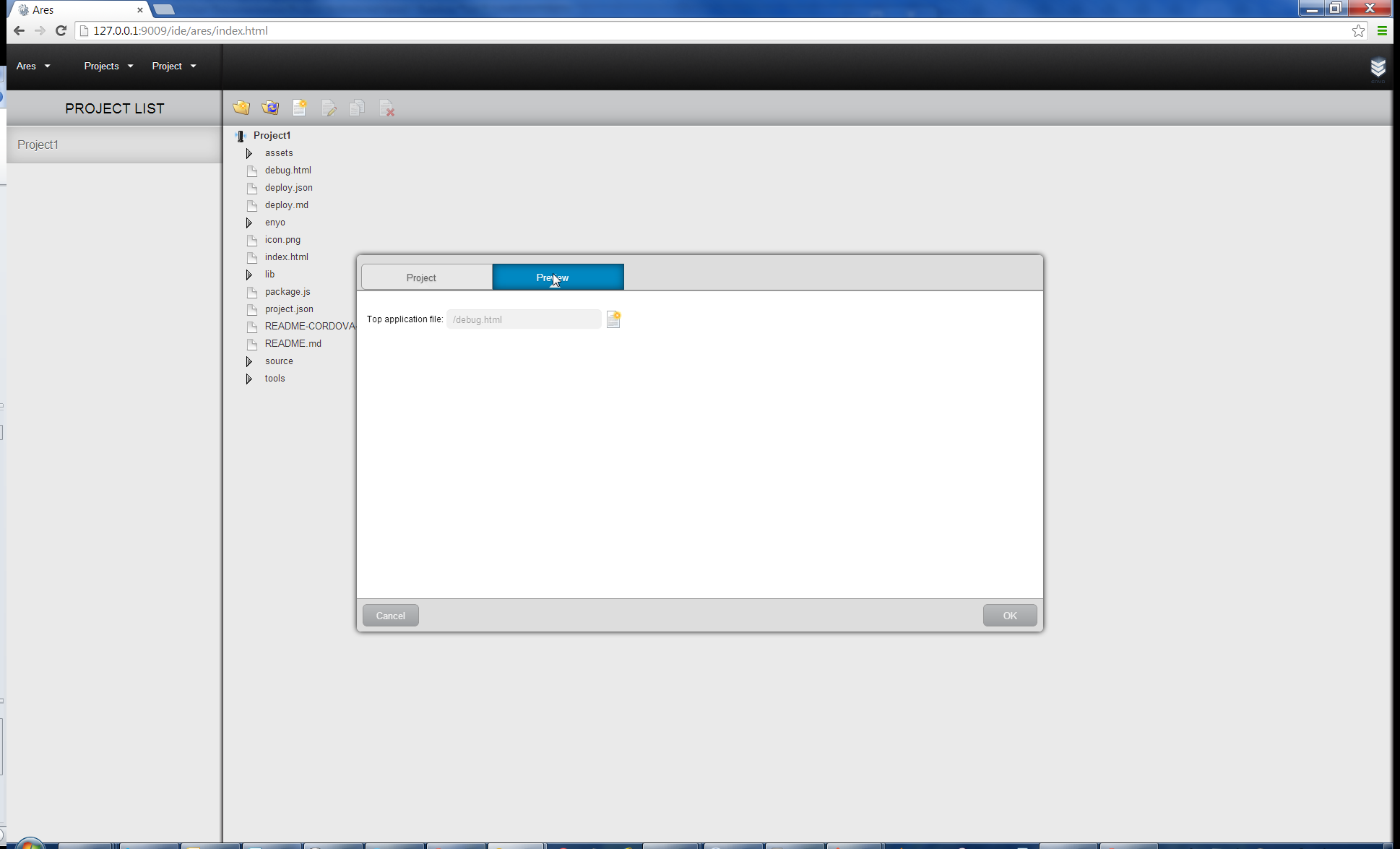
In the Project tab item, plugins could be activated. See plugins settings related pages:
- WebOS not covered yet...
- PhoneGap Build Draft
- ...
If the plugin is not listed above, please have a look at the user documentation related to the specific bundle that proposes the plugin.
Menu Project/Preview:
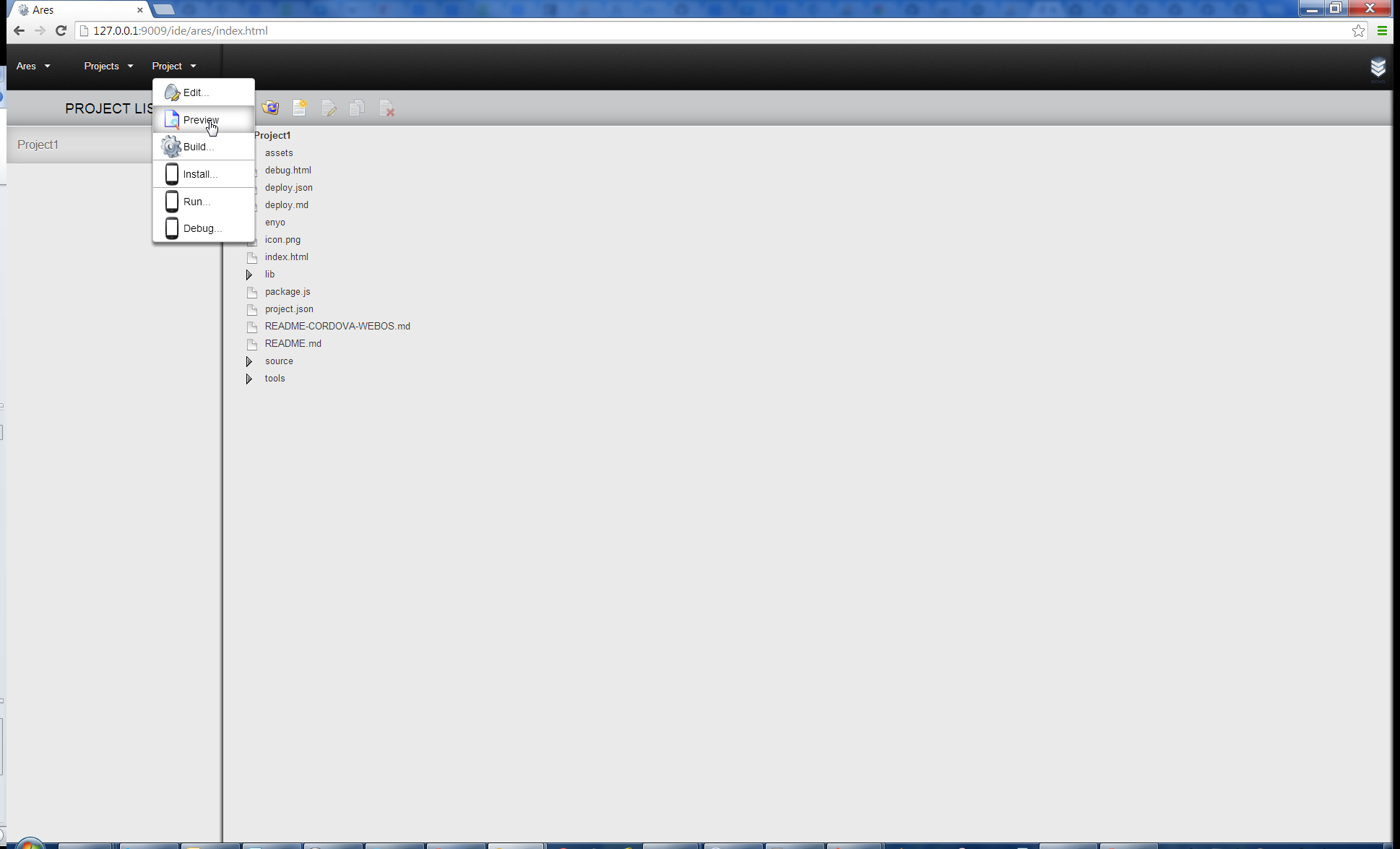
Preview of the project related application:
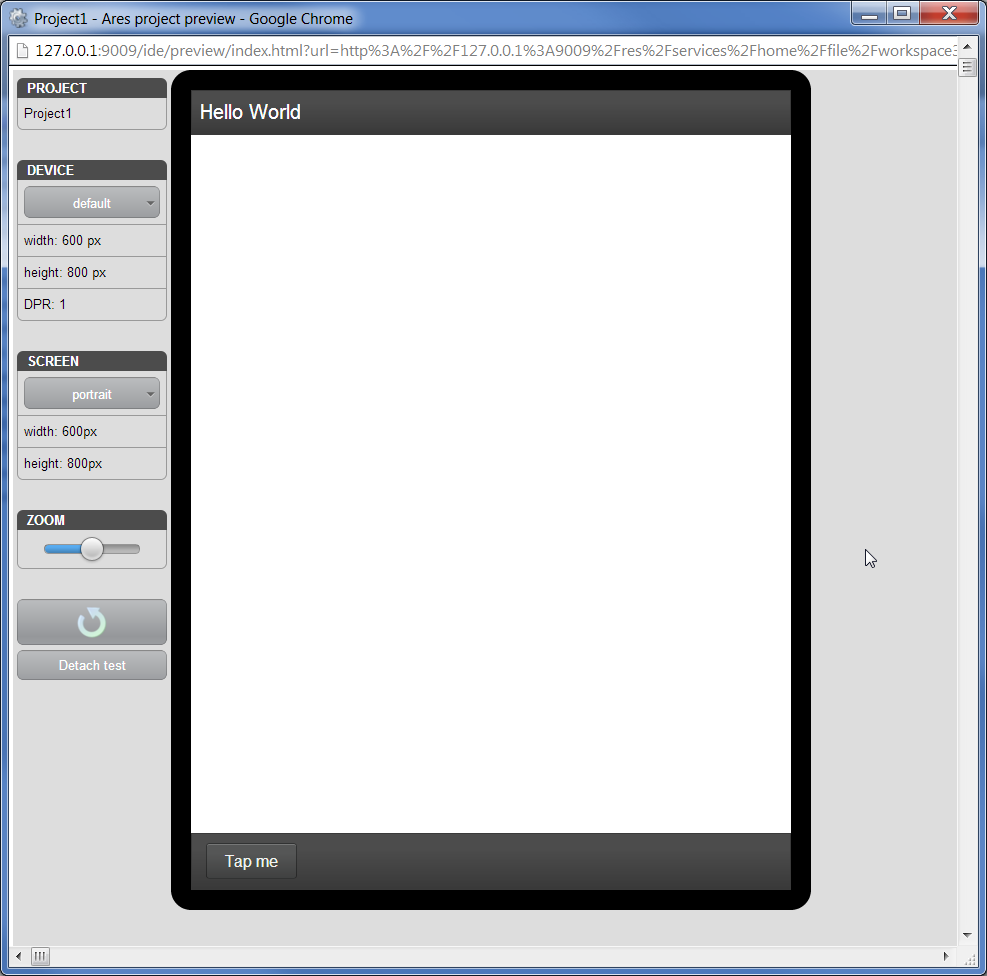
Preview is fully working:
- Click on the Tap me button:
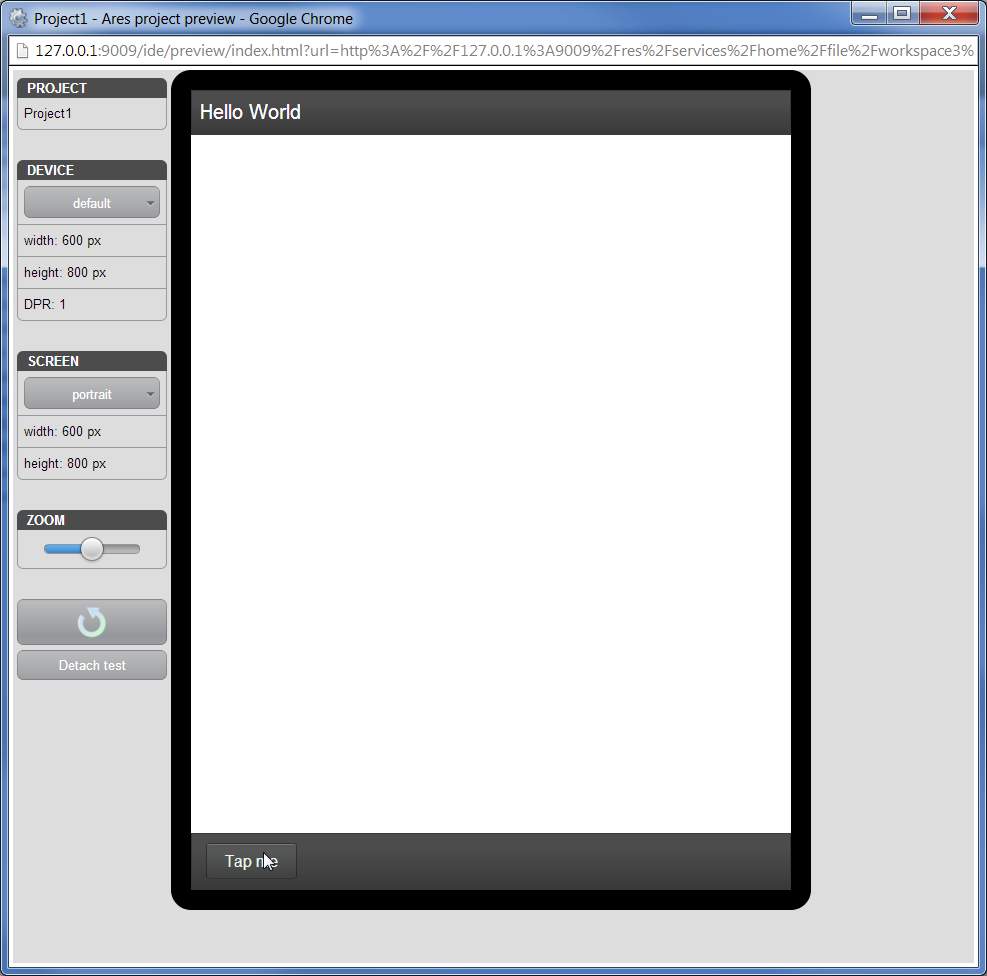
- Behavior noticed as expected:
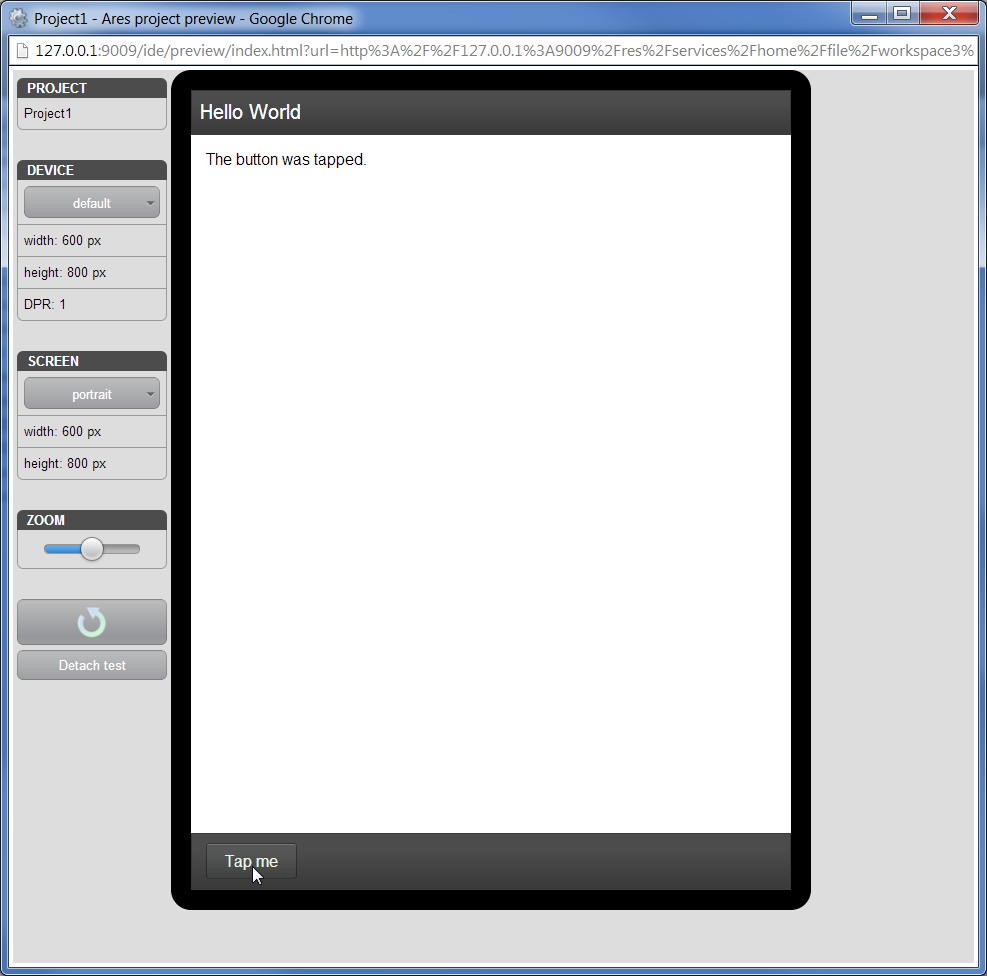
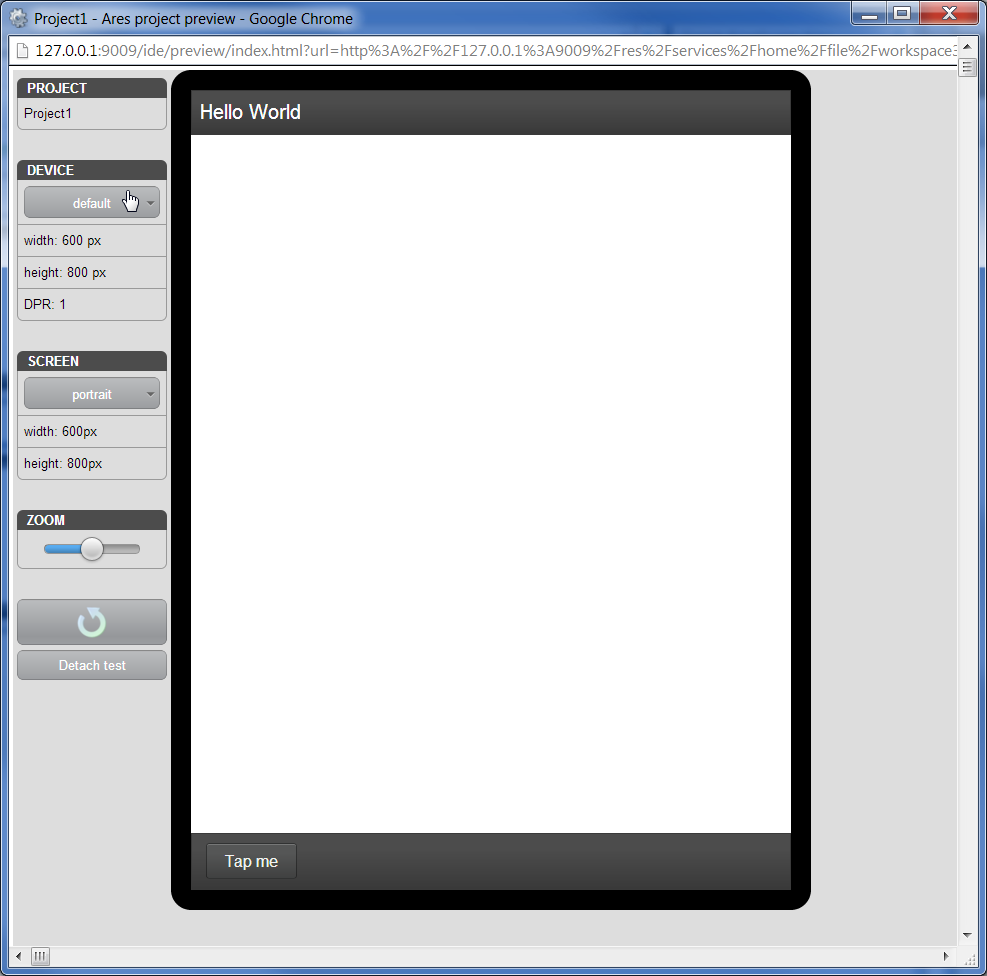
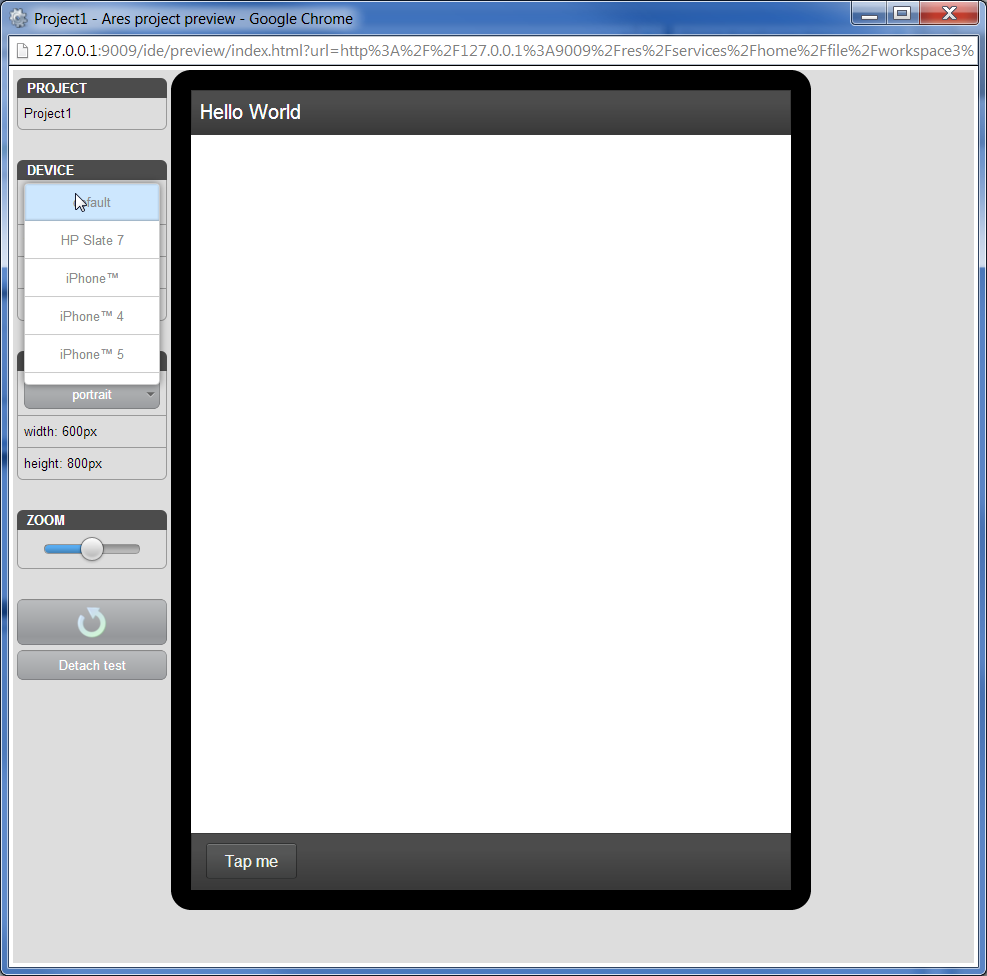
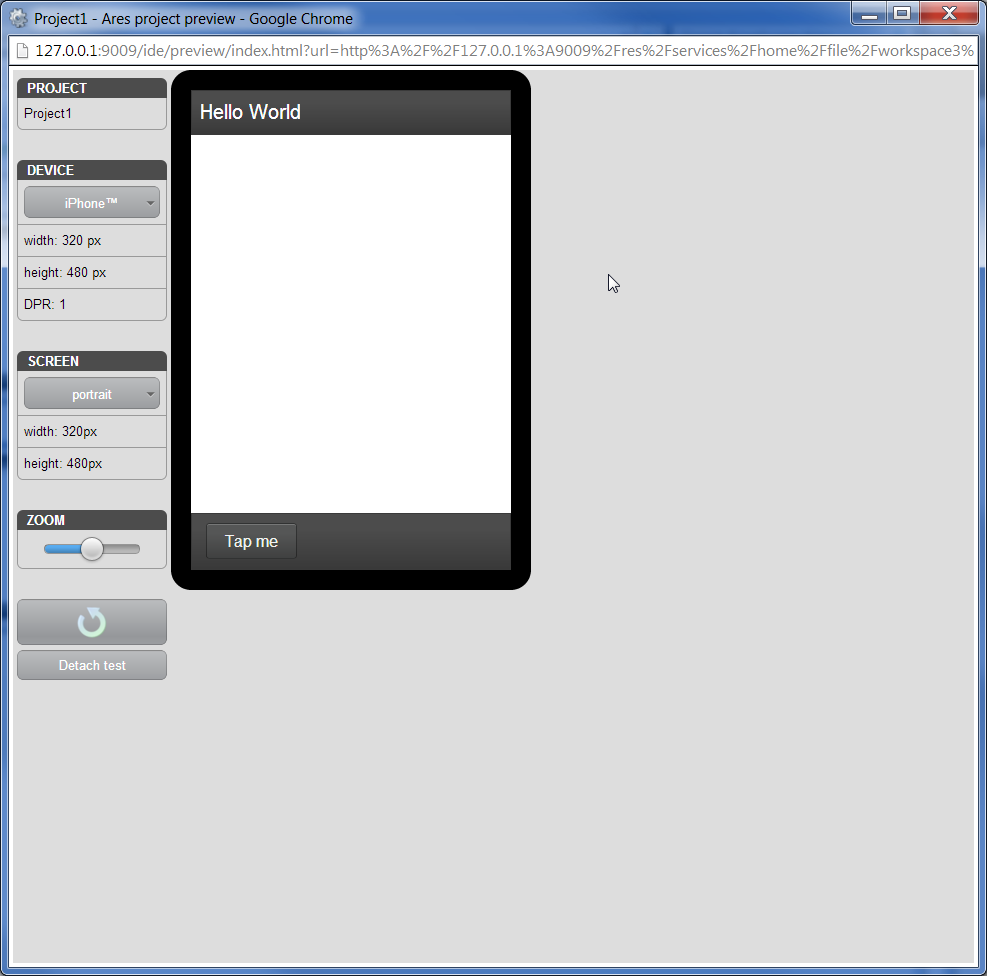
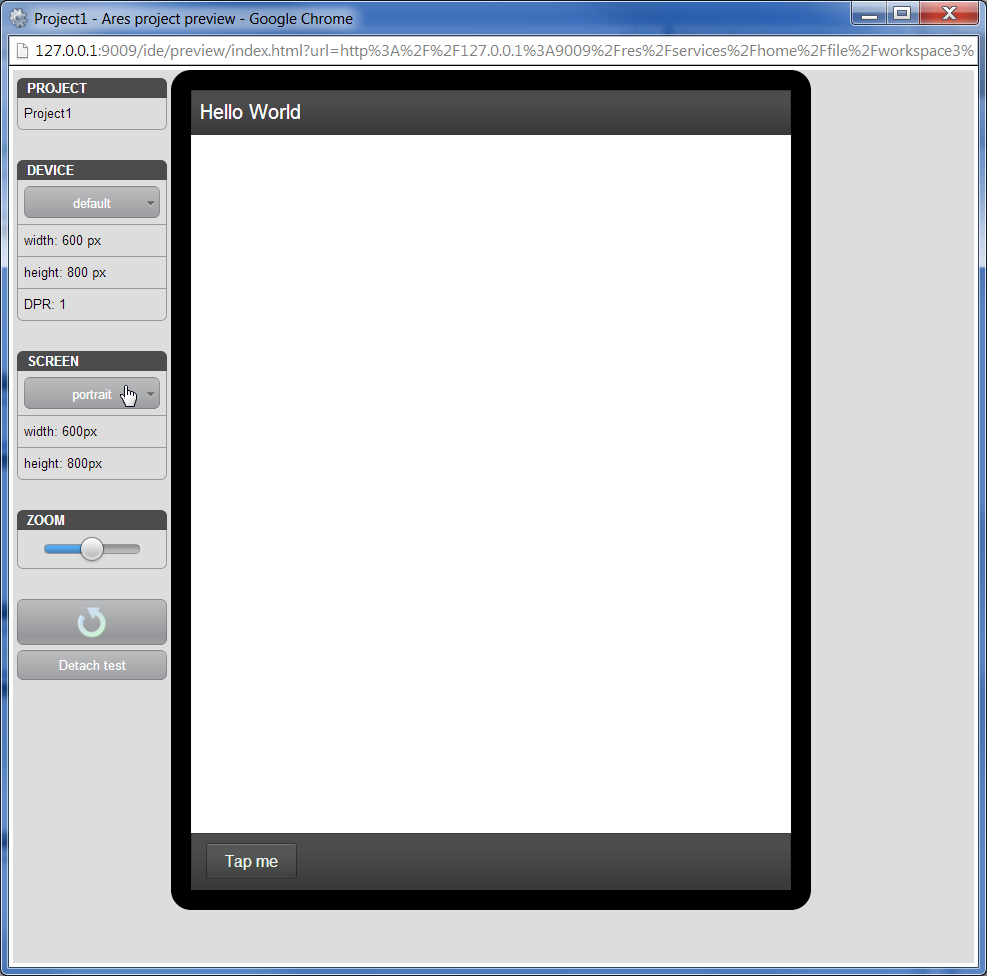
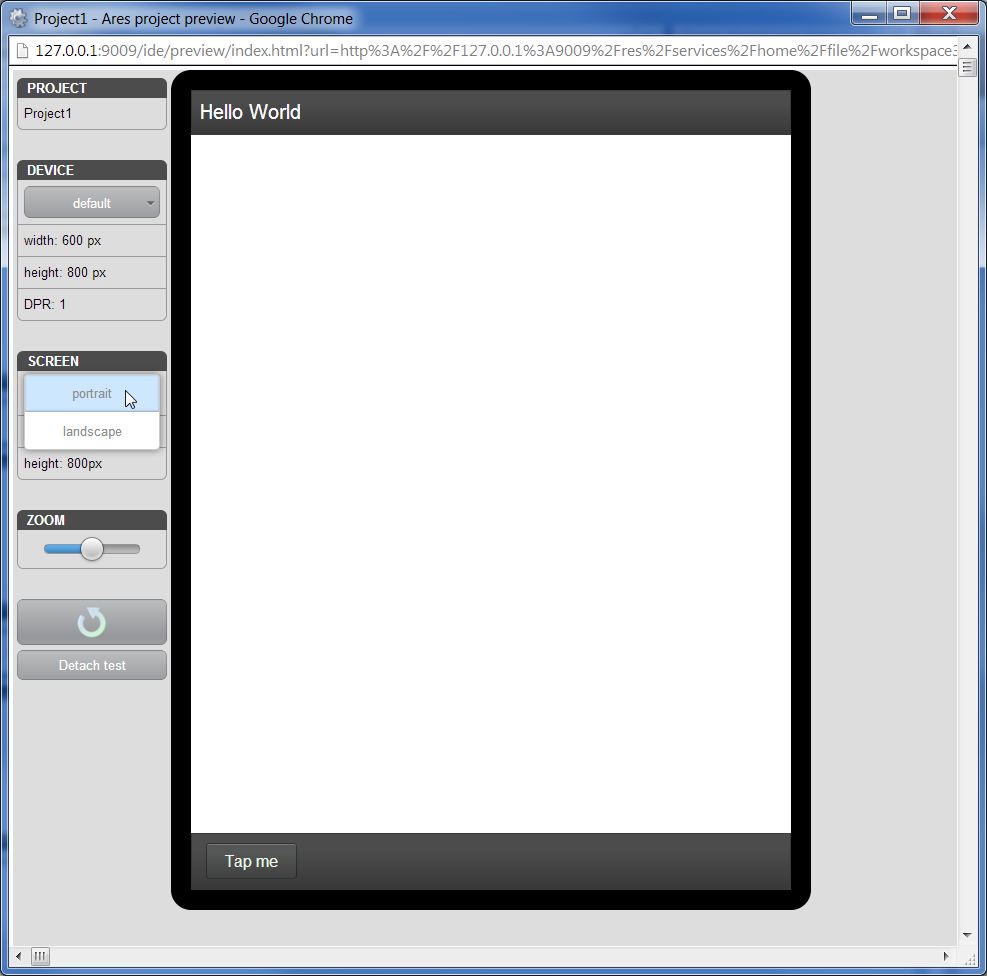
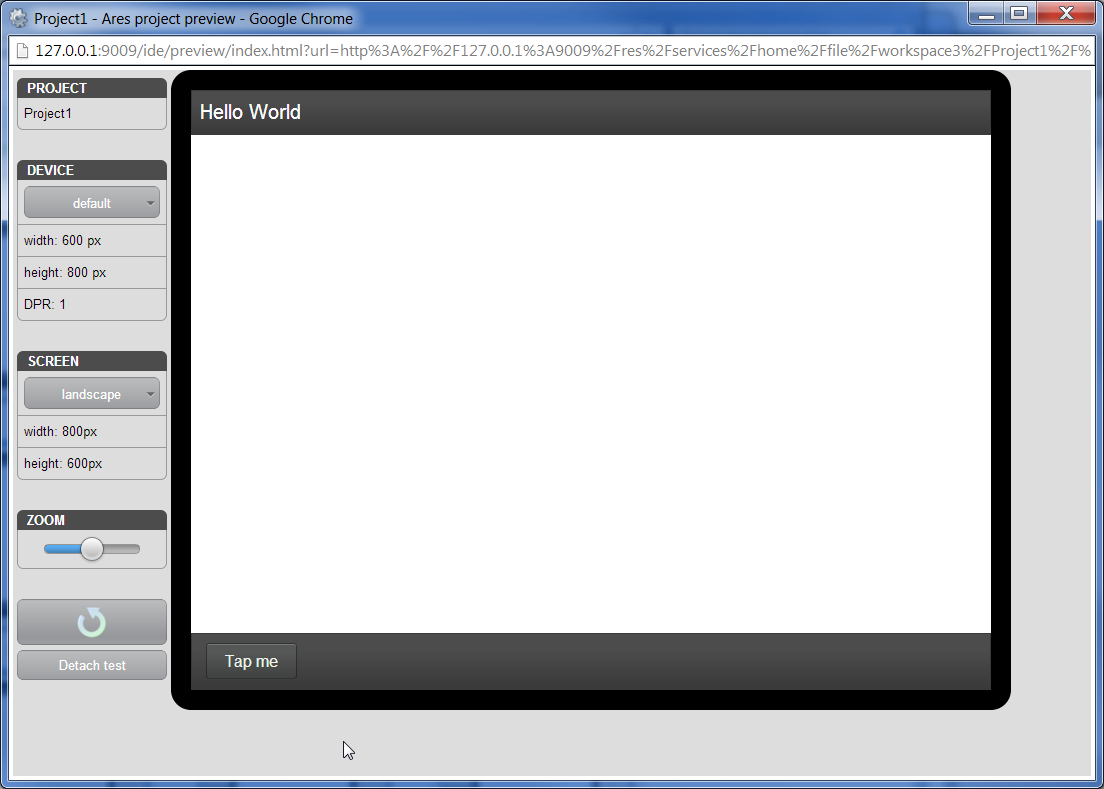
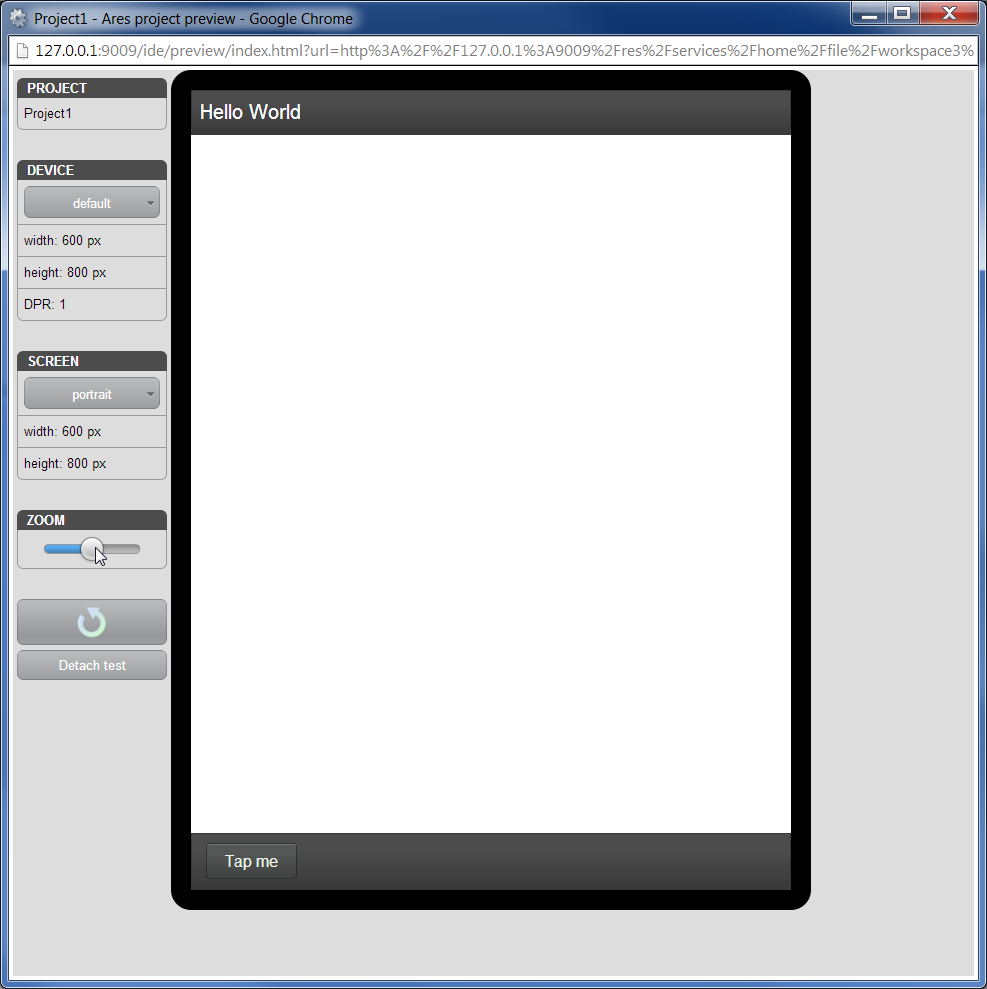
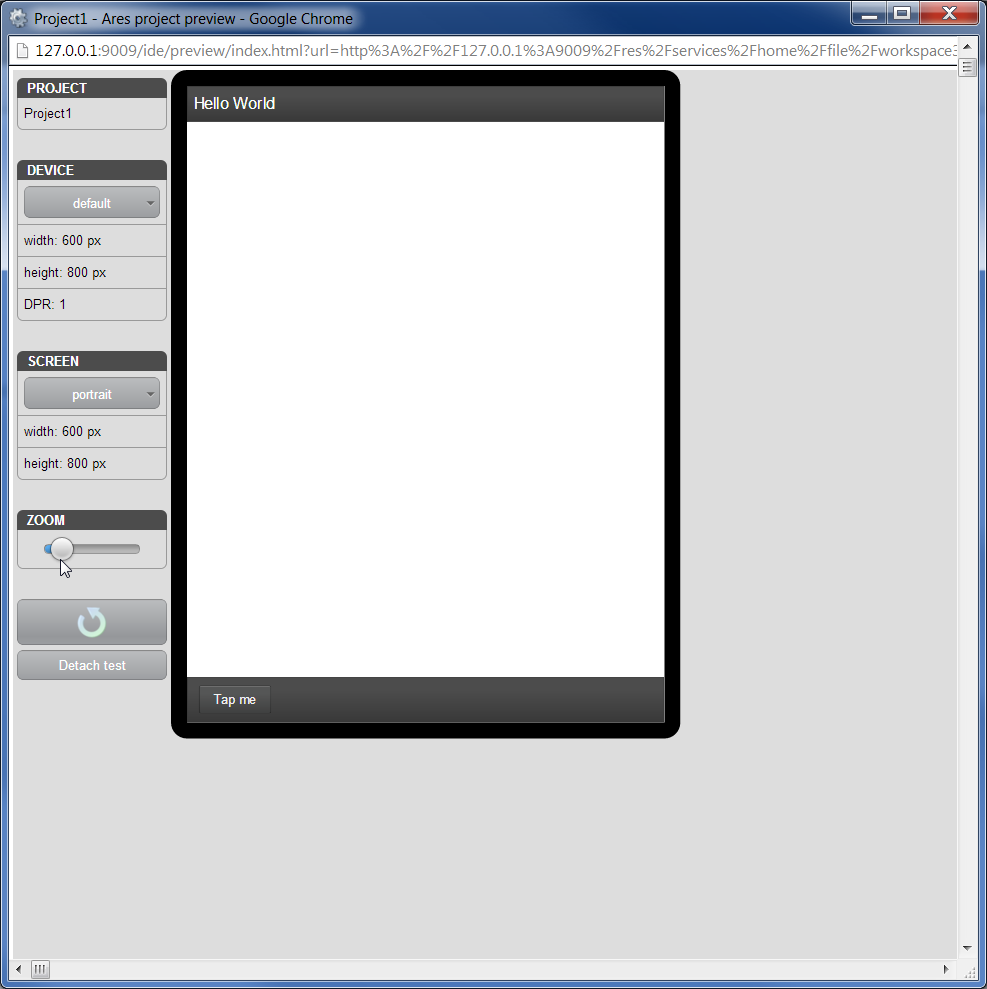
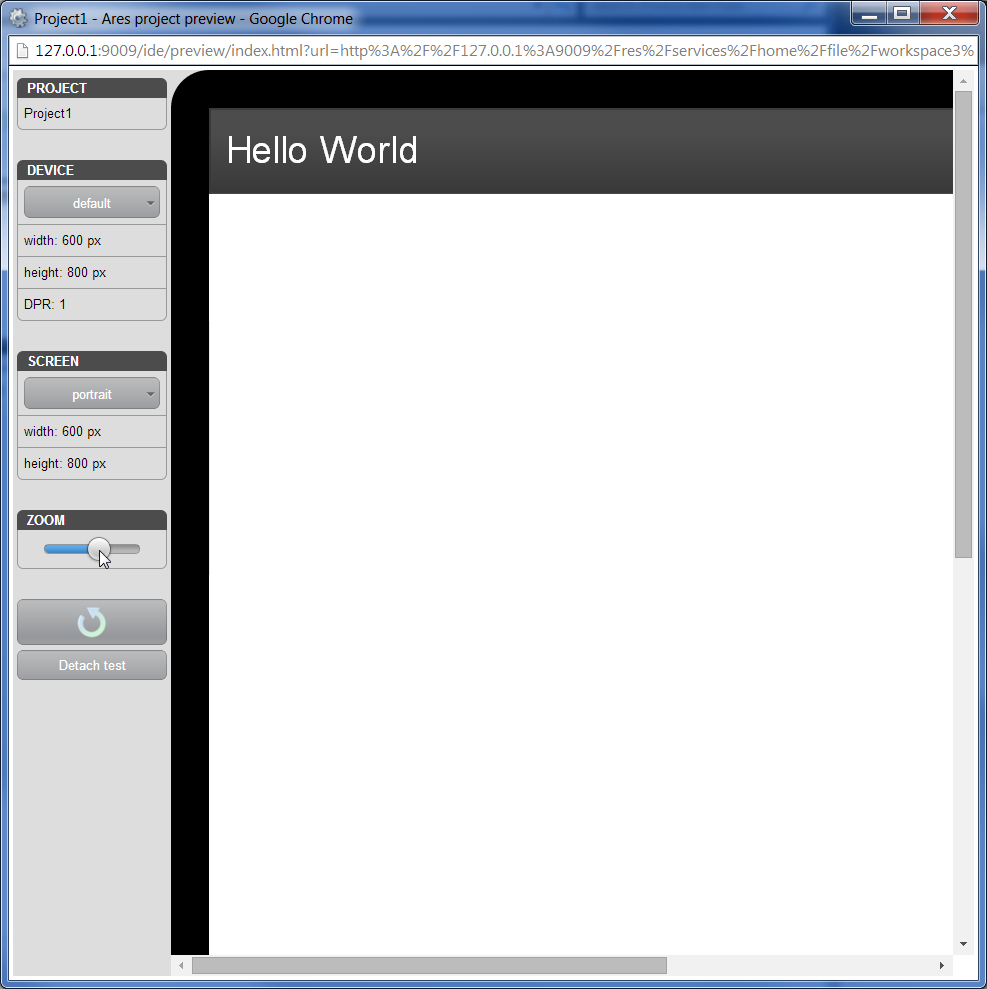
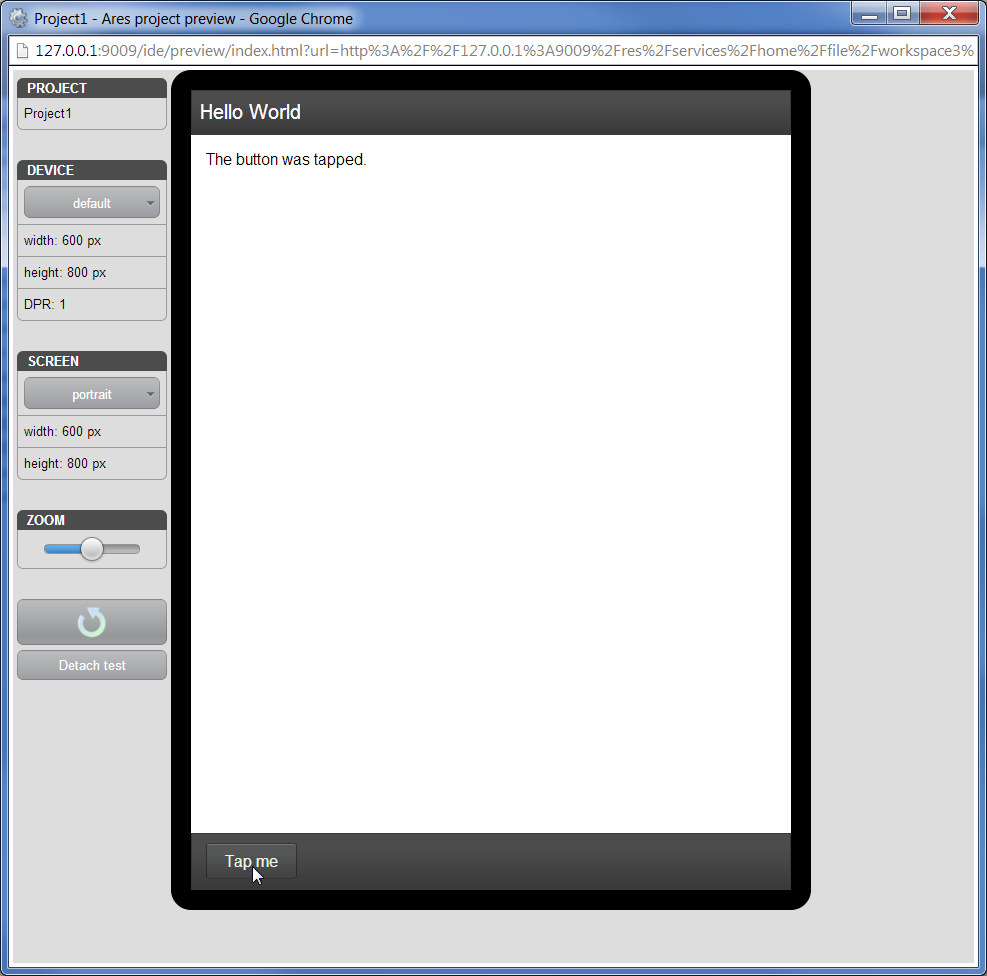
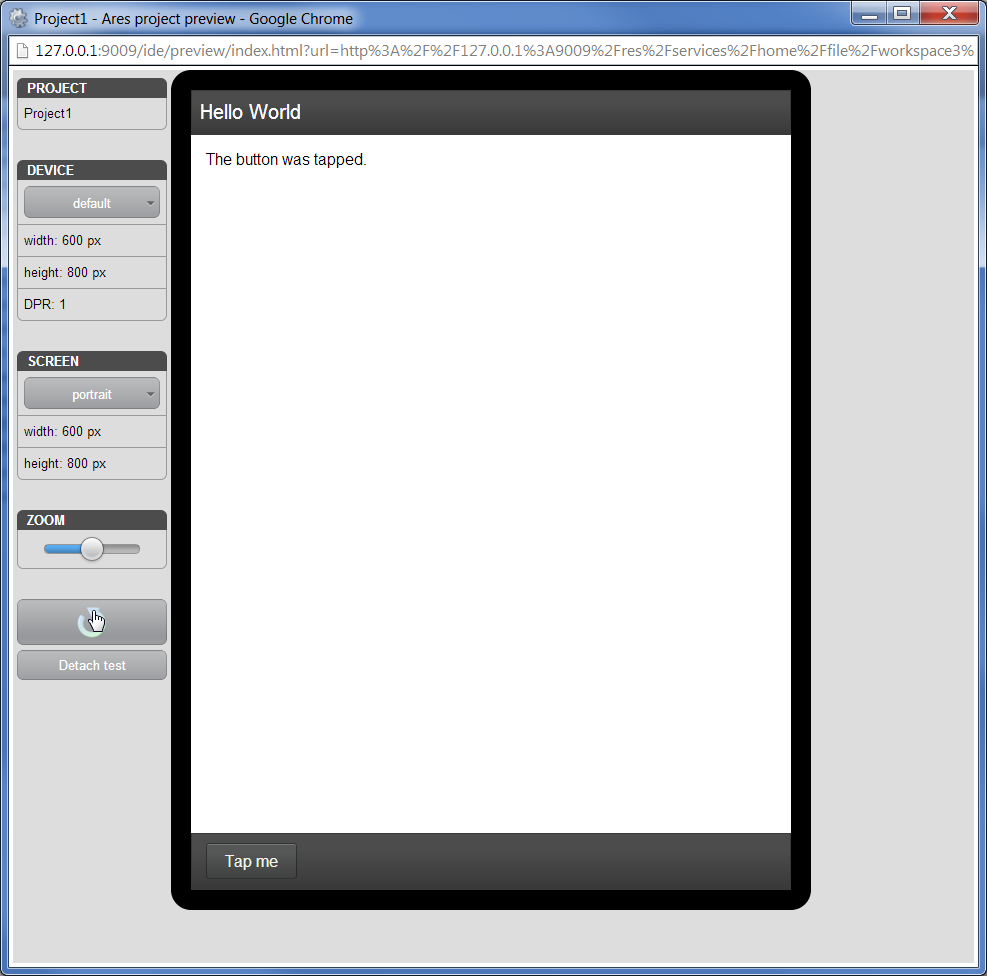
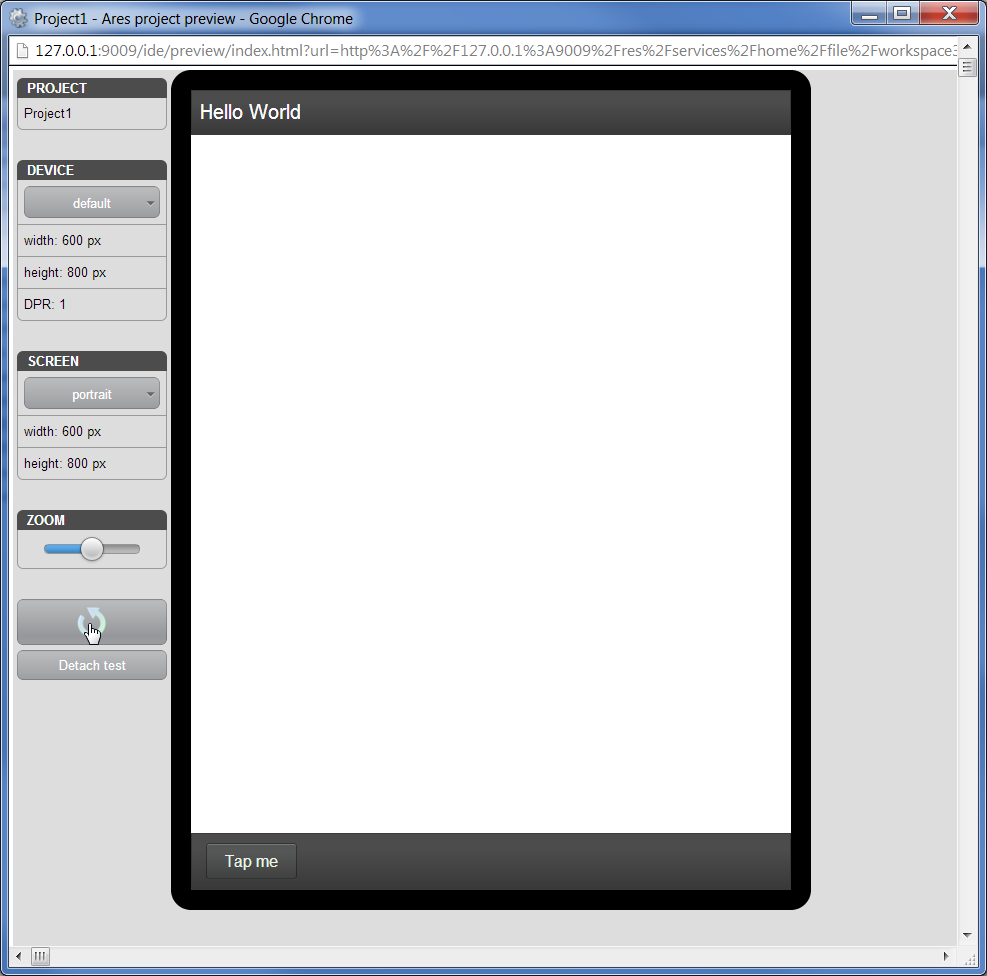
Click on the Detach button