-
Notifications
You must be signed in to change notification settings - Fork 18
Adding_multilanguage_articles
There is nothing special about adding articles to a page. You do this the same way as you would do it in a regular Contao site. An article is simply a container for content elements which can be localized/translated. The article can be added to any page.
In an article you can have one or more content elements which can be localized (displayed in a specific language version of a page). The content elements can hold references to modules. This is the functionality which i18nl10n exploits to display localized versions of modules. For some modules you do not need to create a language specific instance (e.g. Login Form), because it uses localized messages directly from the system. For other modules you need to do so, because they display some of their fields (e.g. Title) or display data which is not localized.
You usually create a separate layout per language for your home page. Then create separate news archives for each language. Then you put the corresponding module (news-list) in the right column. With i18nl10n you only need to create separate news archives and modules for each language.
First go to your home page using the Articles menu item in the back-end and create an article in the right column. This article will display a list of news items in the current language of the page.
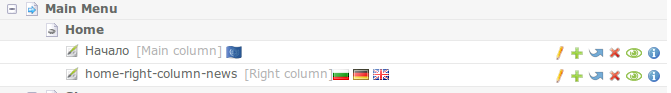
In this article you will create one content element for each language and set
its "Include settings" to "Module".
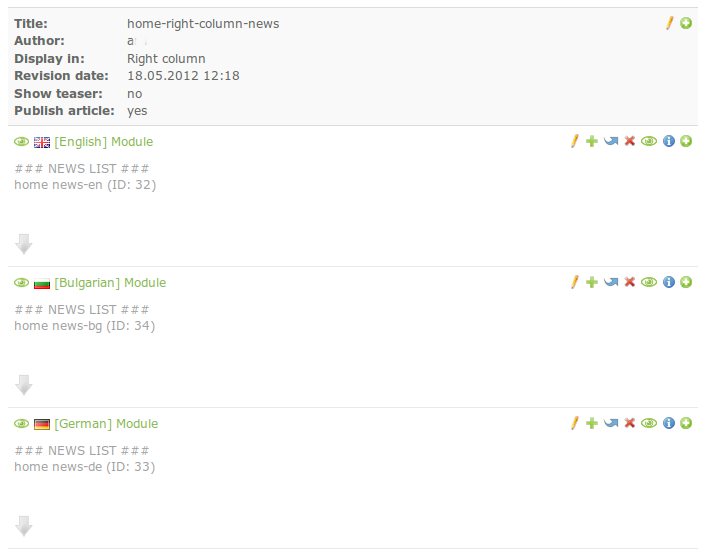
Each of these modules shows news items from an archive. Note that you will need to create one news archive per language. Here is how the module form should look while editing it.
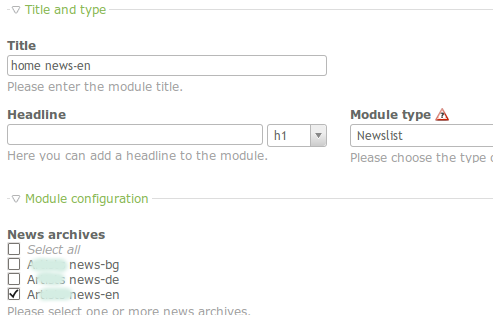
Now you simply can set a column in your home layout to display articles from that column:
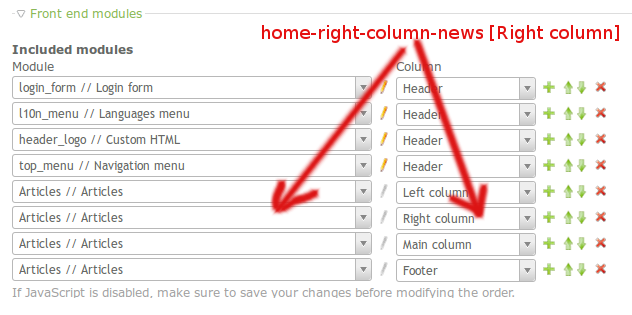
Show some creativeness and experiment with other modules like Registration Form!
Sometimes you need to put the content of an article in several pages. This is usually done using insert tags (http://www.contao.org/en/insert-tags.html) To add an article containing multi-language content use the {{insert_i18nl10n_article::}} instead of the {{insert_article::}}.
#!HTML
Inserted article from other page
{{insert_i18nl10n_article::id_or_alias}}
Have fun!
Support this project by making a donation or sending a gift.