-
Notifications
You must be signed in to change notification settings - Fork 12
Plant Arrangements
Plants arrangements let you create diverse flower beds by combining multiple plants into a single block. They can be thought of as the plant equivalent of FML or microblocks.
Plant arrangements can be created on blocks that explicitly support them. This includes garden soil and large flower pots. Some other blocks like window boxes support multiple plants, but do not expose an advanced plant arrangement interface.
To arrange plants, you must right-click on a compatible block with a garden trowel. If the block already has plants on it, you can also click on the hit box of those plants. Doing this will pull up an arrangement GUI with a checkerboard of slots.
The arrangement GUI is an adaptive GUI that factors in the 8 neighbors of the block you're working on. The 8 slots on the perimeter of the checkerboard represent spaces directly between two blocks, and are thus considered "shared" by both the block and its neighbor. Anything you place in these slots will also appear in the arrangement GUI for the neighbor block, but on the opposite side.
If the block does not have a connected neighbor on a particular side, then the shared slot will be disabled.

The above flower bed is made of 9 garden soil blocks. The arrangement GUIs for the center and bottom-right blocks are:

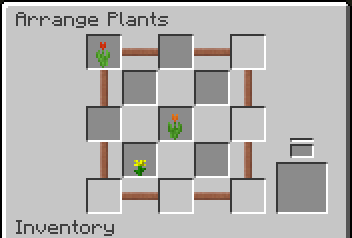
You'll notice that the red tulip is being shared by the two blocks, and that several slots are disabled on the lower-right block because its neighbors aren't also garden soil blocks.
Slots are always arranged in the GUI as if the player was facing north. If you attempt to edit arrangements while looking at your flower beds from another direction, the slots will not map directly to what you see.
Most of the blocks that support plants in this mod place restrictions on what slots a particular plant can be placed on. This prevents very large plants like wheat crops from being embedded in the side of a pot or window box.

For vanilla and mods with explicit compatibility, plants will be categorized as "Full", "Large", "Medium", and "Small".
In the template above, the blue slot can accept "Full" plants and anything smaller. The green slots can accept "Large" plants and anything smaller. The red slots can only accept "Small" plants. The orange slot is reserved for plants that can act as a groundcover (like clover or leaves from other mods), or other blocks for decorative purposes.
When highlighting a plant in your inventory, compatible slots in the arrangement GUI will also highlight.
Note: As of version 1.5.5, most size restrictions have been lifted. Most slots previously marked for medium or small plants will now accept up to large. Full plants, which are usually not using a crossed-square renderer, are still restricted.
If there is sufficient space above the host block, multi-block tall plants will also be accepted by the GUI.

Plants with multiple growth stages can also be advanced by applying bonemeal to the block. This will attempt to apply to bonemeal on each plant in the block or sharing with the block, so plan carefully if you want different plants at different growth stages. Bonemeal may fail to advance a plant if doing so would grow the plant taller and there is not enough room above. Tall ferns and grass are vanilla plants that can be bonemealed. Multi-stage crops can also be bonemealed, but will not provide crop resources if broken at full growth.
It's possible to place plants onto host blocks without going through the arrangement GUI. Right-clicking with a compatible plant on the block will directly plant it. If more compatible slots are available, you can continue clicking with plants and they will be placed pseudo-randomly within the remaining slots. You can get decent arrangements this way without needing to carry a trowel.
Plants placed into the arrangement GUI are more like metadata than real things. The space that the are rendered in is a proxy block, and in addition to rendering plants at the right offset, the proxy will also forward several of the behaviors for each plant within it.
If plants give off light, the proxy will take on a light value equal to the highest light value of all the plants within it. If plants have collision effects like burn or poison, these will all be exposed by the proxy. If plants have particle effects, these will be rendered but may only appear correctly for the center slot.