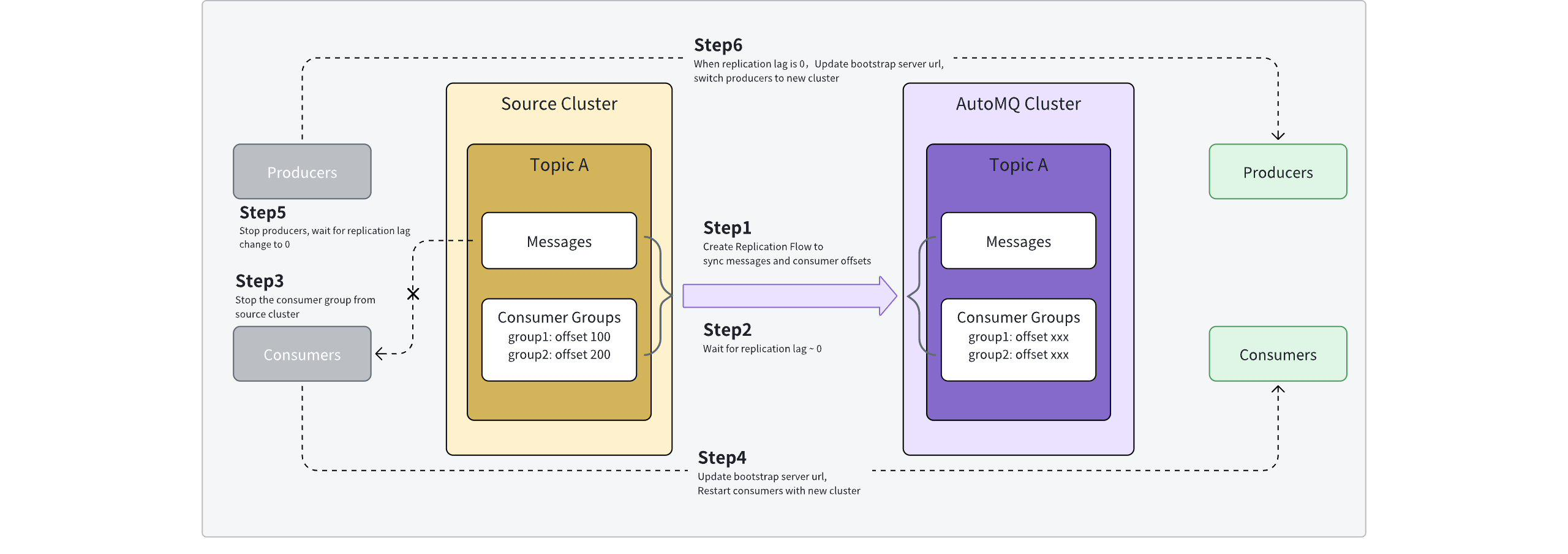-
Notifications
You must be signed in to change notification settings - Fork 235
Migrating from Apache Kafka to AutoMQ
This article details the plan and implementation process for migrating from Apache Kafka® to AutoMQ.
Currently, AutoMQ only provides the Kafka Server component and does not offer other ecosystem components. Therefore, before migrating to AutoMQ, you need to confirm whether the following features are used and handle them according to the following guidelines:
-
Kafka Server: AutoMQ offers a more cost-effective and flexible Kafka Server solution, compatible with Apache Kafka 0.9.x to 3.4.x versions. If the version of the Apache Kafka Server you are currently using is not within the supported range, please contact us for support and updates.
-
Kafka Client: AutoMQ is compatible with the original Apache Kafka Client SDK. Just ensure that the original SDK version is within 0.9.x to 3.4.x, and it will be compatible.
-
Kafka Connector: AutoMQ is compatible with the Apache Kafka Connector. If you are currently using Kafka Connector, it is recommended to maintain the existing service and simply replace the Kafka Server endpoint in the Connector configuration with the AutoMQ instance endpoint.
Migrating from Apache Kafka® to AutoMQ in a production environment is generally recommended to be done in batches, gradually reassigning Topics and Consumer Groups from the source cluster based on business chains and scopes.
Therefore, it is advisable to follow the process below for business scope assessment:
- Inventory Source Cluster Resources: It is recommended to use Kafka Admin CLI or other tools to export all Topics and Consumer Groups from the source cluster, categorizing them by business systems. Clean up any invalid or unclaimed Topics and Consumer Groups in advance.
It is advisable to check the Topics in the source cluster and clean up those that have not been written to or subscribed to for a long time, thereby narrowing the scope of reassignment.
-
Batch Division by Business Systems: In a production environment, it is recommended to plan reassignment batches based on business systems. Start with offline or non-core business systems and gradually expand the scope of reassignment to avoid unexpected risks.
-
Coordinate with Business Personnel for Reassignment: The process of reassigning from Apache Kafka to AutoMQ requires cooperation from business personnel to change access points and restart applications. Therefore, before executing the reassignment plan, coordination with business personnel is necessary.
Once a connection is established between the Apache Kafka Client and the server, the connection to the source cluster will not be disconnected. Therefore, even if the server is accessed via a domain name, it is still necessary to restart the client application to connect to the new AutoMQ cluster.
From migrating from Apache Kafka® to AutoMQ, the primary considerations include the following tasks:
-
Message Data Migration: Kafka stores both consumed and unconsumed historical message data. The migration process must ensure that the message data is replicated to the new cluster as needed, with no message loss.
-
Consumer Progress Metadata Migration: The metadata of consumer progress that Kafka consumers have already processed in the source cluster needs to be reconstructed in the new cluster to avoid losing progress and re-consuming messages, which can result in a large amount of duplication.
-
Producer Switch: Besides data synchronization, the migration work also involves switching producer applications at the appropriate time so that producers connect to the target cluster to produce new messages.
-
Consumer Switch: Besides data synchronization, the migration work also involves switching consumer applications at the appropriate time so that consumers connect to the target cluster and continue consuming messages from the previous progress.
The overall migration plan can be referenced in the process diagram below:
Refer to Overview▸, AutoMQ recommends using an independent MirrorMaker2 Connector for each batch task to perform data synchronization for better isolation. The following parameters need to be filled based on the actual situation:
-
Source Cluster: Specify the source cluster that needs reassignment.
-
Target Cluster: Specify the target cluster for the reassignment. Here, select the AutoMQ cluster.
-
List of Topics to Sync: Set the list of Topics covered by the reassignment task. This list supports wildcard inputs, allowing you to configure multiple Topics at once.
The AutoMQ reassignment tool supports automatic syncing of dynamic Topic updates. Once a reassignment task is created, any new Topics or changes in the number of partitions of existing Topics that meet the current list criteria will be automatically synced to the target cluster.
- Sync Consumer Progress: It is recommended to enable this. When enabled, the reassignment task will map the consumption progress of the ConsumerGroup from the source cluster to the target cluster, ensuring that consumers can continue from where they left off after switching, thus avoiding a large amount of duplicate processing.
It is important to note that the offsets of messages in the clusters synced by MirrorMaker2 are inconsistent. Therefore, the consumption progress of the source cluster will be remapped to the target cluster. This process may result in a slight rollback of offsets.
- List of Topics to Exclude: If wildcards are used in the List of Topics to Sync but some Topics need to be excluded from the reassignment, you can set the list of Topics to exclude, removing the relevant Topics from the reassignment.
MirrorMaker2 supports viewing synchronization latency via JMX metrics. Users should monitor the synchronization task's latency metrics and wait until the metrics approach zero.
Monitoring synchronization completion helps reduce the observation wait time for subsequent application switchovers.
In MirrorMaker2, synchronization latency refers to the time taken for messages from the migrated Topic to be produced in the source cluster and synchronized. When multiple Topics are involved in a single migration task, the maximum latency among all Topics is considered.
According to the migration plan description, it is necessary to regularly monitor the synchronization latency and the synchronization backlog metrics of the migration task. It is recommended to prepare for the next step of application switchover when the synchronization latency is less than 1 minute.
Application switchover requires switching the consumers first. It is advisable to stop the consumer applications initially and wait for the consumption progress data from the source cluster to be synchronized to the target cluster before switching to the target cluster.
It is recommended to wait for a period, allowing the consumption progress to be fully synchronized. The default time is 60 seconds, but it can be customized in the advanced configuration of the migration task.
Alternatively, the application can first start new consumers in the target cluster with the same Consumer Group, and then stop the consumers in the source cluster. This will result in both ends consuming simultaneously for a period.
After completing Step 3, update the consumer configuration to replace the endpoint with the one provided by the AutoMQ instance, then restart the application.
According to MirrorMaker2's technical implementation, there may be some consumer duplication during Steps 3 and 4. If you want to reduce the likelihood of duplication, you can customize the configuration in the advanced parameters of the reassignment task.
For each Topic, ensure that Steps 3 and 4 have been repeated for all consumers of the current Topic. Once all consumers have been switched, you can stop the producers on the source cluster and wait for all message data to synchronize to the target cluster.
Stopping the producers is necessary to prevent the target cluster from receiving messages from both producers and MirrorMaker2 simultaneously, which could lead to message disorder.
Monitor the synchronization delay of the reassignment task. Once the synchronization delay is confirmed to be zero, restart the producers with the new endpoint address to connect to the AutoMQ target cluster, completing the entire reassignment task.
Monitoring the upstream and downstream applications of the Topic continuously is necessary after switching producers to ensure they meet expectations.
Step 7: Repeat Steps 3 Through 6 Until the Reassignment Is Complete, Then Delete the Reassignment Task.
-
Repeatedly check if all Topic reassignments are completed. Steps 3 to 6 are performed at the granularity of the Topic and the associated producer and consumer applications. Therefore, continuous checks are needed until all Topics in the current reassignment task are completed.
-
Delete the reassignment task. Once all Topic reassignments are completed, click confirm to delete the task. AutoMQ will clean up the underlying machine resources and configuration information.
After deleting the reassignment task, it cannot be recovered. Even if a reassignment task for the same Topic is recreated, it will be treated as a new task and will not continue from the previous reassignment state. Therefore, ensure that the current reassignment task has successfully completed its work before deletion.
During various stages of the reassignment process, if unexpected exceptions occur and cannot be quickly diagnosed, users can attempt to rollback using the following process and be aware of the impacts caused by the rollback.
|
Reassignment Stage |
Rollback Plan |
Rollback Impact |
|---|---|---|
| Step 1: Create Task |
|
At this stage, since the application has not yet switched, there is no impact on the application |
| Step 2: Monitor Synchronization Progress |
||
| Step 3: Stop Source Cluster Consumers |
|
Data remains unaffected, only causing consumption pauses and delays |
| Step 4: The consumer has been switched to the target cluster |
|
Rolling back to the source cluster will reconsume data during the switching period |
| Step 5: The source cluster producer has been stopped |
|
|
| Step 6: The producer has been switched to the target cluster |
|
During Step 6, messages produced to the target cluster cannot be reverse-synchronized back to the source cluster and require application processing. |
| In Step 7, the reassignment task has been deleted. |
|
Not applicable |
- What is automq: Overview
- Difference with Apache Kafka
- Difference with WarpStream
- Difference with Tiered Storage
- Compatibility with Apache Kafka
- Licensing
- Deploy Locally
- Cluster Deployment on Linux
- Cluster Deployment on Kubernetes
- Example: Produce & Consume Message
- Example: Simple Benchmark
- Example: Partition Reassignment in Seconds
- Example: Self Balancing when Cluster Nodes Change
- Example: Continuous Data Self Balancing
-
S3stream shared streaming storage
-
Technical advantage
- Deployment: Overview
- Runs on Cloud
- Runs on CEPH
- Runs on CubeFS
- Runs on MinIO
- Runs on HDFS
- Configuration
-
Data analysis
-
Object storage
-
Kafka ui
-
Observability
-
Data integration